Delegation isn’t about removing things from your plate—it’s about transferring ownership.
And if that line hits home, it’s because you already know: handing off tasks doesn’t equal freedom when you’re still the one holding everything together.
In his article, “Delegation: A Key Skill for Every Leader”, leadership expert John Spence makes a powerful distinction: most people don’t delegate outcomes—they delegate activities. And that’s exactly why things fall apart.
At Smart to Finish, we see this all the time. Online entrepreneurs come to us when they’ve hit a wall—they’ve got support, they’ve got team members, they’ve even got a VA or two. But nothing is moving without their input. Delegation is happening… but growth isn’t.
Let’s unpack why.
🚧 Delegation Without Ownership = Bottleneck Business
Here’s the truth most high-achieving entrepreneurs don’t want to admit:
If your team can’t move forward without checking in with you first… you don’t have a team. You have people doing tasks.
That’s not real delegation. That’s task-shuffling.
Here’s what that sounds like in real life:
- “I asked them to handle it, but they’re waiting for me to approve every step.”
- “They’re great, but they keep coming back with questions I thought I already answered.”
- “I’m still the one putting out fires and making decisions.”
Sound familiar?
Delegation fails when you offload tasks without installing systems, context, or authority.
And the result? You stay stuck in the weeds—just more expensively than before.
✅ What Smart Delegation Actually Looks Like
It’s not about hiring more people.
It’s about building infrastructure that supports ownership at every level of your business.
Here’s what effective, scalable delegation requires:
1. Clear Outcomes
Don’t just delegate what to do—clarify what success looks like.
❌ “Schedule onboarding calls.”
✅ “Own the onboarding process so that clients feel welcomed, scheduled, and prepared within 48 hours of signing.”
When people understand the outcome, not just the activity, they can make decisions without hand-holding.
2. Documented Systems
If it only lives in your head—or in a Slack thread from last month—it’s not a system. It’s a liability.
You need:
- Standard Operating Procedures (SOPs)
- Repeatable workflows
- Automations that remove manual steps
- A clear map of who owns what
✨ This is exactly where Smart to Finish shines.
We don’t just tell you to document—we do it for you.
We systematize your operations, structure your back-end, and help your team actually run without you.
3. Empowered Ownership
Ownership means your team knows:
- What they’re responsible for
- The result they’re expected to achieve
- What decisions they can make without your input
That’s when your team stops saying, “What should I do?” and starts saying, “Here’s what I handled.”
💬 Let’s Make It Real: Delegation in Action
Let’s say you’re launching a new offer.
Most entrepreneurs say: “I need someone to help me with the launch funnel and emails.”
But here’s what you actually want: “I want someone to own the launch experience—from the moment we announce it to the last email. They’ll coordinate the copy, design, tech, testing, and timeline—without me chasing every step.”
The difference? Tasks vs. ownership.
With the right delegation model, this kind of support isn’t just possible—it’s expected.
And if you don’t have that yet, don’t blame your team. Blame your systems (or lack of them).
🚀 You Can Delegate Without Losing Control—But You Need the Right Infrastructure
True delegation is never chaotic.
It’s structured. It’s measurable. And it’s built on trust—not micromanagement.
At Smart to Finish, we work with high-performing entrepreneurs who are ready to stop being the bottleneck. We don’t just give you more hands—we give you a real operational framework that allows your business to scale without you doing all the things.
📥 Ready to Delegate Smarter? Start with Our Practical Guide
Delegation shouldn’t feel like a risk—and it definitely shouldn’t require your constant supervision.
To help you hand off responsibility with confidence, we created a simple, fill-in-the-blanks resource:
It includes:
- A plug-and-play template you can send to your VA or team member today
- A real-life example you can model
- A checklist to make sure you’re not just assigning work—you’re empowering ownership
This is the exact communication framework we use with our clients at Smart to Finish when they’re ready to step out of the weeds and lead like a CEO.
📌 Download it now and start freeing yourself up—without letting go of control.


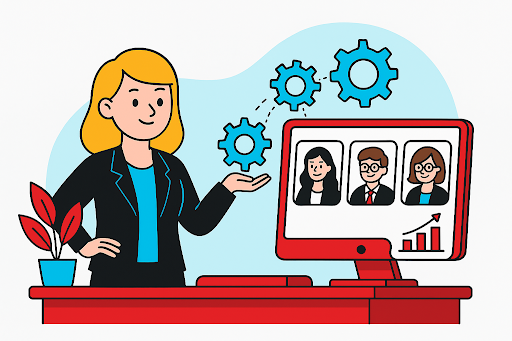




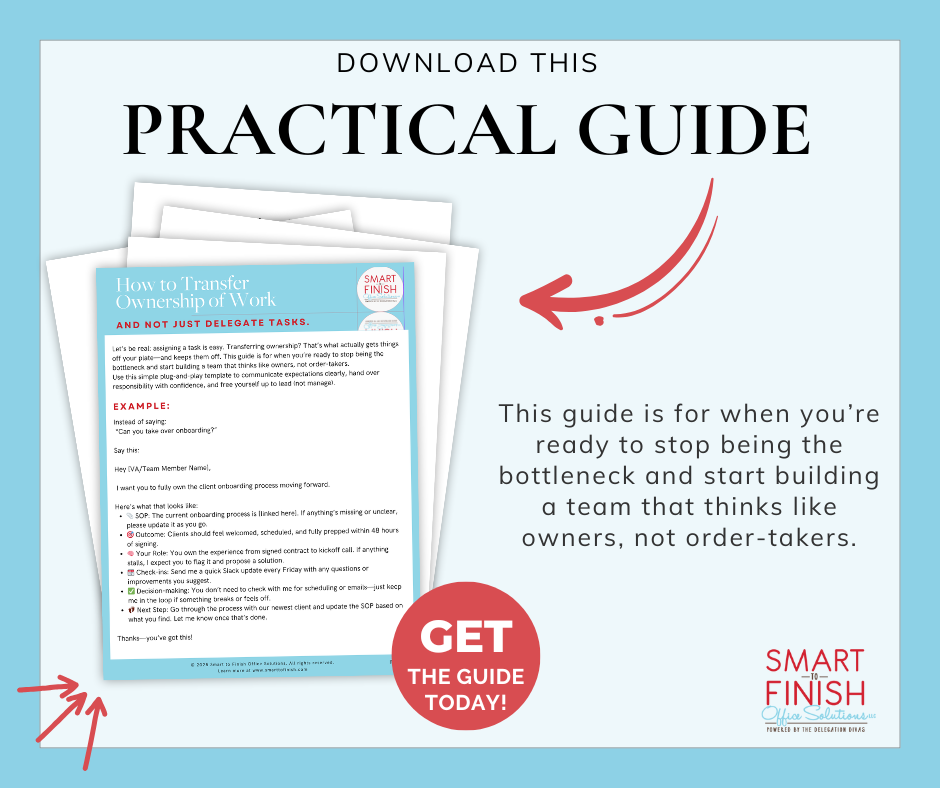
Recent Comments