
by Amber Miller | Apr 26, 2018 | Social Media
Perhaps you have considered hiring a social media assistant before. But, you keep plugging away at writing content, scheduling content, finding content to post, growing and building your audience, and engaging with your audience.
I don’t know about you, but that sounds very time consuming. I’m sure that you’d rather spend your time growing your business and doing what you love. That’s why you should delegate your social media tasks to a virtual assistant. Here are just a few ways a social media assistant (not a social media strategist) can help you reclaim your time.
Content Management
If you struggle to write new and engaging posts, we suggest finding a virtual assistant who is a good writer. When you get stuck and can’t think of anything to write, ask them to come up with ideas for articles. Or, have them write a few.
You can also task your virtual assistant with content curation, or locating external content to mix in with your original content. While it might seem counter-intuitive, sharing external content is necessary. Why? No one likes too much self-promotion.
Once you have some content to post, your social media assistant can then schedule your content in tools like Buffer, Hootsuite, Tailwind, or even other more robust programs like Sprout Social or Sendible. These allow you to repurpose content and always have something ready and waiting to be published.
Audience Management
Have a large following of engaged fans on Twitter? Always answering questions or having to moderate discussions on your Facebook page? Then delegate this task to your social media assistant. Find someone who’s comfortable with speaking for you and handling the daily administrative tasks.
If you need to grow your audience, you can also delegate tasks such as finding people to follow, unfollowing people, doing competitor research, etc.
Advertising Management
If you aren’t doing any advertising on social media, you are missing out on a very effective and and affordable means to boost your business. A social media assistant versed in social media advertising can help you navigate the ever-changing social media ad landscape.
If you wonder which platform is right for you, we suggest starting out with Facebook Ads as they are still the most widely used (even with all of the recent controversy). We don’t see them going anywhere anytime soon.
So now that you can see how a social media assistant can help your business grow, why not contact us at Smart to Finish? We have a team of experts who can help you take social media tasks off of your plate and give you more freedom to do what you love.

by Amber Miller | Mar 16, 2018 | Social Media
So when are the best times to post on social media? It depends on the social network you’re asking about because people use them differently. You also need to consider how your audience interacts with a platform. And last but not least, there are regions and time zones to consider.
Here are some good rules of thumb to get started:
Best Times to Post on Facebook
Facebook is both a mobile and desktop app, and people use it both at home and at work. Its use depends on the audience.
- For every day of the week, the average best time to post is between 1 and 4 PM, when click-through rates are at their highest.
- On Saturday and Sunday, 12 to 1 PM is the best time slot.
- Monday through Friday, prime time is Wednesday at 3 PM as well as Thursday and Friday between 1 to 4 PM.
- Don’t post before 8 AM and after 8 PM on weekends.
Best Times to Post on Twitter
People use Twitter on mobile devices and desktops, at work and at home. However, people like to read it during down times like breaks, commutes, etc.
- Peak time is at 5 PM (to go along with the evening commute), but anytime between 12 and 3 PM is also a great time to post.
- People seem to use it more during the week than the weekend, but it might depend on the audience. Do some testing to see.
- If you want to capitalize on retweets and click-throughs, shoot for noon, 3 PM, and/or 5 to 6 PM.
Best Times to Post on Instagram
Instagram is mainly used on mobile devices, and it appears that many people interact with the app more after work than during the workday. And most use it every day.
- Most data shows that the best times to post pictures on Instagram are Monday and Thursday at any time other than 3-4 PM.
- If you want to post a video, do it between 9 PM and 8 AM on any day of the week.
Best Times to Post on Pinterest
The majority of Pinterest users are female, and roughly 25% are on it daily.
- One of the best times to post is on Saturday evenings, especially between 8 to 11 PM.
- Another time to try is on Fridays around 3 PM.
- Try to avoid commute times, because most users are not using downtime on commutes and at work to view the content.
Best Times to Post on LinkedIn
Because LinkedIn is mainly for professional purposes, most people who use it are on during the weekdays. And more than half of its users are on it less than once a week.
- Post during the middle of the week, between Tuesday and Thursday.
- For maximum click-through, post on those days during commute times, somewhere around 7:30 to 8:30 AM and 5 to 6 PM.
- Lunch hour is also a good idea, between 12 and 1 PM.
- Another slot to try is on Tuesdays between 10 and 11 AM.
So now that you have a better idea of what the best times to post on social media are, why not contact us at Smart to Finish to manage your social media needs? We have team members ready to help you manage your social media campaigns.

by Amber Miller | Jan 18, 2018 | Social Media
As soon as Mark Zuckerberg announced new Facebook Newsfeed changes to focus more on “meaningful interactions” between its users, you could almost hear the cries of business owners everywhere. Why? Well, posts that business publish are being downgraded in favor of posts from friends and families.
In short, organic reach for posts made by publishers, store owners, etc. will go down, even if you already had amazing reach before.
But before you lose all hope and abandon Facebook for your business, there are four things you can do to respond to these changes.
Ask your audience to prioritize your posts.
Probably the easiest change you can make is to ask your audience to prioritize your posts by activating the See First feature:
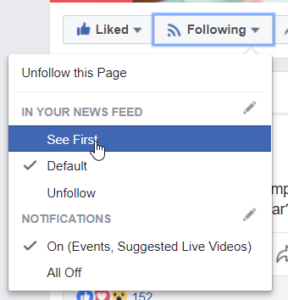
Post less instead of more, and make it engaging.
In fact, stop all automated posting of content from your blog. Post original content that will encourage your followers to interact with the post. But, be careful not to make it engagement bait; that is, don’t ask people to like or comment on your post. That is probably even more detrimental to your reach than posting content that doesn’t result in any engagement. Here are some examples, courtesy of Facebook:

Credit: Facebook
Here’s an example from Mari Smith’s Facebook page for a post that asks a question without asking for likes or comments::

And when you start to get engagement, keep the conversation going by getting involved. It gives your followers more of a sense of community, which is the ultimate aim of the Facebook Newsfeed changes.
Go Live more often.
Most people hate the idea of being on camera, but given that Facebook’s announcement says Live videos average 6 times the engagement, it’s going to be a necessity for reaching your audience. While it may seem scary at first, it will get easier as you do it more often. Here are a few suggestions to get your creative juices flowing:
- Report on major industry updates. .
- Show your followers how you make your products.
- Hold an “Ask Me Anything” session.
- Do a meet and greet with some of your staff members to give your followers a peek behind the scenes.
If you’re really nervous, try writing an outline of what you want to talk about rather than ad libbing the entire video.
Use Facebook Ads.
If you haven’t been using Facebook Ads up until now, it’s probably a good idea to start boosting your most important posts. While ad costs will probably go up, you can combat that by having really good copy, a high quality video, targeted audience, and the correct ad objectives. If you need help with this, the Smart to Finish team can set up and manage your Facebook Ad campaign.
We hope these tips have helped you feel a little better about the new Facebook Newsfeed changes. Please contact us with any questions you may have. We’re here to help!

by Amber Miller | Nov 2, 2017 | Marketing, Social Media
Facebook Groups have become a great tool for promoting your business on social media. Yep! They aren’t just for sharing recipes or being a part of a fan club. With more than a billion Facebook users engaging in groups each month, you should learn how to use Facebook Groups for business. When done correctly, they can play an important part in growing your business.
Now, a Facebook Group should not replace your Facebook Page. Why? Your Facebook Page is your public face. It’s where you do the most self promotion. Things you share on your Facebook Page will show up in public newsfeeds.
A Facebook Group is meant to be a more intimate setting for your best customers, your clients, paid program members, etc. Information you share in your group will only show up in your group members’ feeds, even if it has a public privacy setting. Closed and secret groups will keep all of the information shared in it under wraps.
So, what can you do with a Facebook Group that you can’t do with a Facebook Page? Here are a few ideas:
1. Provide customer service
Have a loyal customer following or clients? Use your group as a means for them to contact you if they have questions or need help. You can also use it to offer advice and get your members to share any advice they may have. This creates a strong sense of community, which is the backbone of any successful Facebook Group.
2. Publicize and profit off of a product, program, or service
Do you own a service-based business? You can set up and funnel all of your potential clients into a Facebook Group. Try promoting it in your email list or even on your public Facebook Page. Because a group is a more intimate, connected setting, you have a better relationship with your members. And a better relationship and a sense of trust can often lead to new clients and thus more revenue.
3. Promote an event
With a lot of your customers already active on Facebook, promoting an online event is a great way to generate activity and interest in your business. You should make it a time-limited event and offer content or other incentive (like a contest) to generate excitement.
Just remember a Facebook Group is not about you, but about the people in it. Too much blatant self promotion can backfire on you. Concentrate more on providing value by sharing content and advice your group members find useful for a more natural approach to self promotion.
So now that you know how to use Facebook Groups for business, contact the Smart to Finish team to get one set up in no time flat. The sooner you have one, the sooner you can get to growing your business!

by Amber Miller | Oct 18, 2017 | Social Media
Social media isn’t just for sharing funny cat videos and pictures of your kid’s birthday party. If you’re a small business owner, and you are not using social media to market your business, then you are missing out. Used correctly, social media is a valuable tool for meeting your marketing goals. It can help you do the following:
- Increase brand awareness
- Communicate with and interact with your audience
- Increase website traffic
- Build conversions
To help you get started on social media, we’ve put together a list of social media marketing tips:
Create a Social Strategy
This is number one in our list of social media marketing tips for a reason. As with any marketing campaign, a clear plan of action and an end-goal are key to a successful social marketing strategy. You should be asking yourself these questions:
- What do you want to accomplish with social media marketing?
- Who are you trying to reach (i.e., your target audience)?
Decide Which Social Media Networks You Should Prioritize
You don’t need to be on ALL of the social media networks. It’s best to focus on 2 to 3 networks, depending on what your business offers. For instance, if you own a business that is visually oriented (e.g., e-commerce, travel agency, etc.) you should probably focus your efforts on Pinterest and Instagram.
Develop a Content Strategy for Each Platform
You should do some competitor research and keyword research to come up with ideas for content that will interest your target audience. Create a social media calendar to map your content.
Share Engaging Social Content
A good rule of thumb for sharing content on social media is to share 80% external content and 20% your own. By sharing valuable external content, you are making yourself the go-to source for your audience. Not only will you develop trust with your followers, but you may also get some shares in return. Some ideas for external content include videos, articles from industry leaders, infographics, social media images and memes, etc.
Create Your Own Amazing Content to Share
Once you have a loyal following and have established trust, start developing high-quality content and posting it more often. People will be more likely to visit your website, read your content, and share it on social media. This a type of content marketing, and it works hand-in-hand with social media marketing.
Leverage Paid Advertising
The nice thing about paid advertising on social media is that you can develop a highly targeted ad campaign directed at your target audience. Especially in the case of Facebook Ads, you can research your audience’s likes and interests and create a laser-focused ad campaign at a reasonable cost.
So now that you have a few basic social media marketing tips to get started, why not contact us at Smart to Finish? We can help you develop a social marketing strategy to add to your other marketing efforts and increase your bottom line.

by Amber Miller | Oct 5, 2017 | Social Media
Did you know that you can use Facebook ads to collect leads for your newsletter? And that you don’t need a landing page to do it? Yep. It’s called a Lead Ad, and it can help you grow your email list big time.
When you set up a Lead Ad, and one of your targeted audience members clicks on the ad, a form opens up with their Facebook information already entered. There’s no need for them to type in their name, email address, etc. But, their privacy is still protected, so no need to worry that you’re violating the CAN-SPAM rules.
So now that you know this is a thing, and a pretty cool thing, we put together a brief tutorial on how to set up a Facebook Lead Ad:
Step 1
The first step is go into your Facebook Ads Manager and click the “Create Ad” button at the top right.
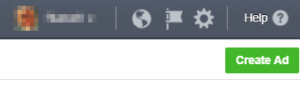
Step 2
Then, choose your objective “Lead Generation” then give your campaign a name.
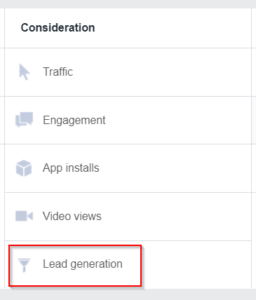
After that, you set up your ads like any other type of Facebook ad. You select your Facebook business page, your audience, your budget, and your schedule. Then you choose how you want your ad to look (e.g., single image, carousel, or even a video) and add the ad copy.
Step 3
Now comes the part that’s different about a Facebook Lead Ad! At the bottom of the page, you will see a section called “Lead Form.” All you do is click on the button “+ New Form” to make a new one.
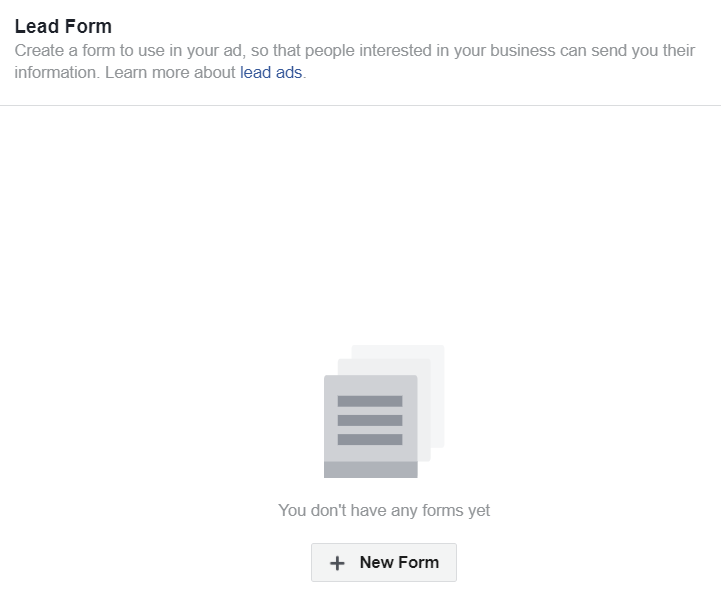
Step 4
A pop-up screen will appear:
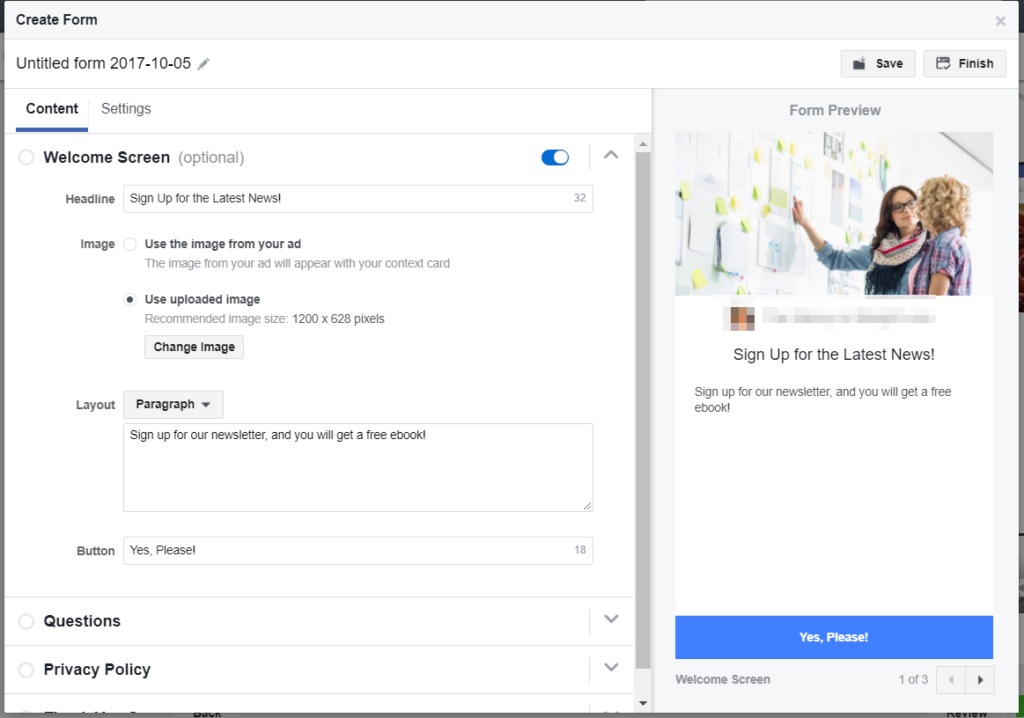
There are four sections you need to complete in order to create your Lead Ad: Welcome Screen (optional), Questions, Privacy Policy, and the Thank You Screen (which is not visible in the above image). There are a few things to note here:
- You must have a privacy policy on your website to link to in order to be able to use Facebook’s Lead Ads. If you don’t have one, you can generate one here.
- Your image should have as little text as possible in it, just like with other Facebook ad images. The more text you have, the less likely people are to see it, and the more expensive your ad becomes.
Once everything is set to your specifications, all you have to do is save your form and confirm it to send it to the Facebook Ad team for approval. And then you should start seeing leads start to come in!
But how do you get the leads from your ads? There are several CRM integrations you can use to collect your leads, or you can download them to a spreadsheet if you do not have a CRM yet.
If you need help with creating a Facebook Lead Ad to grow your email list, you can contact us here at Smart to Finish to get you set up and ready to go!




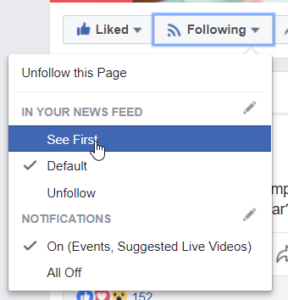





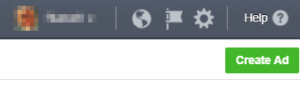
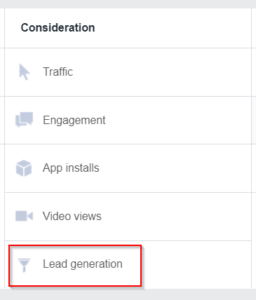
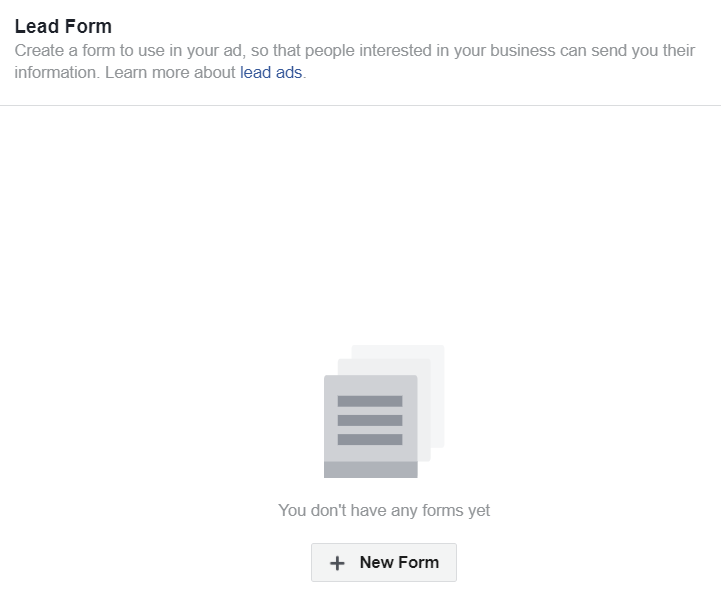
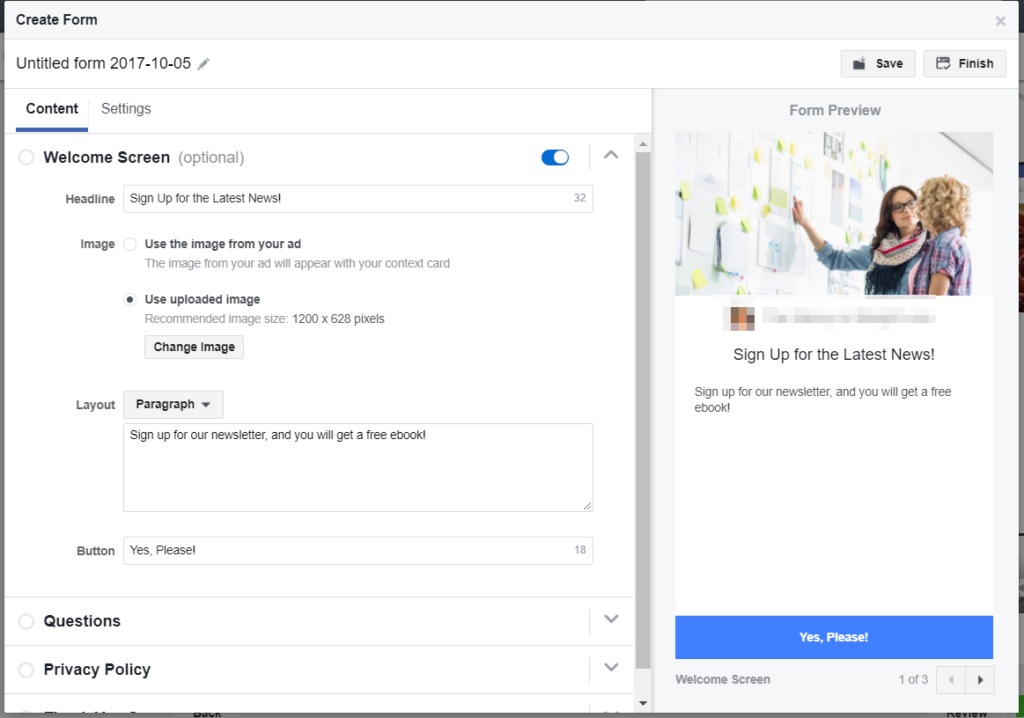
Recent Comments