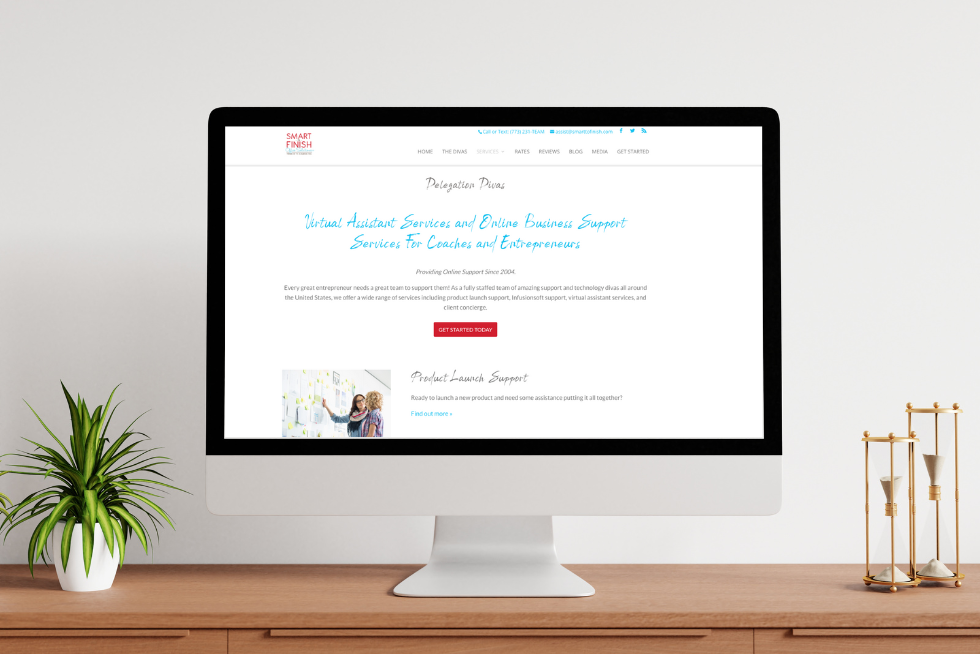
7 Virtual Assistant Services Every Online Business Owner Should Know About
If you’re running an online business, there comes a point where doing everything yourself just isn’t sustainable. That’s where virtual assistant services become a game-changer.
At Smart to Finish, we specialize in helping entrepreneurs like you streamline operations, simplify systems, and scale with confidence, without adding more to your plate.
Here are 7 of the most essential virtual assistant services for online businesses that can help you stay focused, profitable, and in your zone of genius.
1. Launch Support That Covers Every Detail
Planning a launch? It doesn’t have to take over your life.
From timelines to tech to follow-up sequences, our virtual assistant services help online businesses manage the moving pieces of a launch—so you can show up and sell without the chaos.
🟡 Launches are revenue drivers. But without the right support, they can derail your entire schedule and stress level. This service keeps your energy where it belongs—on selling, not scrambling.
➡️ So you can have a smooth, strategic launch, without the last-minute chaos.
2. CRM + Automation Support That Just Works
Using tools like Infusionsoft, Ontraport, ActiveCampaign, or another CRM?
Our virtual assistant services include CRM setup, automation, segmentation, and tagging—so your systems actually save you time instead of causing tech stress.
🟡 Without optimized systems, you’re leaking time, leads, and revenue. We make sure your automations are doing their job—so you don’t have to manually do everything yourself.
➡️ Your business should run like a well-oiled machine—behind the scenes.
3. Executive Assistant Support That Feels Seamless
You don’t need to be glued to your inbox or calendar.
Our executive virtual assistants help online business owners manage schedules, emails, and admin tasks, making sure everything runs smoothly—and nothing slips through the cracks.
🟡 Admin overload kills creativity. This service clears the mental clutter so you can lead with clarity and confidence.
➡️ Stay organized, responsive, and in control—without doing it all yourself.
4. Graphic Design That Elevates Your Brand
Strong visuals = stronger engagement.
Our graphic design services help online businesses create polished, on-brand graphics for lead magnets, sales pages, promos, and social media—without needing to hire a full-time designer.
🟡 First impressions count. Good design instantly builds trust—and poor design costs you credibility and clicks.
➡️ Look professional, stay consistent, and capture attention.
5. Marketing Support That Moves the Needle
Need help keeping up with your content calendar, campaigns, or promos?
Smart to Finish offers marketing-focused virtual assistant services that help you plan and execute your strategy—so your brand stays visible and profitable.
🟡 Consistency drives conversions. If your marketing is stop-and-go, so is your revenue. We keep things moving even when you’re in CEO mode.
➡️ Your marketing momentum doesn’t have to depend on you doing it all.
6. Content Creation That’s SEO-Smart and On-Brand
Blogs and social content are powerful—but only if they’re consistent and strategic.
We create blog posts and social media copy that’s not only engaging but also optimized for SEO, helping your online business get found by the right people at the right time.
🟡 Visibility equals growth. SEO-optimized content brings in organic traffic, boosts authority, and keeps your brand top-of-mind—without buying more ads.
➡️ Let your content work for you—on autopilot.
7. Email Marketing Compliance You Can Count On
Laws like GDPR and CAN-SPAM aren’t optional—and missing a step can be costly.
We help online business owners ensure their email systems, opt-ins, and unsubscribes stay compliant and aligned with best practices.
🟡 One misstep can land you on a blacklist—or worse, face legal consequences. We protect your reputation while helping you nurture your list the right way.
➡️ Build trust, stay legal, and keep your list healthy.
Bonus: White Label VA Services to Expand Your Capacity
Want to grow your client base without building a team from scratch?
Our white label virtual assistant services for online businesses help agencies and coaches expand their offerings behind the scenes—under your brand, with our support.
🟡 Scaling doesn’t have to mean hiring headaches. We give you the freedom to grow while keeping operations simple and sustainable.
➡️ Serve more clients without the stress of managing it all in-house.
Final Thoughts: The Right Virtual Assistant Services Change Everything
The right support team doesn’t just take things off your to-do list—it helps you scale smarter and more sustainably. At Smart to Finish, our virtual assistant services for online businesses are designed to meet you where you are and grow with you.
Let’s build the backend of your business so you can step fully into the front.
Ready to delegate with confidence? Let’s talk about which services will have the biggest impact on your business right now.


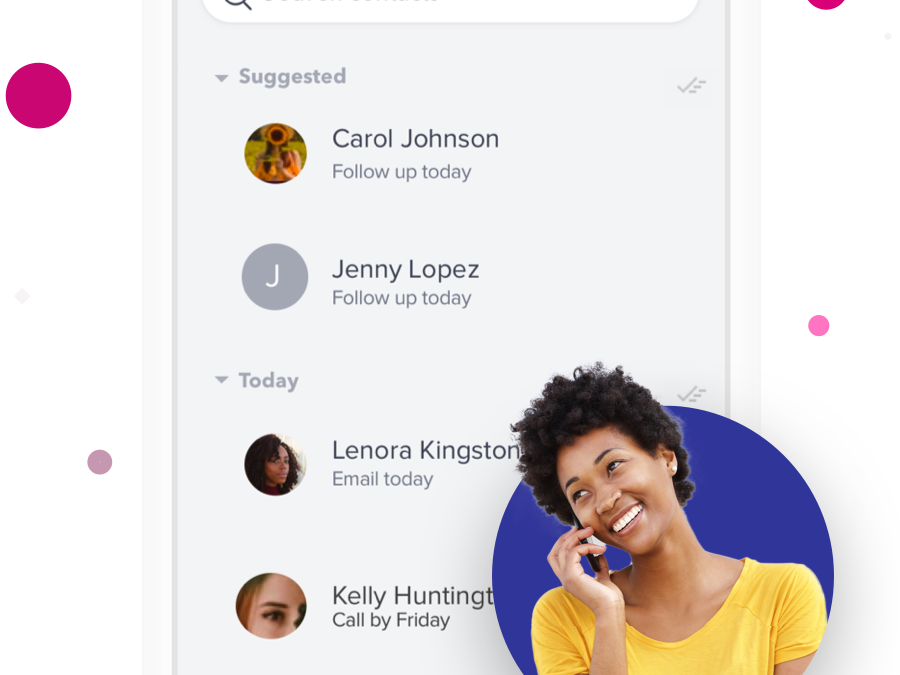



![Create Amazing Infusionsoft Landing Pages [VIDEO]](https://smarttofinish.com/Blog/wp-content/uploads/2017/10/rsz_1923389-2-1080x675.jpg)
Recent Comments