
by Amber Miller | Nov 6, 2019 | Blog
If you’re like many businesses, not all the tasks you need completed are done in-house. This could be due to temporary staff shortages, the need for extra help during a product launch or the need for specialized skills.
Hiring freelancers is a great way to get help from on-demand experts but it can be challenging to manage private contractors once you have several working for you. That’s where a virtual assistant team can help.
“Having a VA team can be the best thing you’ve ever done for your business,” says Melissa Smith in her article for Medium entitled, 7 Tips to Build the Best Virtual Assistant Team.
Here are a few key ways a virtual assistant team can solve the multiple private contractor challenge.
Project Unity
Working with several contractors on projects that overlap can sometimes be like trying to make different jigsaw puzzles fit together in a coherent manner. Private contractors may not always agree with the same plan of action or meld well.
Working with a virtual assistant team can eliminate a lot of needless frustration. You’ll have a team of virtual assistants working together on different aspects of a project and communicating with each other along the way. You can also have your own online manager through the virtual assistant company to oversee your project.
They’ll connect the dots so you don’t have to. This also provides accountability and encouragement for each team member to give their best to the larger, overarching project.
More Convenient Payments
Paying your hourly employees tends to be more automatic than paying your contractors. With your hourly employees, there’s consistency. With your private contractors, things can be quite sporadic.
Making payments to contractors from different companies can be easy to overlook with all the other demands you face each day. Making a bunch of additional payments can also turn into a time drain.
Hiring a team of virtual assistants from the same company can streamline this process. Not only is it easier to make payments, but it’s also far easier to keep track of your spending, helping you to stay within your budget.
Could a Virtual Assistant Team Be the Answer to Your Outsourcing Needs?
At Smart to Finish, we’re committed to being the best virtual assistant team available. We can complete a surprising variety of tasks for you, freeing up your time and helping you build revenue. Our team can even be your online business manager.
If you’d like to learn how our virtual assistant services can help to build your business dreams, feel free to reach out to us. Whether you need an online manager for your hourly employees and contractors, marketing help, extra support for a product launch, or more, Smart to Finish is here for you. We’ll provide a free 30-miute consultation to discuss how we could best make a positive difference in your business.

by Amber Miller | Oct 30, 2019 | Blog
You’re finally sold on the value of getting help for your business from a virtual assistant. While that may seem like the end of the discussion, it’s actually just the beginning. The
type of support you receive could make the difference between excellent results and a bunch of work you’ll have to fix later on.
How can you keep from getting burned? First, go with a reputable virtual assistant company. Secondly, give it a try in small doses to start to see if it’s a good fit. Beyond that, there are some characteristics to look for to help you decide if you’ve found a “winner.” Here are some things to keep in mind as you consider how to find a virtual assistant.
Honesty
When it comes to intellectual property, integrity is everything. You need a remote administrative assistant or virtual assistant you have complete confidence in. The alternative is far too risky. You need a good idea of when work will be delivered and what specifically will be delivered per your agreement. You also need to know your private information will be kept confidential and safe.
Versatility
These days, the sheer number of different tasks waiting to be completed at your business can be overwhelming. For instance, successful marketing strategies for businesses have grown more complex. You typically see the best results from a blend of different strategies.
The best virtual assistant will possess a variety of skills. Also, going back to the honesty trait, your virtual assistant should be transparent when they’re not skilled in a specific task you need accomplished.
This is why it’s great to work with a virtual assistant team where the company culture exhibits the traits you’re looking for. That way, you’ll be able to get help from different virtual assistants based on their skill sets. The end result will turn out much better.
Professional Rates
It won’t take you long in your virtual assistant search to find cheap rates. Why not shop for a drastic bargain? Because your results will almost certainly suffer if you do. Those low-ball virtual assistant companies have to make money somehow and that means cutting corners.
The best-case-scenario is you could end up with poor quality work. The worst? You might receive pirated “work” that places you in legal trouble, have sensitive information stolen from your company or a dishonest accounting of hours worked.
Do professional rates always mean you’ve found a great fit. No. But they’re usually a good indicator that your virtual assistant cares enough about great results to charge realistic rates.
Friendliness
It’s not just about completing your to-do list with your virtual assistant. That process should also be enjoyable and feel like a team effort. Human interactions affect us all either positively or negatively. For that reason, choose someone who’s friendly as your virtual assistant.
In her Entrepreneur article, Ten Qualities You Need to Keep Your Virtual Assistant Clients Happy, Shelby Larson shares the following advice to virtual assistants about friendliness:
“Having rapport with your clients will take you further than you could imagine.”
Could Hiring a Virtual Assistant Benefit Your Business?
At Smart to Finish, we work tirelessly to be the best virtual assistant and virtual assistant team available. We can be your manager online, overseeing a variety of administrative tasks.
Could you use some help with your business? Whether you need an online business manager, a virtual marketing assistant or more, we have you covered. Our virtual assistant company can complete a variety of tasks to ensure your business continues to thrive.
Are you interested in what we can do for you? Feel free to get in touch to set up a 30-minute free consultation with us.

by Amber Miller | Aug 28, 2019 | Blog
Laissez-faire leadership can be a scary venture for a business (especially initially). It can feel like you’re a passenger on the plane you own while somebody else flies the aircraft. Sure, you can get many other essential tasks done while someone else operates the controls, but what if the pilot goofs up?
Those who conquer this fear of failure, can reap many benefits for their business along the way by taking this approach, however. Just what is the laissez-faire leadership style and why should you care? In honor of
National Delegation Day (coming up on August 28th), let’s go a little more in-depth on the topic.
What is the Laissez-Faire Leadership Style?
Also known as the delegating leadership style or free-reign leadership, this model only gives guidance to staff that’s deemed the most necessary. The belief is employees will do their best work if they’re free to find their unique solutions to challenges and work demands.
The laissez-faire leader can experience a number of positive results. What are some benefits of delegative leadership? Let’s take a look.
Makes Sense When Your Staff has the Skills Needed for Success
Back to that airplane analogy, you’ll feel far more comfortable handing the controls over to someone who knows what they’re doing. This can be a tough balance because there will always be more skills your staff could learn. There needs to be some established trust before the laissez-faire approach will work.
This is a great leadership style to use when you hire known experts (or up-and-coming ones). The best approach is to allow them to solve problems you can’t. Sure, provide some accountability, but you don’t want to cramp their style either.
Creative Fields are a Great Place to Use Laissez Faire Leadership
Delegative leadership doesn’t work best in all scenarios. And there are certain settings where laissez-faire leaders will thrive better than in others. For example, creative fields such as ones that deal with design tend to operate better under a laissez-faire model.
In her
article for Very Well Mind entitled, “What is Laissez-Faire Leadership?,” Kendra Cherry shares the following:
“Working in a creative field where people tend to be highly motivated, skilled, creative, and dedicated to their work can be conducive to obtaining good results with this style.”
Works Well When Your Projects Are at the Right Stage
Although laissez faire means “hands-off”, to say it should be completely that way in your business would be an exaggeration. A better description is that it’s generally meant to be hands-off.
To be successful in your business, you may need to employ different leadership styles at different times. For instance, the start of a project may require more direction and oversight. However, once you get further into that same project, you may get more satisfying results by giving a lot more autonomy to your staff.
Could a Virtual Assistant or Virtual Assistant Team Help Your Business?
In conclusion, the laissez-faire leadership style works great when your business is dealing with proven experts. When used correctly in an appropriate setting, you can also drastically increase your company’s productivity and quality of services.
At
Smart to Finish, our team of virtual assistants can provide excellent results with minimal supervision, freeing you up to complete those essential tasks. We can also do the delegating for you if you’re short on time.
If you’re curious about how we could help your business grow, feel free to
reach out to us. We also offer
free 30-minute consultations.

by Amber Miller | Aug 14, 2019 | Blog
Is your company delegating tasks enough of the time? With National Delegation Day coming up on August 28th, now is a great time to re-evaluate how you’re doing. And there’s no better day than today if you want to learn how to delegate better.
In his business.com article entitled, “Delegate or Die—The Only Way to Grow Your Business,” Harrison Rogers shares the following:
“While it takes time and effort, delegating effectively will empower you to be more productive and grow your business. Your staff will gain new opportunities to develop their skills while contributing to the success of the company.”
Although over-delegation comes with its inherent risks, not delegating enough in your business will also result in some troubling symptoms. What are signs you need to delegate work more often? Here are some to consider.
Unusually High Stress Levels at Your Company
Stress is an unavoidable aspect of any business pursuit. Yet properly managed stress isn’t always bad. It can push those at your business to excel even further than they initially thought they could.
How do you gauge if your stress levels are too high? A valuable question to ask would be, “Is the amount of stress at my organization challenging my employees to do even better or is it breaking them down instead?”
If you’re unsure of the answer, it wouldn’t hurt to do an anonymous survey to get everyone’s perspective. It could tell you whether the “engine” of your company is running properly or if it’s overheating.
More sick days than normal, poor morale and a general lack of contentment are some signs to watch out for. Also, gauge how overwhelmed your employees generally feel. If you’re in the danger zone stress-wise, it could be an indicator that you’re not delegating enough or properly.
Although it can seem costly to delegate since mistakes could initially be made, it’ll likely cost you far more in the long run if you don’t. Employee turnover and customer dissatisfaction can burden even the best businesses in these situations. Speaking of costly mistakes, they tend to happen more frequently when there isn’t enough delegating taking place.
Costly Mistakes are Happening too Frequently
Mistakes happen at any business. However, if it seems like you’ve had more than your fair share of costly blunders lately, this could be another sign you need to delegate responsibility more often.
Customers or clients receiving work they’re unhappy with, missed deadlines or skewed numbers are a few common signs of employees that are maxed out. Many of these shortcomings may have little to do with the competence of your staff. Instead, they could have more to do with everyone being stretched too thin.
You Don’t Trust Your Employees
“No one can do that task as good as me,” you say. That may be true, but are the bigger tasks you need done getting neglected because the many smaller ones? If so, it may be a great time to practice effective delegation.
A few hours of training now could save you hundreds of hours in the future (not to mention, a lot of money). Plus, you may be pleasantly surprised by what happens when you give trust to your employees more. They’ll likely feel empowered and return the trust as evidenced by increased productivity.
Could Your Business Use Some Help with Delegating Tasks?
If so, you don’t have to let the negative results of past delegation shortfalls erode the effectiveness of your company’s future any longer. What is delegation when it comes to a remote assistant? Our team of virtual assistants at Smart to Finish can help you reach your business goals in a variety of ways.
Not only can you delegate tasks to us. We can also help you with the delegation process. Sometimes, all you need is someone outside of your business to give you a fresh perspective about what’s going on. If you’d like to learn more about how we can help, feel free to get in touch. We also offer a free 30-minute consultations.

by Amber Miller | Aug 5, 2019 | Blog, Business Development
You’ve probably heard it all by now when it comes to developing a hire strategy. Some things you’ve tried have panned out great. Others? Well, quite the opposite. Every single business out there goes through similar challenges.
For obvious reasons, it’s wise to continually hone your hiring solutions. Few aspects of your business can increase revenue and deliver outstanding results as building the right staff can. The negative flip side of that is equally true.
Knowing how to hire will also have a huge impact on whether your staff are happy at your organization. If they feel valued by the team you build, they’ll stick around. If not, they’ll walk. In light of that, here are some things to look for when hiring.
Make Sure Your New Hire Will Be Compatible
Your prospective employee may be an uncontested all-star when it comes to their job performance and abilities. That doesn’t make them an automatic shoo-in for the position, however. You’ll also need to judge their compatibility with your existing employees.
Think about how much it cost to develop the staff you already have. Now imagine if this newcomer frustrated your valued workers so much that they stopped giving their best, or showing up or to the point they called it quits. This is all the more crucial for supervisory positions. As the saying goes, “People don’t quit bad jobs. They quit bad bosses.”
If you hire the right person, you’ll add another reason for your employees to show up for work every day. If not, you’ll have created a dark cloud when it comes to morale. It’s best to work together as a team to decide if compatibility exists in a job candidate to get a balanced perspective when hiring.
Check Their Social Footprint
Digging into someone’s online social activity when hiring isn’t considered “creepy” like it once was. Heck, people even check someone’s social footprint before going on a date. And these days, who can blame them?
Take a close look at your potential employee’s social activity. It’s entirely possible that a minute’s glance will tell you to move on to the next candidate. However, it’s equally possible you won’t want to move on to the next candidate after doing some searches.
“Asking personal questions won’t get you anywhere, and could be awkward and uncomfortable for both parties. Rather, you or your human resources team should be analyzing the candidates’ presence on social media,” says Steve Olenski in his Forbes article entitled, “6 Tips for Hiring the Right Employee.”
Assess Their Ability to Persevere
Sure, you need someone with the right skills who’s a fast learner but you need more than that. You’re looking for a candidate who can handle setbacks and adversity. Because sometimes one’s workload can knock the wind out of them on the bad days.
You need a staff member who’ll keep going when things get tough. Challenges are inevitable but can be overcome by a worker with persistence. What are you specifically looking for? More than anything after you have the correct skillset, you’re searching for a positive attitude.
This skill isn’t taught in any school yet is, nonetheless, essential. Perseverance only comes about through disappointment and setbacks. Failures are inevitable for everyone. The choice to continue the trudge to success despite failure is what separates the truly successful from the rest of the pack.
Find someone who’s determined and who won’t give up while maintaining their optimism and you’ll have a winner. Hire them quickly before someone else does!
Could You Use Some Extra Help with Your Hire Strategy?
A good hire doesn’t just happen. Recruitment and the hiring process are a painstaking process well worth the effort. Knowing how to hire is only half the battle, however.
Sometimes your current staffing demands make it hard to devote the time needed to add to your team. If this struggle sounds all too familiar, Smart to Finish can help you with this process. Our team has experience making sure your next hire is the smart hire.
We know firsthand that the right staff makes all the difference in a successful business. That’s why we’ve learned how to recruit and pass that good hire on to you. After all, when you’re successful, so are we.
Do you have additional questions about how we could help to make your hiring a big win? We’d love to interact more with you through a free consultation.

by Amber Miller | Jul 29, 2019 | Blog
“What is a virtual assistant?” is a common question for businesses that feel maxed out or are starting to fall behind. Maybe you could benefit from help with marketing, a product launch, inbox management or hiring among a host of other tasks.
One of the key aspects that sets a virtual assistant apart from an hourly employee is their skill level. When you hire a virtual assistant, you’re choosing an on-demand expert who has experience and skillsets in the areas you need now.
Your company hiring process can be time-consuming and unpredictable. You also have to train your new hire which can be quite expensive (in time and money). Companies lose thousands to millions of dollars each year due to being understaffed or by not having the skills they need when they need them. That’s where a virtual administrative assistant can save you both time and money.
Having said that, your company’s needs may have outgrown the demand for just one personal assistant. You may benefit best from a virtual assistant team. Here are some tell-tale signs that your business needs help from more than one expert.
The Volume of Needs Are More Than One Person Can Handle
Simply put, the needs of your business have grown. Whereas one virtual assistant or remote executive assistant was enough to help in the past, that isn’t the case anymore.
Is the sheer volume of additional remote administrative tasks you need done too weighty for one person? It could be time to hire a virtual assistant team.
Your Business Needs Are Diverse
Not everyone can be an expert at everything. There are only so many hours in the day to learn new skills. Besides that, we all have things we’re naturally good at (and things we aren’t).
When your business needs become varied in the types of expertise you need, this signals it could be time to consider a virtual assistant team. A good virtual assistance company employs a variety of VAs who specialize in different tasks from writing to web design to product launches.
Hiring a VA team means you’ll be able to multiply your effectiveness. Each VA, working as a group, will play to their strengths instead of against them. They’ll all be working together to ensure your end results are excellent.
You Don’t Have the Regular Staff You Need Yet
It could be that you need to fill multiple positions at your company. However, the last thing you can afford is for your business to come to a screeching halt because of a worker shortfall in the meantime. You need informed and skilled solutions today.
Sure, you could panic because all your “ducks” aren’t in a row as you’d hoped. But that won’t get you the results you want and need. Plus, all that stress is bad for you and your employees’ morale and health. It’ll also negatively impact your bottom line.
In light of an employee shortage, you can still have the best workers helping you until things change. In these situations, a VA team can be a lifeline.
You Have an Influx of Work that Won’t Always Be There
Another reason to consider hiring a virtual assistant team is you need a high volume of skill-specific work for a short time but then it will end. You don’t want to sustain the costs of hiring and training only to lay off your employees once the flurry of work dies down. This could be due to a major marketing push, preparation for launching a new product or the need to mass hire.
In all of these situations and more, it makes sense to hire a VA team. In a variety of ways, such a decision will save you time and money. As a little side perk, you’ll probably sleep a lot better at night knowing things are getting done too!
What is a Virtual Assistant Able to Help With?
What does a virtual assistant do? The virtual assistant job description is pretty pliable in most cases. A quality virtual assistance company will employ multiple VAs to help with a variety of tasks regardless of your location. That way, you’ll get exactly what you need for your business at just the right time.
In her article for Medium entitled, “7 Tips to Build the Best Virtual Assistance Team,” Melissa Smith shares the following insight: “The beauty of hiring a VA is there is one available for just about anything you can think of. This means you can hire multiple VAs to do everything that is taking away from you expanding and building your business.”
At Smart to Finish, we’re here for you whether you need a single virtual assistant or virtual assistant team. Would you like to learn more about how we can help you? Feel free to reach out to us. We offer free consultations.

by Amber Miller | May 21, 2019 | Blog, Marketing
Wondering what the best email marketing service for your business is? You have email marketing that needs to get done. The time demands, however, can sap the strength you and your staff require to meet daily customer needs. Still, it has to happen.
Yes, growing your customer base is critical. No, you don’t want to lose existing customers because you can’t keep up with their needs while sinking time into email marketing.
What can be done if you’re facing a similar challenge? A virtual assistant, or better yet, a virtual assistant team may be the answer to your web marketing struggles. Here are a few of many reasons why the best email marketing service for your business may be provided by a virtual assistant.
Help Creating Your Email List
Deciding who is and isn’t a good lead for your email marketing strategy can be time consuming. From qualifying leads to compiling them in a coherent manner, there’s plenty of work to be done.
You also may need to upload info from potential clients or customers who signed up manually during a marketing event or exposition. These contacts can then be added to a spreadsheet and eventually to your platform. A skilled marketing assistant can help you get your email list in working order. That way, your campaign will run smoother and reach the correct demographic.
Email Templates Created by a Virtual Assistant
Your business’s email marketing campaign can get stuck in the mud before it ever gets going without the creation of quality email templates. Worse yet, those templates won’t convert like you’d hoped if they’re “thrown together”.
A virtual assistant or virtual assistant team can help you to create winning templates that score big leads. Text, font and graphics all need serious attention but it takes more than that. You need email templates that speak to your customers’ pain points and encourage them to take action.
Scheduling and Sending Emails
Once you’ve established your email list and created effective templates, it’ll be time for scheduling and sending emails. Your virtual assistant can work with you to decide on the best timing and frequency of your emails to maximize results.
Having help with email scheduling will eliminate your worry that you may forget to manually send those emails. Instead, they’ll just go out to your email list at the prescribed times.
Tracking Your Email Marketing Results Through Remote Assistance
Once you’ve put all that time into your email marketing strategy, you’ll definitely be interested in your results. Many platforms have inbuilt analytics systems for easy access to this information.
A virtual assistant can provide this research and compile relevant marketing summaries for your business. Things like measuring your click-through rates and comparing them with industry averages will be a cinch.
Analyzing and tweaking what days and times you received the best response rates will be easy as well. This research will enable your company to grow even more efficient at your email marketing efforts.
Do You Need Some Help with Your Email Marketing Campaign?
Smart to Finish strives to be the very best email marketing service available but that’s not all we do. We have an entire team of virtual assistants who can help you with a variety of services. You and your staff likely have enough on your plate already. Our virtual assistants can help you every step of the way.
Do you have more specific questions related to your industry type and our email services? If so, you can schedule a free 30-minute consultation to get a better idea of what we can do for you.

by Amber Miller | May 14, 2019 | Blog, Product Launch
Whether you’re about to begin a program or product launch, this is an exciting time for your business. Every company out there loves growth, after all. But that doesn’t mean these seasons are close to a cakewalk. Those growing pains (although good in the long run) can cause significant stress for everyone at your company.
What’s to be done? Well, preferably something that doesn’t mean missed family time, your already busy staff becoming stretched too thin or your health taking a hit.
You don’t necessarily want to hire new staff for this transition. It would be expensive and take too much time to train them. Plus, you may not have work for those new employees once your daily routine returns to normal.
That’s where a virtual or admin assistant can be a big help. You get to hire an on-demand expert who’s already experienced at helping businesses with potentially stressful transitions such as a new product launch.
Help with Your Program or Product Launch
There are a variety of ways a VA team can help with your program or product launch plan. Tons of moving parts are involved in these launches and the needs of every company look a little different. A good virtual assistant team is able to quickly adjust to the unique personality of your business and bring you quick relief.
That said, common themes run through most launches. Here are some of the most desired tasks a virtual assistant team can help with during these transition points:
A Virtual Assistant Can Help with Your Pre-Launch Formula or Plan
No wise home builder would decide a foundation is a waste of time and just start building a home right on the dirt or sand. That would be a recipe for disaster. In the same way, careful attention to pre-launch planning for your business is a must.
You may still be stuck in the early stages of a launch. With all the other demands on you, the idea of even beginning the planning stage may seem overwhelming. Now isn’t the time for “shortcuts” that could come back to bite you later. This pre-launch phase is something that outside administrative support can help with so you can accomplish all that’s required.
Getting Your Opt-In and Sales Pages in Working Order
Sharing your unique vision with your clients or customers doesn’t just happen. That process can be time-consuming but you still need excellence in your opt-in, sales pages and other content such as press releases or blog posts.
A virtual assistant team can help you to problem solve, plan and deliver content that will bring in leads. Then, you’ll be able to focus on wowing your customers instead of the seemingly endless “nuts and bolts”.
A VA Team Can Help You Connect Your Funnels
Now that you have customer or client leads coming in through various means, you can’t afford to have any of them fall through the cracks. Your reputation is on the line and all aspects of your operation need to function at an optimum level.
A VA team can help you connect those sales funnels. Then, your customers and clients will receive excellent care, get the answers they need and many will convert into ongoing, loyal service and product seekers. And, those loyal customers will send you word-of-mouth referrals.
Manage and Test the Process Easier with an Office Assistant Team
Even after the pre-launch and launch phases are over, you know all too well that things don’t magically become “utopian”. There’s the need to keep perfecting that fledgling program or product to ensure success. An office assistant team can help you oversee this process and to quickly troubleshoot glitches that may arise.
Besides post-launch testing, a virtual assistant team can help you do some of that during the pre-planning and implementing phases to ensure fewer challenges once things are up and running.
What is a Virtual Assistant Team and How Can It Help?
We can provide the support of an executive administrative assistant and much more. A virtual assistant team can help you remotely with a variety of business needs. This type of team is highly skilled to bring about quality results. That frees you from having to come up with solutions that would take too much time to solve.
Interested in what a virtual assistance team can do for your company’s program or product launch? You can get in touch with Smart to Finish today and receive a free 30-minute consultation to find out more.
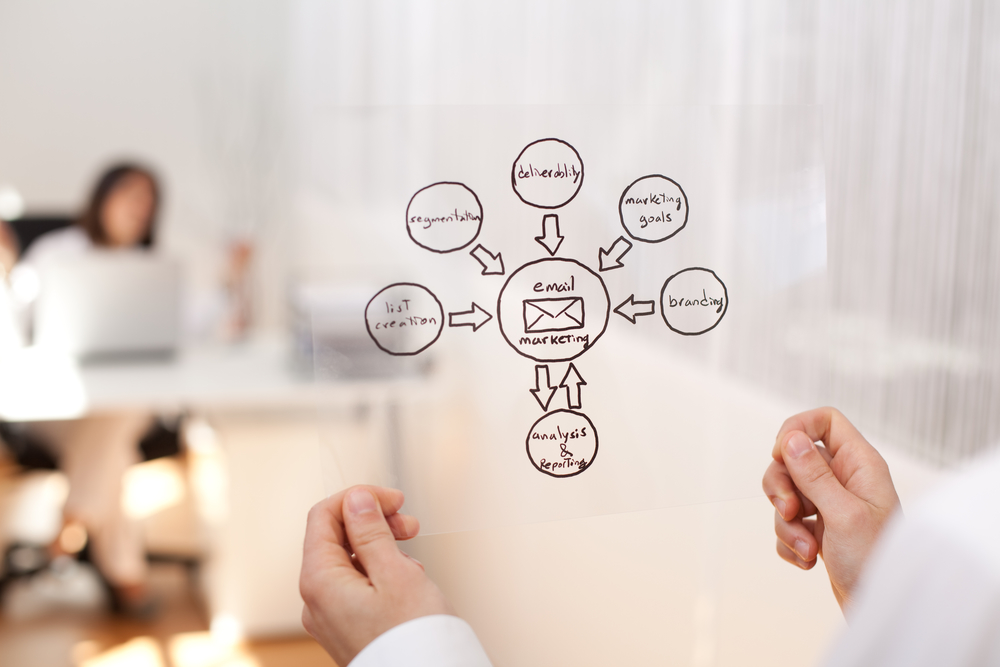
by Amber Miller | May 7, 2019 | Blog, Marketing
Want to start an email campaign as part of your marketing management strategy? If so, you want to be sure it’ll be effective before sinking a bunch of time and resources into your efforts. You’re not interested in strategies that could be obsolete before you even begin.
Word-of-mouth customers or clients are the “gold standard” for businesses. That said, most need other marketing efforts to keep the desired revenue coming in over the long haul.
Should part of your business marketing strategy include email? Or, is it dead on arrival these days? Let’s take a look.
Email Marketing Isn’t Dead
Although times are constantly changing, email marketing certainly isn’t dead. Forbes communicated this much in their recent article entitled, “Email is Not Dead, It’s Evolving.”
The “evolving” part would sum up any current type of business marketing quite well. More than ever, marketing strategies are changing, sometimes at breakneck speeds.
The article also shares that 59% of business-to-business marketers consider email their best strategy for generating revenue. In other words, email marketing is working just fine and a large segment of society continues to regularly use it.
It shouldn’t come as a surprise, then, that many businesses are open to seeking help with email marketing or other email services from outside companies. The high level of response received from this form of marketing makes that a no-brainer for many.
The Future May Not Be as Email-Heavy
So, will email phase out in the near future? It’s not likely anytime soon although Generation Z displays some aversion to it. This younger crowd gravitates towards communication on social media more than any other age group. In fact, some don’t even have an email account.
While that might sound unthinkable, like when we all started ditching our landline phones years ago for cells, some of it makes a lot of sense.
First, messaging through social media (at least for now) cuts down on time spent erasing spammy or irrelevant communication. Secondly, it allows those interacting to find out more about each other through profiles and media, making it more personal than email.
It’s Always Good to Vary Your Marketing Management Efforts
While email marketing, as we’ve seen, is an integral aspect of many of today’s marketing strategies, that doesn’t mean it’s the only one. Often, the best marketing plans involve several different types working together.
That could be anything from social media marketing like LinkedIn, direct mail, email or more. Just like cross-training leads to a stronger body, a varied marketing plan will likely help to keep things stable and strong for your business.
Plus, if one marketing attempt suddenly falls flat, you’ll already be implementing other forms.
Need Some Help with Marketing Management for Your Business?
The reality is that marketing management can eat up a lot of time that your business needs for other tasks. It could be smart to outsource your marketing in that case. The best email marketing service can provide a varied repertoire of marketing possibilities.
Our team at Smart to Finish can help with email marketing and a number of other internet marketing strategies. And the good news is you won’t need to chase clients or customers anymore. Also, you’ll be able to focus more on building relationships with people who are already interested in what you have to offer.
If you’d like to learn more about our marketing management services, we’d be happy to chat with you. You can schedule a free consultation with us.

by Amber Miller | Apr 23, 2019 | SEO, Virtual Assisting
Interested in how to make SEO marketing more intentional in your blog posts? If so, you’re probably already sold on the fact that words by themselves aren’t enough (although they’re certainly important).
You have a valuable service or product that’ll help oodles of people. Now, what you need to make sure of is that they’ll actually find you. One of the best ways to get noticed is through organic search results. It’s not salesy yet screams credibility to potential clients and customers.
If you want your website to show up better in the search results, here are some key ways to do that by tweaking your blog posts.
Focus on Great Writing for Search Engine Marketing
SEO marketing has to start with high-quality writing. The “wild west” days of the internet are long gone—the days you could simply slap some primitive keywords into a semi-legible article and rise to the top.
Google continues to grow more sophisticated and has gotten way better at telling great content from junk. Grammar, semantics and articles without excessive use of keywords all matter.
What this means is that, like all good things, you’ll need to invest consistent time and resources into your strategy to see results. Shoddy sentences and poor grammar just won’t cut it anymore.
Use Ingoing and Outgoing Links
An often-overlooked way to boost your credibility in the eyes of Google is to provide hyperlinks in your articles. There are two hyperlink types: internal and external ones.
Internal links connect to valuable resources on your website such as your “contact” or “about” pages. They also link to relevant blog posts or other content.
When it comes to outgoing links, some business owners worry that adding them will make people go elsewhere and not come back. In reality, it’s riskier not to have them.
Google wants to see that you’re directing visitors to both useful content on your website and the internet at large. This provides credibility and higher rankings.
Consider Going Long Form in Your Posts
What’s long-form content? Posts that typically run in the range of 1,000 to 3,000 words. To give you an idea of the word volume, that comes out to between four and 12 pages in a print book.
Why is long-form content such a powerful SEO tool? Because most articles aren’t that length for starters. Provided these articles are well written, they look more authoritative to Google which means they tend to rank higher.
Primary keyword density should generally run one to three percent of the entire article text. Much more than that and Google could penalize you for being too spammy with your keyword usage.
The beauty of long-form articles is they allow your keywords to appear more frequently, since there’s more text, without them looking questionable to Google. The added keywords long form provides can give you a “bump up”. People tend to prefer longform content these days as well.
Use Longtail Keywords to Improve SEO Marketing
Longtail keywords are keyword phrases as opposed to single-word keywords. For instance, if you want to market sandals to your customers, using the word “sandals” as a keyword won’t help you much since it’s too broad of a topic.
You’ll need something more specific that’s being searched for but that your analytics tell you isn’t too difficult to rank for. That may mean something like “springtime sandals for teens” or any number of other possibilities.
You’ll also want to pay special attention to question longtail keywords phrases. In other words, these are the exact questions people have been searching for online and can be a useful aspect of ranking well.
Like any good thing in life, achieving organic search results that bring in clients and customers takes a lot of time and effort. Thankfully, the end results are well worth it—plenty of credibility and business.
More than ever, web content that works needs to be of high quality with attention to SEO details mentioned here and many more.
Are you sold on the fact that you need consistent quality blog posts for your business? Good!
What is a Virtual Assistant and Can They Help with My Blog Posts?
In short, a virtual assistant can help you with a variety of office tasks regardless of where your business is located. And, yes, we can help with content writing services such as blog posts!
At Smart to Finish, we understand just how busy businesses can be. The tasks that need done can be dizzying and, if not completed, crippling. We specialize in taking that heavy weight off of you and your staff so you can focus on the big picture with minimal stress.
If you’d like help, you can find out more about our blog writing services, marketing management and other virtual assistance options by scheduling a free consultation.









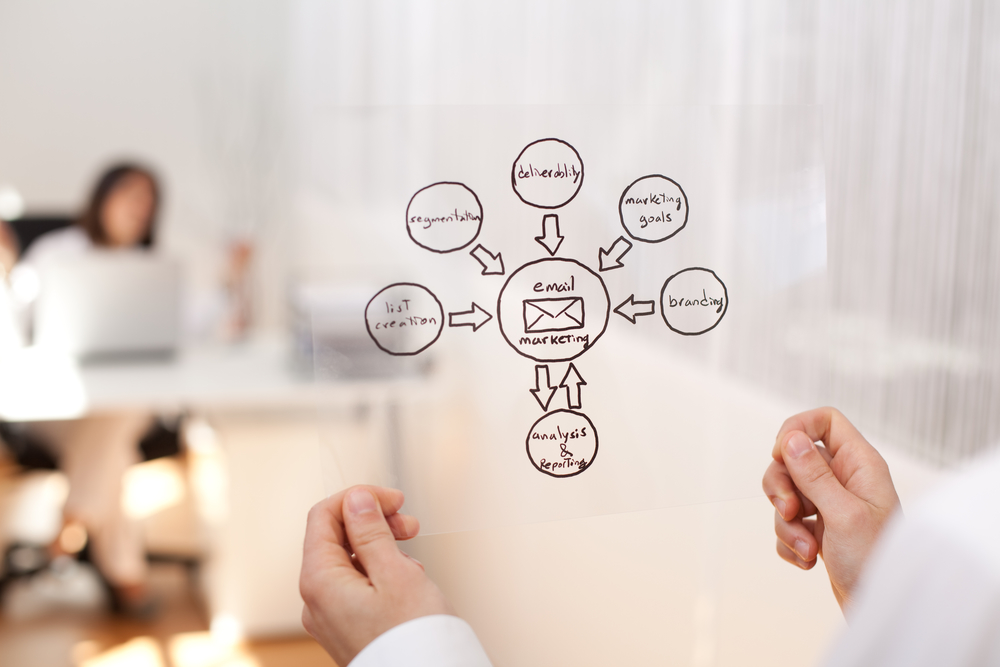

Recent Comments