
by Amber Miller | Dec 7, 2017 | Infusionsoft, Marketing
Did that get your attention? I hope so because keeping your email list clean is a very important topic related to Infusionsoft. However, the tips below also apply to ANY email marketing software.
What is throttling anyway? If you use Infusionsoft and upload a new contact list, the system will place a temporary hold (aka throttle) those new emails when you send your first message.
In a nutshell, Infusionsoft will send out your emails slowly to minimize SPAM complaints against their email servers. You may have been emailing these contacts from another system, but they are new to Infusionsoft. So any time you import a new contact list, throttling will occur. Throttling also happens if you haven’t emailed your list in 4 months or longer – see more on this below.
Infusionsoft will send your email to a portion of your list during a 16-hour throttling period. If the complaint level stays below the .1% rate (or 1 spam complaints out of 1000 for cold emails per email/internet service provider) during the throttle, the rest of the emails in the batch will be sent. Once the cold emails are sent, a full 24 hours is needed after the end time on the email for the list to be considered warm. For example, you send an email at 5 PM EST to cold emails, the list will be considered warm after 5 PM EST the following day. You can read more about Infusionsoft’s cold email throttling policy here.
We hear a lot of people complain about the throttling practice, but it really is designed to protect the sender reputation for you, Infusionsoft and other Infusionsoft clients too. Think about it this way, if another Infusionsoft user uploaded a list that they didn’t have permission to email and sent out thousands of emails to people who all view the message as spam, this not only affects them, it affects how all of those email systems view emails coming from Infusionsoft. For example, Gmail could see that thousands of people are marking emails coming from Infusionsoft as Spam and put a negative rating on Infusionsoft. What does that mean for you? Well, it could cause you to have your emails to be rejected by Gmail in the future – OUCH!
That’s why cold email throttling matters.
So, what do you do about it?
1. Email Your List Regularly!
A key component of digital marketing is to establish a relationship with your customers and leads. You can only do that by regularly communicating with them. Don’t wait until you want to sell something to email your list, keep in touch regularly. Send out a weekly update, set up nurturing sequences to keep people engaged after they opt-in for one of your products, share your thoughts on current events and how they relate to your niche, just keep in touch! This will help you avoid email throttling and ensure that when you have your next product launch your list is primed to buy.
Also, if you are using another email system and importing those contacts into Infusionsoft, they will be much less likely to mark your emails as Spam because they are use to seeing updates from you.
2. Keep Your List Clean:
No matter where your list is housed, you need to regularly perform list hygiene. You should ensure that your list is current, engaged, and deliverable. Do a regular cleanup and remove hard bounces, put people who haven’t opened an email in the past 6-months through a re-engagement campaign, and consider either removing or segmenting people out who haven’t opened in an email in 12 months or longer. I know it’s tough to delete contacts, but the number of contacts means nothing if people aren’t reading your emails. Engagement is the metric to look at, not the number of people on the list. If you keep your email list clean, if you move to a new email provider (like Infusionsoft!), you’ll have a much easier time importing your list and a less likely chance of having any issues.
3. Your first message should not be time sensitive.
If you are importing a new email list into Infusionsoft, plan ahead so that the first email you send out is not time sensitive. You may want to just send an email out letting your list know you’ve moved to a new system, give them a free gift, and let them know about any other changes you made, too (like rebranding). That way they won’t be surprised to see a different email from you and be less likely to mark it as spam.
If you keep your email list up to date, regularly communicate with them, and your first email from Infusionsoft is not time sensitive, you’ll avoid all of the cold email throttling pitfalls. There are workarounds out there to avoid the throttling or lessen its impact. However, like with any work-around they are not ideal methods. Following the above steps will ensure your sender reputation remains pristine.
For more advice on list maintenance, setting up your Infusionsoft account or for ongoing Infusionsoft support, contact the Smart to Finish Team. Our Infusionsoft experts are standing by to help.

by Amber Miller | Nov 22, 2017 | Infusionsoft
You did it – you up-leveled your email marketing software, and have your shiny new Infusionsoft account. Or…you’ve had your Infusionsoft account for a while, and you’re ready to really get it working for you. So, what’s next? Do you jump in and start setting up products, creating campaigns, building landing pages, designing email templates and go for it? The short answer – NO!
Like anything else in business, you need to PLAN AHEAD and set up Infusionsoft so it works for YOUR business. If you don’t think about how you want to maintain your Infusionsoft account and how you will actually use the data, you could wind up with a mess later on.
Consider these 3 tips to avoid an Infusionsoft catastrophe:
1. Think about the future.
It’s time to change your mindset from working with your old CRM. Infusionsoft isn’t just about entering data today –i t’s about how to use the data collected today for ongoing marketing and automation. This means taking a look at your entire marketing process, or as Infusionsoft calls it — Lifecycle Marketing. You want to map out what this looks like for your business, see if you have any gaps and then you’ll know what you really need.

2. Be methodical with your setup.
An organized Infusionsoft account makes for a happy Infusionsoft user. Take time before you start importing lists and building out campaigns to consider how you want to organize your tags, your campaigns, what product categories you want, etc. The time you spend in the beginning will be so helpful down the road.
For example, if you use tags to kick-off any type of automation, you’ll want a way to easily see this. You may not remember in 6 months that if you apply the tag: “New Prospect” the person automatically receives a welcome email. So when you or your assistant run a report later and see some contacts without the tag, you apply it. But…they aren’t really new and don’t need the welcome email. Uh-oh….now you have a few hundred confused contacts.
PRO TIP: Use “Automation” as a tag category, and you’ll be able to see at-a-glance which tags make stuff happen. The effort to organize is worth it – you’ll thank me later.
3. Ask for help.
Infusionsoft has a User Forum, Help Center, Facebook Group, and more that you can access for free to get support when you’re stuck. You can also work with a team (like us!) that can guide you through setting up your new Infusionsoft account, organizing your existing account or even doing an audit to recommend ways you can improve how you’re using Infusionsoft. Don’t be afraid to ask for support. We were all new once and love to help. Asking for advice now can save you a lot of time later.
Create your Infusionsoft strategy now to save yourself frustration and a potential catastrophe later. Use the tips above and check out other Infusionsoft articles and resource from the blog to guide you along the way, and reach out for expert support.

by Amber Miller | Nov 16, 2017 | Uncategorized
When stepping into the Facebook Ads arena to help promote your business, it can be overwhelming to learn that there are ten categories of Facebook ads. Yes, TEN! And on top of that, there are different ad formats to choose from. So which category and format is the best for your needs? It depends.
Here is a quick rundown of each ad type and what their objectives are:
Facebook Ad Types
- App installs: Promote downloads and installations of your desktop or mobile app
- Brand awareness: Help get your brand noticed by a new audience
- Conversions: Get people to perform specific actions on your website, such as purchase a product or subscribe to your email list.
- Engagement: Drive people to your page or a post on your page to increase the number of likes, comments, shares, video views, or photo views. Also used for event promotion.
- Lead generation: Get people to sign up for your email list and add them to your sales funnel.
- Reach: Get your ad noticed by as many people as possible.
- Product sales catalog: Show people ads for products that they are most likely to purchase.
- Store visits: Get people to visit your brick and mortar store.
- Traffic: Drive traffic to a website.
- Video views: Get your video out in front of as many people as possible to promote brand awareness.
And within those objectives, there are six Facebook ad formats to choose from:
Photo Ads
This is just what it sounds like. Just know that images can have no more than 20% of it be text if you want it to be seen by as many people as possible. Use this Facebook ad image tool to see if your image meets the requirements.
- Campaign types: All except video views
- Facebook ad image sizes: 1200 x 628 pixels
Video Ads
Video is where it’s at when it comes to engagement on Facebook. Here are the specs to keep in mind when making your video (but for the most impact, the shorter the video, the better):
- Campaign types: All
- Facebook ad image sizes (thumbnail): Minimum width 600 pixels; match length to video aspect ratio
- Facebook ad dimensions: Video aspect ratio of 16:9 (full landscape) or 1:1 (square) for all objectives; other aspect ratios available for specific campaign types
- Maximum video length: 120 minutes
Slideshow Video Ads
Don’t have the time or ability to make a video? Why not create one from still images (up to 10). Just add captions, and voila! You have a video ad with very little effort.
- Campaign types: All except post engagement and product catalog sales
- Facebook ad image sizes: 1280 x 720 pixels
Carousel Ads
While this may seem similar to a slideshow video ad, it’s not. You can display up to 10 photos OR videos in your ad, but they will be presented in one post that displays the images separately.
- Campaign types: All except post engagement and product catalog sales
- Facebook ad image sizes: 600 x 600 pixels
- Maximum video length: 2 minutes combined
Collection Ads
This is a mobile-only ad that shows off multiple products or features.
- Campaign types: Conversions, traffic
- Facebook ad image sizes: 1200 x 628 pixels
Canvas Ads
One of Facebook’s newer formats, it’s almost like a sales page incorporating text, up to 20 photos, and video.
- Campaign types: Brand awareness, conversions, engagement
- Facebook ad size: Full screen
- Facebook ad image sizes: 66 x 882 pixels (header); 1080 x 1920 pixels (full-screen image)
Still confused about Facebook ads? Why not contact us at Smart to Finish. We will work with you on determining which ad category best suits your needs and get your Facebook ad campaign underway.

by Amber Miller | Nov 2, 2017 | Marketing, Social Media
Facebook Groups have become a great tool for promoting your business on social media. Yep! They aren’t just for sharing recipes or being a part of a fan club. With more than a billion Facebook users engaging in groups each month, you should learn how to use Facebook Groups for business. When done correctly, they can play an important part in growing your business.
Now, a Facebook Group should not replace your Facebook Page. Why? Your Facebook Page is your public face. It’s where you do the most self promotion. Things you share on your Facebook Page will show up in public newsfeeds.
A Facebook Group is meant to be a more intimate setting for your best customers, your clients, paid program members, etc. Information you share in your group will only show up in your group members’ feeds, even if it has a public privacy setting. Closed and secret groups will keep all of the information shared in it under wraps.
So, what can you do with a Facebook Group that you can’t do with a Facebook Page? Here are a few ideas:
1. Provide customer service
Have a loyal customer following or clients? Use your group as a means for them to contact you if they have questions or need help. You can also use it to offer advice and get your members to share any advice they may have. This creates a strong sense of community, which is the backbone of any successful Facebook Group.
2. Publicize and profit off of a product, program, or service
Do you own a service-based business? You can set up and funnel all of your potential clients into a Facebook Group. Try promoting it in your email list or even on your public Facebook Page. Because a group is a more intimate, connected setting, you have a better relationship with your members. And a better relationship and a sense of trust can often lead to new clients and thus more revenue.
3. Promote an event
With a lot of your customers already active on Facebook, promoting an online event is a great way to generate activity and interest in your business. You should make it a time-limited event and offer content or other incentive (like a contest) to generate excitement.
Just remember a Facebook Group is not about you, but about the people in it. Too much blatant self promotion can backfire on you. Concentrate more on providing value by sharing content and advice your group members find useful for a more natural approach to self promotion.
So now that you know how to use Facebook Groups for business, contact the Smart to Finish team to get one set up in no time flat. The sooner you have one, the sooner you can get to growing your business!
![Create Amazing Infusionsoft Landing Pages [VIDEO]](https://smarttofinish.com/Blog/wp-content/uploads/2017/10/rsz_1923389-2-1080x675.jpg)
by Amber Miller | Oct 26, 2017 | Infusionsoft, Infusionsoft training
It’s here! The new Infusionsoft Landing Page Builder is here, and I think you’re going to LOVE it. There are templates, stock images, a ton of customization options, and so much more. Watch the video below to learn how to create Infusionsoft landing pages and see some of the options in actions.
If you’re ready to implement Infusionsoft Landing Pages for your business, contact the Smart to Finish Team.
Need more Infusionsoft tips? You might also like these articles:

by Amber Miller | Oct 18, 2017 | Social Media
Social media isn’t just for sharing funny cat videos and pictures of your kid’s birthday party. If you’re a small business owner, and you are not using social media to market your business, then you are missing out. Used correctly, social media is a valuable tool for meeting your marketing goals. It can help you do the following:
- Increase brand awareness
- Communicate with and interact with your audience
- Increase website traffic
- Build conversions
To help you get started on social media, we’ve put together a list of social media marketing tips:
Create a Social Strategy
This is number one in our list of social media marketing tips for a reason. As with any marketing campaign, a clear plan of action and an end-goal are key to a successful social marketing strategy. You should be asking yourself these questions:
- What do you want to accomplish with social media marketing?
- Who are you trying to reach (i.e., your target audience)?
Decide Which Social Media Networks You Should Prioritize
You don’t need to be on ALL of the social media networks. It’s best to focus on 2 to 3 networks, depending on what your business offers. For instance, if you own a business that is visually oriented (e.g., e-commerce, travel agency, etc.) you should probably focus your efforts on Pinterest and Instagram.
Develop a Content Strategy for Each Platform
You should do some competitor research and keyword research to come up with ideas for content that will interest your target audience. Create a social media calendar to map your content.
Share Engaging Social Content
A good rule of thumb for sharing content on social media is to share 80% external content and 20% your own. By sharing valuable external content, you are making yourself the go-to source for your audience. Not only will you develop trust with your followers, but you may also get some shares in return. Some ideas for external content include videos, articles from industry leaders, infographics, social media images and memes, etc.
Create Your Own Amazing Content to Share
Once you have a loyal following and have established trust, start developing high-quality content and posting it more often. People will be more likely to visit your website, read your content, and share it on social media. This a type of content marketing, and it works hand-in-hand with social media marketing.
Leverage Paid Advertising
The nice thing about paid advertising on social media is that you can develop a highly targeted ad campaign directed at your target audience. Especially in the case of Facebook Ads, you can research your audience’s likes and interests and create a laser-focused ad campaign at a reasonable cost.
So now that you have a few basic social media marketing tips to get started, why not contact us at Smart to Finish? We can help you develop a social marketing strategy to add to your other marketing efforts and increase your bottom line.

by Amber Miller | Oct 12, 2017 | Infusionsoft
If you are using Infusionsoft to automate your marketing, you may know that there is a huge assortment of add-ons and tools that can make Infusionsoft work even better for your business. Our clients ask for our recommendations all the time, and I’m sharing my five top Infusionsoft apps with you today:
If you want to customize the look and feel of your Infusionsoft order forms without having to write any code, Spiffy is the solution. Here are some of my favorite features:
- It works with your existing Infusionsoft order forms.
- It has a ton of customization options.
- You don’t have to worry about any hard-to-implement integrations.
All forms are mobile-ready, and if you can copy/paste a hyperlink, that’s all it takes to get your forms looking great. Some of the options include: a mobile-friendly keypad for entering card numbers quickly and easily, ability to customize your browser icon and meta title, an option to add a link to your Terms & Conditions without having to use any code(!), an easy way to change the size of your payment buttons making them big and sleek, and so much more.
Infusionsoft has a free plugin that connects WordPress directly to Infusionsoft. With the plugin, anytime a user fills out your opt-in form on WordPress, they’ll automatically be added into Infusionsoft. Then, any automation campaigns you’ve set up will run. You can install the plugin directly inside of WordPress with just a few clicks. The plugin makes it easy to kick-off sequences like thank you emails, triggered phone calls, newsletter delivery, and drip nurture campaigns. You can read our full review and see a step-by-step guide here.
With Zapier you can create powerful, automated workflows without writing or even understanding any code. Zapier connects the other software systems you use and updates your Infusionsoft contacts so you don’t have to waste time copying/pasting data from one system to another. It’s easy to set-up a “zap” and sync data between your systems.
You can connect hundreds of other software sites using a zap such as:
- GoToWebinar
- Google Calendar
- DropBox
- Slack
- QuickBooks
- Facebook ads
- ZenDesk
- SurveyMonkey
And there are many more, too. Imagine entering data on a Google Sheet and having that data automatically update an Infusionsoft contact, apply a tag to that record, and then kick-off a campaign! That’s just one example; the possibilities to streamline your workflow are endless.
Similar to Zapier, MyFusion Helper is a collection of 50+ Helper applets to extend the capabilities of Infusionsoft. They integrate with systems like DropBox, Trello, Excel (plus many others!) and have some really cool date and formatting functions you can use. A great example of this is related to product refunds. If you have a 30-day refund policy, you can add a date helper that will calculate when the 30-day refund time period is over. Then, it will set up internal practices on how to handle refunds outside of this time period.
Another helper that I absolutely love is Email Validate It. Today more than ever, email deliverability is vitally important. The Email Validate It Helper makes sure that the email the user typed in is valid. Many times people make small typos that cause emails to bounce. The Email Validate It Helper finds those mistakes, flags them, and even finds other root issues or potential problems with the email itself.
There are also helpers that integrate with Vimeo and Wistia that allow you apply a tag based on how long someone watches you video. What’s great is that with one small monthly fee, you get access to ALL of the helpers – with no limits! Not sure if it’s right for you? There’s a FREE 30-day trial!
Wicked Reports transforms your Infusionsoft data into clear, actionable information. You can easily see the following information:
- Which emails make sales
- The best time to send your emails
- Which Facebook ads provide leads that turn into your best customers
- The entire click journey of a customer in an easy to read display
In addition to showing you Infusionsoft data, Wicked Reports syncs data between Facebook ads, Google Adwords, Google Analytics, and Infusionsoft so everything is in one place. There’s no need to create Excel reports and manually enter data. Understanding how your marketing is actually working is the first step to taking your business to the next level, and Wicked Reports makes that easy.
If you’re ready to take get the most out of your Infusionsoft app, or even get started with marketing automation, contact the Smart to Finish Team. Our Infusionsoft experts are standing by to help!

by Amber Miller | Oct 5, 2017 | Social Media
Did you know that you can use Facebook ads to collect leads for your newsletter? And that you don’t need a landing page to do it? Yep. It’s called a Lead Ad, and it can help you grow your email list big time.
When you set up a Lead Ad, and one of your targeted audience members clicks on the ad, a form opens up with their Facebook information already entered. There’s no need for them to type in their name, email address, etc. But, their privacy is still protected, so no need to worry that you’re violating the CAN-SPAM rules.
So now that you know this is a thing, and a pretty cool thing, we put together a brief tutorial on how to set up a Facebook Lead Ad:
Step 1
The first step is go into your Facebook Ads Manager and click the “Create Ad” button at the top right.
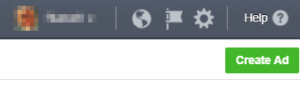
Step 2
Then, choose your objective “Lead Generation” then give your campaign a name.
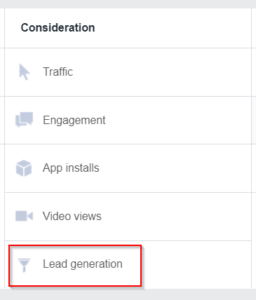
After that, you set up your ads like any other type of Facebook ad. You select your Facebook business page, your audience, your budget, and your schedule. Then you choose how you want your ad to look (e.g., single image, carousel, or even a video) and add the ad copy.
Step 3
Now comes the part that’s different about a Facebook Lead Ad! At the bottom of the page, you will see a section called “Lead Form.” All you do is click on the button “+ New Form” to make a new one.
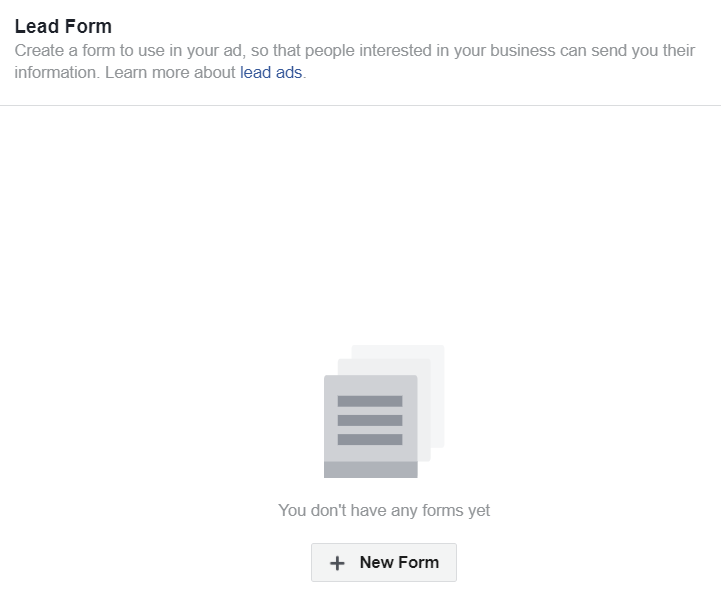
Step 4
A pop-up screen will appear:
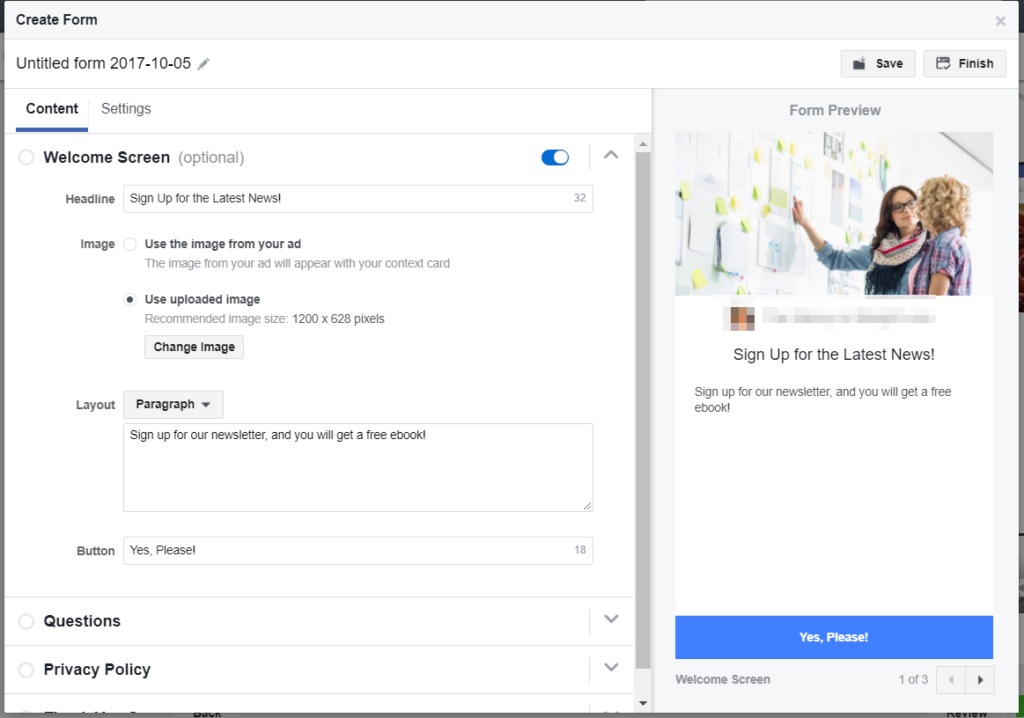
There are four sections you need to complete in order to create your Lead Ad: Welcome Screen (optional), Questions, Privacy Policy, and the Thank You Screen (which is not visible in the above image). There are a few things to note here:
- You must have a privacy policy on your website to link to in order to be able to use Facebook’s Lead Ads. If you don’t have one, you can generate one here.
- Your image should have as little text as possible in it, just like with other Facebook ad images. The more text you have, the less likely people are to see it, and the more expensive your ad becomes.
Once everything is set to your specifications, all you have to do is save your form and confirm it to send it to the Facebook Ad team for approval. And then you should start seeing leads start to come in!
But how do you get the leads from your ads? There are several CRM integrations you can use to collect your leads, or you can download them to a spreadsheet if you do not have a CRM yet.
If you need help with creating a Facebook Lead Ad to grow your email list, you can contact us here at Smart to Finish to get you set up and ready to go!

by Amber Miller | Sep 27, 2017 | Infusionsoft
If you run an online business and haven’t checked out Infusionsoft, you’re missing an opportunity to automate your marketing and increase your revenue. Maybe you’re interested in Infusionsoft, but you really don’t know what it can do for you. If so, here are 10 Infusionsoft facts to help you learn about just how powerful of a tool it is:
1. Infusionsoft is a fully integrated customer relationship management (CRM) system and a complete marketing and e-commerce solution. What does that mean exactly? In essence, it is one system that combines multiple features. Instead of having an e-commerce program (Shopify, 1ShoppingCart, etc.), an email management program (MailChimp, iContact, Aweber etc.), and a customer database (Salesforce), you have one tool that does it ALL, and more too!
2. Unlike other software companies, Infusionsoft is focused solely on small businesses. They started out as small business, and over half of their employees have owned or worked for small businesses too. It’s great to work with a team of people who really understand the small business mindset.
3. Infusionsoft has 9 Core Values, and they truly live them. If you ever get a chance to visit their headquarters, you’ll see the core values posted as soon as you walk in the door. You can also ask any employee to explain them to you and they will (excitedly!). Why should you care? Because the values include: We Empower Entrepreneurs. Their staff and partners truly consult to help small business owners learn how to market, grow, and scale. They offer regular education and training, too.
4. You can use the Infusionsoft Campaign Builder to quickly create a complete marketing program that is customized to your contacts.
5. Infusionsoft integrates with your social media accounts, which allows you and your contacts to share your messages socially with just one-click.
6. You can use Infusionsoft to automate a lot of the manual work you do now. With marketing automation, you can send out personalized emails, send reminders, and even resend information that someone hasn’t opened or clicked on yet.
7. If you’re selling anything online, Infusionsoft’s e-commerce module will allow you to sell even more. You can easily create upsells, sell subscription programs, create coupons and special promotions, design a storefront, and more!
8. There’s an app for that: the Infusionsoft mobile app. If you’re on-the-go and need to collect payments, or access or update your customer data, you can do that from any mobile device. Plus, Infusionsoft emails, web forms, and pages are all optimized for mobile display.
9. Easily segment your list by just about anything you want. You can track and tag people who open/don’t open emails, purchase a product, opt-in for your free offer, sign-up to attend a webinar – the possibilities are endless.
10. Integrate with just about any application you’re using now with Infusionsoft’s API data. You can sync data from other systems like survey tools, scheduling software, accounting programs, WordPress, and many, many more. In fact there are over 200 apps alone in the Infusionsoft Marketplace.
Bonus Fact
Here’s one more to add to our list of Infusionsoft facts: Infusionsoft experts are the backbone to their success. The Smart to Finish Team has over 20 years combined experience helping small business owners leverage Infusionsoft for their business. We’ve visited Infusionsoft Headquarters, have some great friends and partners on the Infusionsoft Team, and are here to help you succeed with your Infusionsoft application.
Ready to multiply your efforts while reducing costs and increasing revenue? Contact the Smart to Finish Team, and we’ll help set up your new Infusionsoft application, audit and clean up your existing app, and help strategize and create a campaign that will help you reach your business goals.

by Amber Miller | Sep 21, 2017 | Wordpress Maintenance
If you have an online business, and you haven’t thought about SEO (search engine optimization) for your website, you are more than likely missing out on a lot of traffic. And if you’re missing a lot of traffic, that means missing a lot of sales.
While there is more than one way to drive traffic to your website, you shouldn’t ignore the free traffic that you can get from Google and Bing with a good SEO strategy. But what if you don’t know anything about SEO, and don’t have the time to learn the ins and outs of it? That’s where a good WordPress SEO plugin comes in. So, in this article, I will discuss the top 3 SEO plugins for WordPress and how they can help you boost your SEO efforts.
Yoast
If you’ve already done some research on SEO plugins for WordPress, you probably ran across Yoast. It is the top SEO plugin, and it is my personal favorite and top recommendation. Not only does it provide SEO suggestions for better optimization (e.g., keyword utilization, alt-text for images, article length), it also provides tips for writing better content. Some of my other favorite features include:
- XML sitemap generator (no need for a separate plugin)
- Page analysis tool (uses a traffic light with red, yellow, and green to rate your SEO)
- Built-in open graph metadata (which turns links into rich objects on social media)
- Built-in Google authenticator and Analytics
It is fairly straightforward to set up, but if you ever need help, the built-in help section provides clear, concise directions. There is both a free option and a paid option, but if you’re just starting out with SEO, the free version will be more than enough for your website.
All-in-One SEO Pack
If you don’t want to use Yoast, my second recommendation for a WordPress SEO plugin is All-in-One SEO Pack. Like Yoast, you don’t need much experience to get it set up and working to boost your SEO. It also shares some of the same features as Yoast such as built-in Google Analytics and XML sitemap. But it has some features that Yoast does not:
- Automatic title optimization
- Automatic meta-tag generation
Both of these features might help your search engine rankings. AIOSEO provides you with as much or as little control as you want so that as you gain more experience, you will be able to use the more advanced features of the plugin. There is both a free version and a paid version for when you’re ready to use the more advanced features of this plugin.
Squirrly SEO
Squirrly SEO touts itself as the SEO plugin for non-SEO experts. It also works with both Yoast AND All-in-One SEO Pack, so there’s no need to uninstall and reinstall either of those plugins and lose all of your SEO work.
The features I like most are:
- Helps you find keywords and topics your audience actually uses.
- Lets you know when you’re doing things right by giving you the green light (much like Yoast)
- Provides a keyword research tool that rivals Google Keyword Planner
- Monitors progress and sends you reports
This is what’s known as a “freemium” plugin, which means that there’s a limit to what you can use with the free version (e.g., you only get so many keywords you can research). But as with all of these SEO plugins, the free version should suit you just fine as you’re just starting out.
So now that you have a better idea about how SEO plugins for WordPress can help you boost your website traffic, why not contact us here at Smart to Finish? We can help you choose the best plugin for your needs, install it, and get it all set up and running smoothly.






![Create Amazing Infusionsoft Landing Pages [VIDEO]](https://smarttofinish.com/Blog/wp-content/uploads/2017/10/rsz_1923389-2-1080x675.jpg)



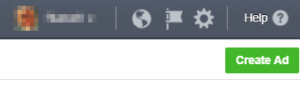
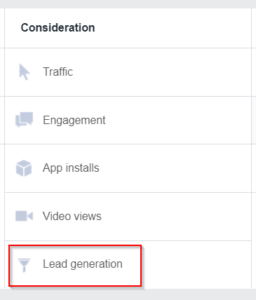
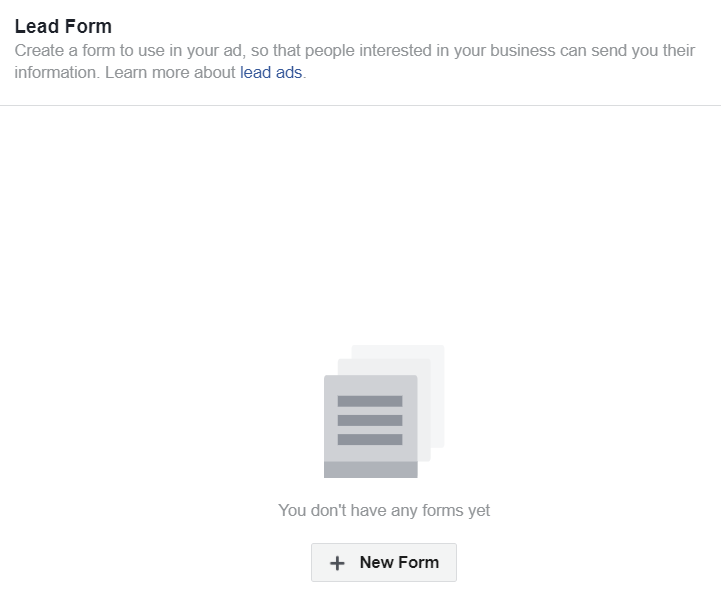
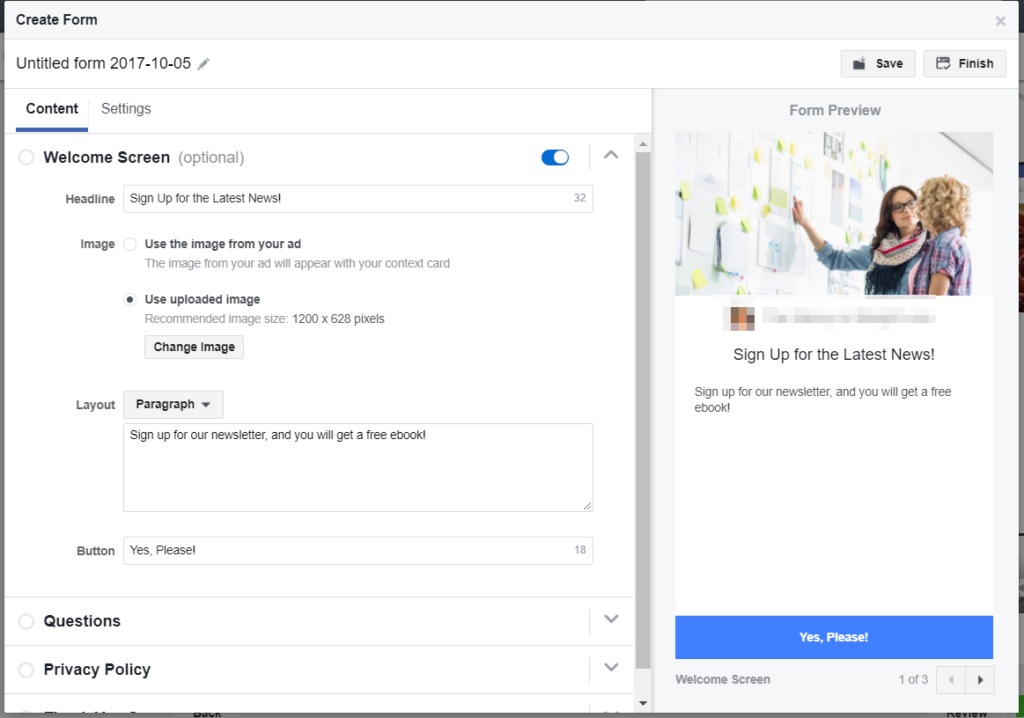


Recent Comments