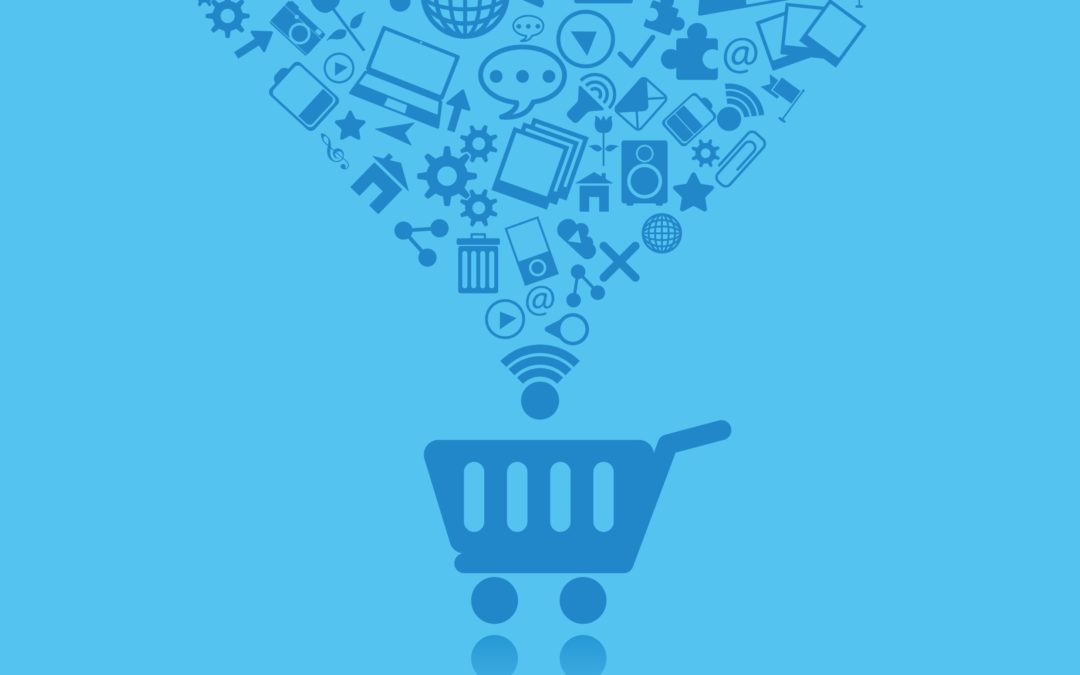
by Amber Miller | Apr 12, 2018 | Marketing
Congratulations! You’ve started your online business. But no one is buying your products. In an effort to find out how to make more sales, you may have heard the term “sales funnel” and asked yourself “what is a sales funnel, and why do I need one?”
Running an online business without a sales funnel is like opening a brick and mortar store and not having a grand opening sale. It’s how you convert website visitors into paying customers.
So how do you set up a sales funnel? It can range from a simple process to a very complex one with lots of moving parts. For the sake of simplicity, we’ll focus on a simple sales funnel process.
Sales Funnel Stages
In order to understand any sales funnel, you need to understand the four sales funnel stages:
- Awareness: Your prospect stumbles across your product or service thanks to seeing a Google ad, a Facebook ad campaign, or another traffic source.
- Interest: This is when your prospects likes what they see and starts following you and subscribes to your email list.
- Decision: At this point, your prospect is deciding that they are interested in your product or service and starts paying attention to what you have to offer. This is when sales offers like sales pages, webinars, calls are made.
- Action: Your prospect likes what they see, and they decide to buy your product or service.
Creating a Simple Sales Funnel
All sales funnels follow the same stages seen above. If you’re new to sales funnels, we suggest following these four simple steps:
1. Create a landing page (or sales page) delving into all of the reasons why your prospect should buy from you. It should have a clear CTA (or call-to-action) button or link for them to take action now or lose out on your offering.
2. Develop an opt-in page where people provide you with their contact information (first name and email). This is where they will land after clicking on your CTA.
3. Don’t forget the thank-you page! While it is optional, you could be missing out on a chance to redirect your prospects to your product page (the end of your funnel), have them follow you on social media, etc.
Note: We recommend LeadPages, our landing/opt-in/thank-you page creator of choice. But you can also try InstaPage if you want to shop around.
4. Promote your offer via an email series: Send emails to your prospects encouraging them to buy your product or service before your cart closes. An email service like Mailchimp or AWeber has great tools for automating this process.
Of course, there is a little more to it than this, but this quick overview should give you an idea of what’s involved. If you need help with your sales funnel, Smart to Finish has created and launched hundreds of successful sales funnels for our clients. Why not contact us today to learn how we can help you convert prospects into sales!
by Amber Miller | Apr 5, 2018 | Delegating
Guest Post by Jeanna Gabellini
I’ve been called a control freak, multitasker, goofball, magnificent manifester, and just plain ole freak. I can relate to all of them. However, the one that used to really irritate me is when someone said I wasn’t a good delegator.
Why? Because I see how often it doesn’t even occur to me to ask for help. I’m used to figuring stuff out with my Inner Business Expert (aka Divine Guidance) or whoever is coaching me. After years of being single and a solo-entrepreneur I created a bad habit of handling everything myself.
I cured myself once I had kids. My time and energy was poured into feeding, bathing, cuddling, playing, and cleaning up after my boys. I realized quickly that the only way to stay sane was to expand my circle of support.
There is no way to generate a huge increase in revenue, and sustain it, if you’re not tapping into the expertise and support of other people. Even if you have a GREAT team and you think you ask for help often, see how much more support you could receive!
Ask yourself:
- Who could help me do this better, easier, and faster?
- Who could help put a unique spin on my idea?
- Who could challenge my beliefs/story on this topic?
- Who could introduce me to more ideal clients?
- Who could help me get the word out about my products, programs, and services?
- Who does social media, marketing, websites, or systems really well?
- Who could assist me in the office or house with the stuff I can’t get to?
- Who is a great leader?
- Who is awesome at brainstorming?
- Who would support me in getting WAY outside of my box?
- Who makes me feel good?
Challenge yourself to come up with at least 5 people for each question.
Next, ask yourself, “If I had full permission and knew I’d be seen in a positive light, what would I ask for specifically?”
Check in and see if you’re playing it safe. You want to ask for help so that you can dramatically increase the quality of your life and the amount of abundance you experience.
Imagine that being selfish was really about self-love or being self-full (which it is).
Now it’s time to ask! What’s the best way to ask, especially if you’re not in a position to pay for help?
Simple. From your heart. You don’t have to promise to do something in return. If you know you can be of service to them and you feel inspired to offer that service, by all means do it. However, it’s not critical in this process.
When you have an idea, you’ll always have access to the resources, people, and money to actualize it. But you have to take the first step.
Asking for help is the easiest way to get from where you are to somewhere even better.
And if you get stuck on who and how to ask… ask your Inner Guidance for help. 😉
Jeanna Gabellini is a Master Business Coach who makes it effortless and exciting for conscious entrepreneurs to attract all the clients they want without doing more, working more, or marketing more. Grab her FREE audio on dialing in your biz here: http://masterpeacecoaching.com/freecd

by Amber Miller | Mar 28, 2018 | Marketing
While the Gmail segmented inbox is a great feature for most users, if you use email marketing to reach your customers, it can be a nuisance. Why? Well, most of your emails end up in the Promotions tab where they are likely lost in the sea of coupons, store sales, and the like.
If you want to know how to avoid the Gmail Promotions tab and increase your visibility, here are our top suggestions:
1. Ask your subscribers to whitelist your emails and/or move them to the Primary tab
It might seem scary, but asking your subscribers to be added to your address book is really effective. Plus, it guarantees that each email they get from you ends up in their Primary inbox. And when your emails are there along with personal emails, you will likely get more views and actions on your emails.
Another method is to ask your subscribers to move your campaign from the Promotions tab to the Primary tab. When they do this, Gmail will ask if it should always deliver the email there. If they need more assistance with this, direct them to these Gmail Help instructions.
However, even if they don’t add you to their address book or move you to the Primary tab, you can always incorporate a brief reminder and instructions in your emails.
2. Segment your emails
Sending out all of your emails to everyone on your list is not the most effective marketing method. Good email marketing is all about delivering targeted emails with relevant, entertaining content that are more likely to get opened. Make sure you add in a call-to-action with every email. The more emails that are opened and clicked on, the more Google will see that your subscribers like your emails. And once that happens, you are more likely to avoid the Gmail Promotions tab.
3. Keep your emails simple
While pretty emails are great for style points, too much HTML in your emails is a red flag to Google. It tells them that your email is commercial content that is almost certain to land in the Promotions tab. So if you want to avoid the Gmail promotions tab, try sending a plain-text email or an email with no more than one image and/or one button with a call-to-action.
Need help avoiding the Gmail Promotions tab and your email marketing? Why not contact Smart to Finish. We have email marketing Divas standing by ready to help you, so reach out to us today!

by Amber Miller | Mar 16, 2018 | Social Media
So when are the best times to post on social media? It depends on the social network you’re asking about because people use them differently. You also need to consider how your audience interacts with a platform. And last but not least, there are regions and time zones to consider.
Here are some good rules of thumb to get started:
Best Times to Post on Facebook
Facebook is both a mobile and desktop app, and people use it both at home and at work. Its use depends on the audience.
- For every day of the week, the average best time to post is between 1 and 4 PM, when click-through rates are at their highest.
- On Saturday and Sunday, 12 to 1 PM is the best time slot.
- Monday through Friday, prime time is Wednesday at 3 PM as well as Thursday and Friday between 1 to 4 PM.
- Don’t post before 8 AM and after 8 PM on weekends.
Best Times to Post on Twitter
People use Twitter on mobile devices and desktops, at work and at home. However, people like to read it during down times like breaks, commutes, etc.
- Peak time is at 5 PM (to go along with the evening commute), but anytime between 12 and 3 PM is also a great time to post.
- People seem to use it more during the week than the weekend, but it might depend on the audience. Do some testing to see.
- If you want to capitalize on retweets and click-throughs, shoot for noon, 3 PM, and/or 5 to 6 PM.
Best Times to Post on Instagram
Instagram is mainly used on mobile devices, and it appears that many people interact with the app more after work than during the workday. And most use it every day.
- Most data shows that the best times to post pictures on Instagram are Monday and Thursday at any time other than 3-4 PM.
- If you want to post a video, do it between 9 PM and 8 AM on any day of the week.
Best Times to Post on Pinterest
The majority of Pinterest users are female, and roughly 25% are on it daily.
- One of the best times to post is on Saturday evenings, especially between 8 to 11 PM.
- Another time to try is on Fridays around 3 PM.
- Try to avoid commute times, because most users are not using downtime on commutes and at work to view the content.
Best Times to Post on LinkedIn
Because LinkedIn is mainly for professional purposes, most people who use it are on during the weekdays. And more than half of its users are on it less than once a week.
- Post during the middle of the week, between Tuesday and Thursday.
- For maximum click-through, post on those days during commute times, somewhere around 7:30 to 8:30 AM and 5 to 6 PM.
- Lunch hour is also a good idea, between 12 and 1 PM.
- Another slot to try is on Tuesdays between 10 and 11 AM.
So now that you have a better idea of what the best times to post on social media are, why not contact us at Smart to Finish to manage your social media needs? We have team members ready to help you manage your social media campaigns.
by Amber Miller | Feb 21, 2018 | Marketing, The Team
 Learn more about our Digital Marketing Strategist, Amanda!
Learn more about our Digital Marketing Strategist, Amanda!
What is your favorite food/drink?
My favorite drink is called yerba mate. It is a type of caffeinated beverage that is popular is Argentina and across South America. It has the health benefits of green tea, but the caffeine strength of a strong coffee and it gives you the same feeling of euphoria that comes from chocolate. My favorite brand is Guayaki; it comes in bottles, cans, or loose leaf. The bottled mint is my absolute favorite!
What food do you dislike the most?
Meat! I became a vegetarian when I was 12 years old. I saw a truck filled with cows on their way to the slaughter house, and I haven’t eaten meat since.
Where was your favorite vacation?
India. It is such a unique and incredible place. I spent a month traveling around the north, mostly through Rajasthan and Uttar Pradesh, and then went to a yoga ashram in the foothills of the Himalayas on the Ganges River. It was a magical adventure filled with incredible people and experiences.
Do you have pets?
I have a dog named Opal. I adopted her when I was in college after fostering her for a few months (yep, I’m a foster failure). When I had her DNA tested, the results said she’s 76% mixed breed – not very helpful! She is therapy-dog certified, so she sometimes visits hospitals and nursing home patients. She loves fetch, digging in the sand, taking naps, and treats!
Favorite movie or TV show?
Basically every HBO show.
What did you want to be as a kid?
Veterinarian or a Spice Girl.
Favorite Restaurant?
Crossroads Kitchen in L.A. serves the most phenomenal vegan food I’ve ever eaten. My mouth is watering just thinking about it!
Where is your favorite shop or place to shop at?
I love finding unique creations on Etsy or going to thrift stores.
What is your favorite music?
The Shins Pandora station or any type of funky indie/alternative rock, or dance-pop remixes are great too.
You love people who…?
Read “About Me” pages!

by Amber Miller | Feb 12, 2018 | Virtual Assisting
When you’re a small business owner or solopreneur, time is of the essence. It’s easy to get yourself bogged down in technical (and other) tasks you could be delegating to others. There are so many technical virtual assistant services that you can outsource rather than do yourself.
WordPress Website Development and Maintenance
Don’t have a website, or you need yours redesigned? Dread the maintenance involved with making backups and updating plugins? Then outsource these technical virtual assistant services. Smart to Finish has designed countless websites in WordPress in our preferred theme, Divi. Here are a few examples:
If you don’t use Divi, don’t worry. Our team is well versed in manually coding websites as well as other WordPress themes and page builders.
Social Media Implementation and Management
With social media marketing literally changing every day, it would be impossible for almost any business owner to stay on top of it all. Facebook is constantly making changes to its news feed, Twitter now allows 280 characters, and that’s just to name a few. And did you know that Pinterest can drive more traffic to your website than Google? Yep.
And let’s not forget all of the scheduling and listening tools. There’s Hootsuite, Buffer, Sprout Social, and Sendible that come to mind, but there are many more. A technical virtual assistant who is trained in one or more of these platforms can help you choose which one is best suited for your needs.
CRM and Shopping Cart Automation Management (Infusionsoft, 1ShoppingCart, Ontraport, etc.)
While automation usually means set it and forget it, if you don’t know how to “set it”, you’ll just create more work for yourself. That’s why you should hire a technical virtual assistant who’s trained in any one of these applications. Our team at Smart to Finish has years of experience with Infusionsoft and can help you set up any and all of your campaigns.
Email Marketing Management (Mailchimp, AWeber)
It’s all about “the list” these days. If you don’t have an email list, you’re missing out on an extremely powerful marketing tool for your business. A technical virtual assistant can help you set up and manage your email campaigns and lists in programs such as MailChimp and AWeber so that you don’t have to worry if your email list is working or not.
Whether you need help with one or all of these technical virtual assistant services, the Smart to Finish team is ready to take these tasks off of your plate. Why not give us a shout out today?

by Amber Miller | Feb 6, 2018 | Infusionsoft
Infusionsoft is one of the top marketing automation software programs, and we love it! We’ve been working with Infusionsoft for years to help our clients leverage it to make a big difference in their businesses. So, we know all of Infusionsoft’s hidden features, inside and out.
But…we’ve also discovered that many of the new clients are not using even half of the features that Infusionsoft offers. That makes us sad. ☹
It would be like going to Thanksgiving dinner and only eating turkey. How could you miss out on the stuffing and mashed potatoes?!
Today we thought we’d share just a few of Infusionsoft’s hidden features to save you time.
Feature #1: Expiring Credit Card Automation
If you have any type of payment plans or recurring subscriptions, this feature will save you a lot of time chasing failed payments.
Simply head over to the Ecommerce, Settings, and then select Billing Automation. From there you can select the trigger: “When a credit card is going to expire.” Then you can set up an email that will automatically be sent to someone BEFORE their credit card expires. You can set up several reminders too. A lot of our clients like to send reminders out 30 days, 14 days, and 7 days in advance. If you like a more personal touch, set up a task for you (or a team member) to call your client to collect their new credit card.
.For step-by-step directions, go here, or delegate it to the Smart to Finish Team.
Feature #2: Lead Sources
This may just be the most underutilized feature in Infusionsoft, but it’s also one of the most valuable. Don’t you want to know where your new leads and clients come from? If so, then you need to start using Lead Sources. You can use Lead Sources on your opt-in forms and then use different forms based on where you are promoting the opt-in. For example, you can have a Facebook opt-in, an email opt-in, etc. Then, you can review your lead source results to see exactly what source is providing you with the best results. Now you’ll know what channels are working best for you and your business.
Read more and learn how to set up lead sources here, or contact us and we’ll do it for you.
Feature #3: Note Templates & Internal Forms
If you are serious about automation, these are two features that can really free up your time. You can use Note Templates to take care of repetitive tasks. For example, set up a Note Template after a strategy call with a prospective client you want to remember to call back in a week or send them a particular email. Then when you’re ready, select the template, and all the actions will be done for you. You can do this for questions your customer service team gets asked over and over again, and that can save you time and money.
Internal forms work in a similar way, but they also can update contact details for you. They update contacts with new information or even decisions your contacts need to make, like attending an event or scheduling a phone call with you. This is also a great tool for adding new contacts and making sure they get the right tags and follow-up emails. Just a few clicks, and your records are all updated quickly and easily.
Learn more about Note Templates here and internal forms here, but since we’re talking about automation, the best way is to get the Smart to Finish Team to implement these time-savers for you.
If you’re ready to use Infusionsoft’s hidden features to make a big difference in your business and your life (by saving you time), contact us, and we’ll help you get started.

by Amber Miller | Jan 18, 2018 | Social Media
As soon as Mark Zuckerberg announced new Facebook Newsfeed changes to focus more on “meaningful interactions” between its users, you could almost hear the cries of business owners everywhere. Why? Well, posts that business publish are being downgraded in favor of posts from friends and families.
In short, organic reach for posts made by publishers, store owners, etc. will go down, even if you already had amazing reach before.
But before you lose all hope and abandon Facebook for your business, there are four things you can do to respond to these changes.
Ask your audience to prioritize your posts.
Probably the easiest change you can make is to ask your audience to prioritize your posts by activating the See First feature:
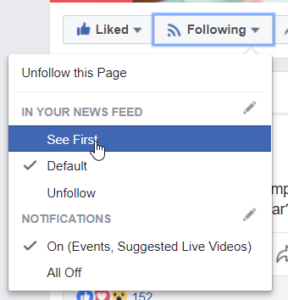
Post less instead of more, and make it engaging.
In fact, stop all automated posting of content from your blog. Post original content that will encourage your followers to interact with the post. But, be careful not to make it engagement bait; that is, don’t ask people to like or comment on your post. That is probably even more detrimental to your reach than posting content that doesn’t result in any engagement. Here are some examples, courtesy of Facebook:

Credit: Facebook
Here’s an example from Mari Smith’s Facebook page for a post that asks a question without asking for likes or comments::

And when you start to get engagement, keep the conversation going by getting involved. It gives your followers more of a sense of community, which is the ultimate aim of the Facebook Newsfeed changes.
Go Live more often.
Most people hate the idea of being on camera, but given that Facebook’s announcement says Live videos average 6 times the engagement, it’s going to be a necessity for reaching your audience. While it may seem scary at first, it will get easier as you do it more often. Here are a few suggestions to get your creative juices flowing:
- Report on major industry updates. .
- Show your followers how you make your products.
- Hold an “Ask Me Anything” session.
- Do a meet and greet with some of your staff members to give your followers a peek behind the scenes.
If you’re really nervous, try writing an outline of what you want to talk about rather than ad libbing the entire video.
Use Facebook Ads.
If you haven’t been using Facebook Ads up until now, it’s probably a good idea to start boosting your most important posts. While ad costs will probably go up, you can combat that by having really good copy, a high quality video, targeted audience, and the correct ad objectives. If you need help with this, the Smart to Finish team can set up and manage your Facebook Ad campaign.
We hope these tips have helped you feel a little better about the new Facebook Newsfeed changes. Please contact us with any questions you may have. We’re here to help!
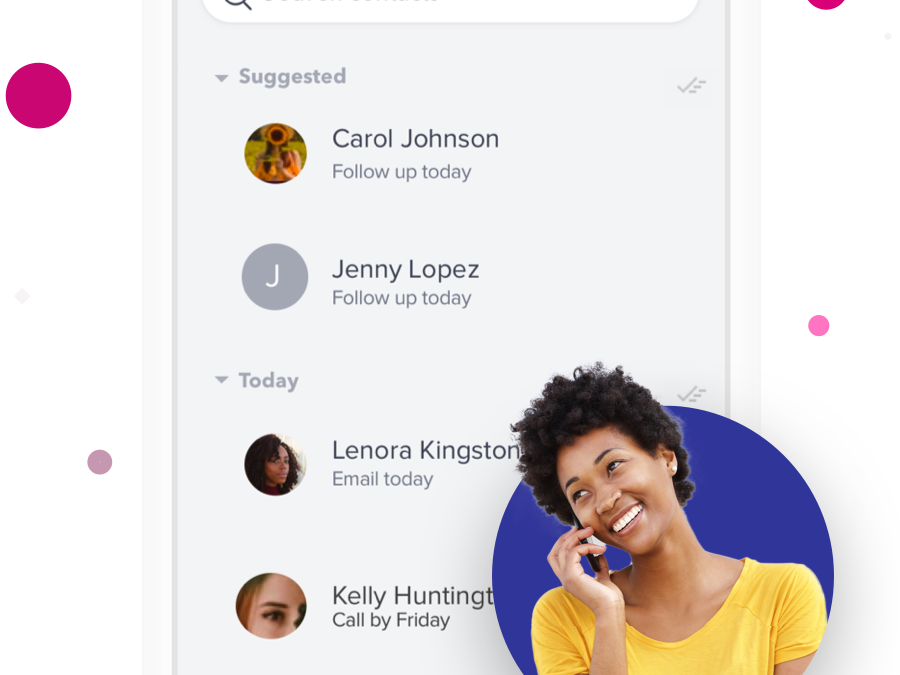
by Amber Miller | Jan 5, 2018 | Infusionsoft
Are you ready to start 2018 off with more time and more money? The Infusionsoft mobile app will help you achieve these New Years’ resolutions easily, all without being tethered to your desk. How cool is that?
I know, you’re probably thinking, another app – ugh! I get it! You have a million software programs and apps, but this one will do the work of many for you.
The Infusionsoft mobile app will help you stay organized, connected with your community, make more sales and…it’s FREE for 12 months! Amazing! It’s still in beta version, so grab it now while you can and benefit from all the future updates.
All you have to do is sign up, connect your business email accounts, and you’re off and running.
The key feature of this new app is that is makes contact follow-up a breeze. This app makes it easy to:
- Get back to someone about a coaching call or a speaking opportunity
- See if they’re ready to make that purchase
- Answer a general question
I know what you’re thinking – doesn’t email do that already? Nope, not like this.
The Infusionsoft mobile app identifies all of the interactions you have with clients or new leads from all of the apps you use, such as your Gmail accounts, Yahoo email, Mac email, QuickBooks, and organizes them all in ONE place!
The app lets you know when you need to follow up AND even provides recommended responses for you. It’s like having one of the Smart to Finish Team on your phone. 😉
If you know you want to check back with someone at a later time, you can schedule an email for a later time and date. If you need to change the reply later, you can do that too. This app is great because it lets you stay on top of everything and will help your community feel the love.
You can also set reminders about important dates, track invoice due dates, payments received (or not – yuck!), and set up automated follow-ups about these items. It’s just another way to automate your business and your life.
The Infusionsoft app is still in beta test mode, so you may see a glitch or two. But it’s free and totally worth a look. We love Infusionsoft because they are constantly innovating and releasing new and better ways to help you make the most of marketing automation.
Another piece of Infusionsoft news – no user conference this year. Some folks were disappointed, but I think it’s GREAT news because they’ve committed to focus all of their resources on improving their flagship Infusionsoft product. They also want to build out more resources like the new Infusionsoft app to ensure they are truly focused, like the Smart to Finish Team is on helping small businesses succeed.
Ready to learn more about the new Infusionsoft app, or need help with your Infusionsoft account? My team of experts is standing by to help you make the most of your Infusionsoft account in 2018 – contact us to get started.

by Amber Miller | Dec 13, 2017 | Virtual Assisting
As a virtual assistant service (emphasis on virtual here!), we know our way around tools and apps for running an online business that allow us to work with clients near and far. You might even wonder what tools we use. Well, we’ve put together a list of the back-end systems we use and have used in the past to help our clients run their businesses successfully.
GSuite
We use this amazing suite of services powered by Google to power our email, our internal file storage and management, and team calendar. For a reasonable price, we have a secure network where we can have multiple people working on the same document, get a decent amount of storage space, and easily share documents.
Glip by RingCentral
We used to use Skype to communicate with our internal team in real time, but since we found Glip, we haven’t looked back! ! It allows us to have different chat rooms for different aspects of our business and have video calls. Plus it runs in your web browser, so it doesn’t bog down your system with yet another app running in the background. There’s even an app for your smartphone to be able to communicate on the go.
Teamwork
Teamwork is our main task management tool. Tasks are assigned to our various team members, and they track their progress through comments. Tasks appear in each team member’s task dashboard, showing them tasks due today, upcoming tasks, and late tasks (we hate late tasks, but they do happen!).
Hootsuite
Tired of manually scheduling your social media messages? Then we suggest using Hootsuite. They have a “freemium” plan that allows you to schedule up to 3 social profiles, get basic analytics, and schedule up to 30 messages. Paid plans start at $19 per month.
Canva
If you are in need of an amazing service to design logos, banners, flyers, and social media images, but you aren’t a designer, then we recommend Canva. It has a highly intuitive interface and a ton of ready-made templates to help you get your creative juices Create your own logos, banners, flyers and much more with their intuitive interface.
Graphicstock
Now that you know about Canva, you’re probably in need of some amazing stock photos. We use GraphicStock for most of our photo needs and recommend it because it is has high-quality photos at an affordable price.
Infusionsoft
Infusionsoft is a one-stop CRM, marketing automation, lead capture, and e-commerce software that is used by a number of online businesses to streamline the customer life-cycle. We use it for our own business needs, and we also offer expert Infusionsoft management services.
Honorable Mentions
These are also services we recommend if you need some additional resources to compare:
- Buffer: Another social media scheduling service with a free option.
- 1ShoppingCart: This is a good option if you are just starting out in ecommerce and email marketing.
- Easy Webinar: Create and automate evergreen webinars with this application.
- Mailchimp and AWeber: Need email marketing software? Check these two out.
Need additional resources? We found an excellent list of 30 App Ideas for Your Small Business here.
If you have any questions about how we can help you set up our favorite tools and apps and work behind the scenes running them for you, just check out what we do and give us a holler.
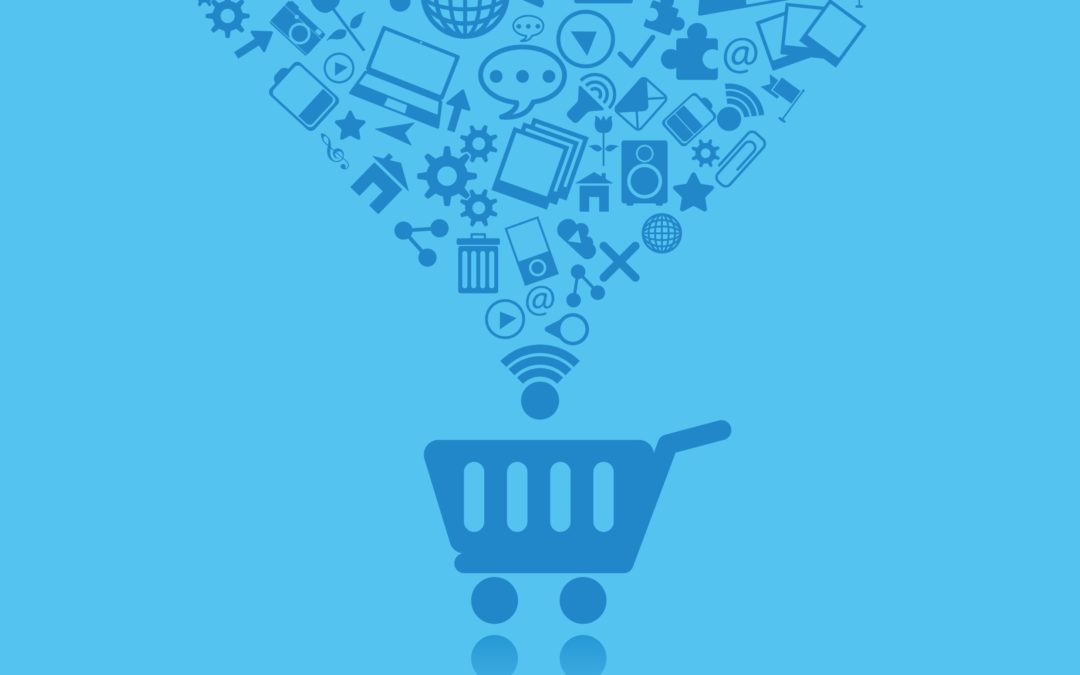



 Learn more about our Digital Marketing Strategist, Amanda!
Learn more about our Digital Marketing Strategist, Amanda!


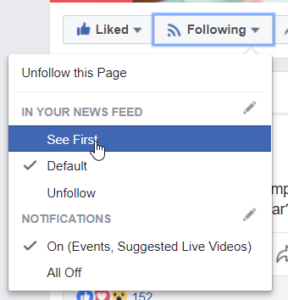


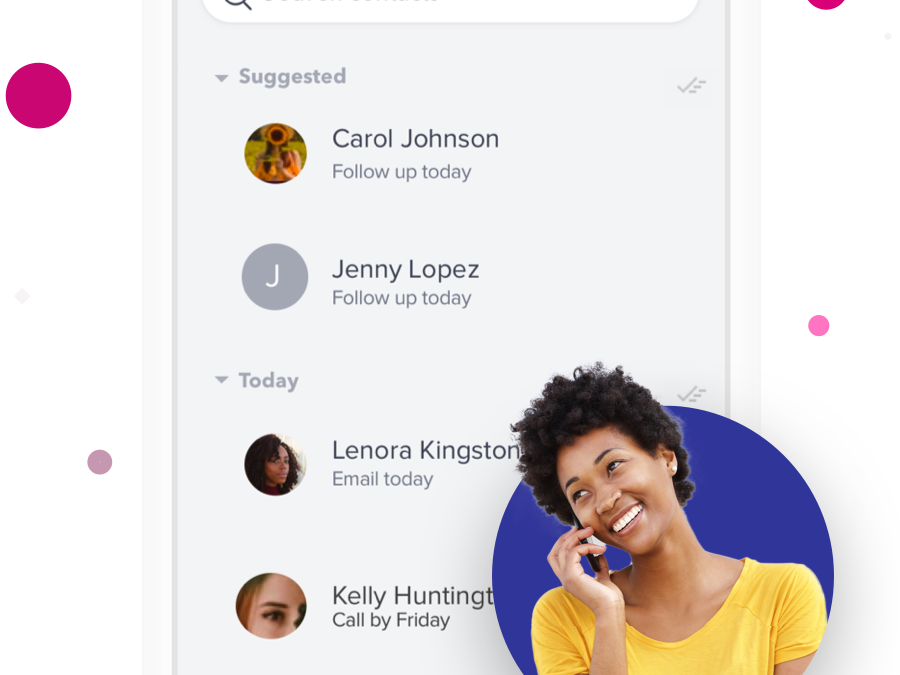

Recent Comments