
by Amber Miller | Nov 2, 2017 | Marketing, Social Media
Facebook Groups have become a great tool for promoting your business on social media. Yep! They aren’t just for sharing recipes or being a part of a fan club. With more than a billion Facebook users engaging in groups each month, you should learn how to use Facebook Groups for business. When done correctly, they can play an important part in growing your business.
Now, a Facebook Group should not replace your Facebook Page. Why? Your Facebook Page is your public face. It’s where you do the most self promotion. Things you share on your Facebook Page will show up in public newsfeeds.
A Facebook Group is meant to be a more intimate setting for your best customers, your clients, paid program members, etc. Information you share in your group will only show up in your group members’ feeds, even if it has a public privacy setting. Closed and secret groups will keep all of the information shared in it under wraps.
So, what can you do with a Facebook Group that you can’t do with a Facebook Page? Here are a few ideas:
1. Provide customer service
Have a loyal customer following or clients? Use your group as a means for them to contact you if they have questions or need help. You can also use it to offer advice and get your members to share any advice they may have. This creates a strong sense of community, which is the backbone of any successful Facebook Group.
2. Publicize and profit off of a product, program, or service
Do you own a service-based business? You can set up and funnel all of your potential clients into a Facebook Group. Try promoting it in your email list or even on your public Facebook Page. Because a group is a more intimate, connected setting, you have a better relationship with your members. And a better relationship and a sense of trust can often lead to new clients and thus more revenue.
3. Promote an event
With a lot of your customers already active on Facebook, promoting an online event is a great way to generate activity and interest in your business. You should make it a time-limited event and offer content or other incentive (like a contest) to generate excitement.
Just remember a Facebook Group is not about you, but about the people in it. Too much blatant self promotion can backfire on you. Concentrate more on providing value by sharing content and advice your group members find useful for a more natural approach to self promotion.
So now that you know how to use Facebook Groups for business, contact the Smart to Finish team to get one set up in no time flat. The sooner you have one, the sooner you can get to growing your business!

by Amber Miller | Oct 18, 2017 | Social Media
Social media isn’t just for sharing funny cat videos and pictures of your kid’s birthday party. If you’re a small business owner, and you are not using social media to market your business, then you are missing out. Used correctly, social media is a valuable tool for meeting your marketing goals. It can help you do the following:
- Increase brand awareness
- Communicate with and interact with your audience
- Increase website traffic
- Build conversions
To help you get started on social media, we’ve put together a list of social media marketing tips:
Create a Social Strategy
This is number one in our list of social media marketing tips for a reason. As with any marketing campaign, a clear plan of action and an end-goal are key to a successful social marketing strategy. You should be asking yourself these questions:
- What do you want to accomplish with social media marketing?
- Who are you trying to reach (i.e., your target audience)?
Decide Which Social Media Networks You Should Prioritize
You don’t need to be on ALL of the social media networks. It’s best to focus on 2 to 3 networks, depending on what your business offers. For instance, if you own a business that is visually oriented (e.g., e-commerce, travel agency, etc.) you should probably focus your efforts on Pinterest and Instagram.
Develop a Content Strategy for Each Platform
You should do some competitor research and keyword research to come up with ideas for content that will interest your target audience. Create a social media calendar to map your content.
Share Engaging Social Content
A good rule of thumb for sharing content on social media is to share 80% external content and 20% your own. By sharing valuable external content, you are making yourself the go-to source for your audience. Not only will you develop trust with your followers, but you may also get some shares in return. Some ideas for external content include videos, articles from industry leaders, infographics, social media images and memes, etc.
Create Your Own Amazing Content to Share
Once you have a loyal following and have established trust, start developing high-quality content and posting it more often. People will be more likely to visit your website, read your content, and share it on social media. This a type of content marketing, and it works hand-in-hand with social media marketing.
Leverage Paid Advertising
The nice thing about paid advertising on social media is that you can develop a highly targeted ad campaign directed at your target audience. Especially in the case of Facebook Ads, you can research your audience’s likes and interests and create a laser-focused ad campaign at a reasonable cost.
So now that you have a few basic social media marketing tips to get started, why not contact us at Smart to Finish? We can help you develop a social marketing strategy to add to your other marketing efforts and increase your bottom line.

by Amber Miller | Oct 5, 2017 | Social Media
Did you know that you can use Facebook ads to collect leads for your newsletter? And that you don’t need a landing page to do it? Yep. It’s called a Lead Ad, and it can help you grow your email list big time.
When you set up a Lead Ad, and one of your targeted audience members clicks on the ad, a form opens up with their Facebook information already entered. There’s no need for them to type in their name, email address, etc. But, their privacy is still protected, so no need to worry that you’re violating the CAN-SPAM rules.
So now that you know this is a thing, and a pretty cool thing, we put together a brief tutorial on how to set up a Facebook Lead Ad:
Step 1
The first step is go into your Facebook Ads Manager and click the “Create Ad” button at the top right.
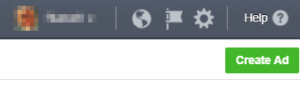
Step 2
Then, choose your objective “Lead Generation” then give your campaign a name.
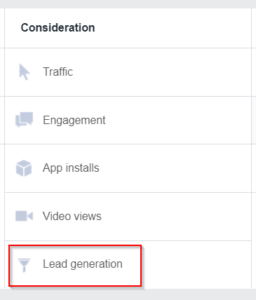
After that, you set up your ads like any other type of Facebook ad. You select your Facebook business page, your audience, your budget, and your schedule. Then you choose how you want your ad to look (e.g., single image, carousel, or even a video) and add the ad copy.
Step 3
Now comes the part that’s different about a Facebook Lead Ad! At the bottom of the page, you will see a section called “Lead Form.” All you do is click on the button “+ New Form” to make a new one.
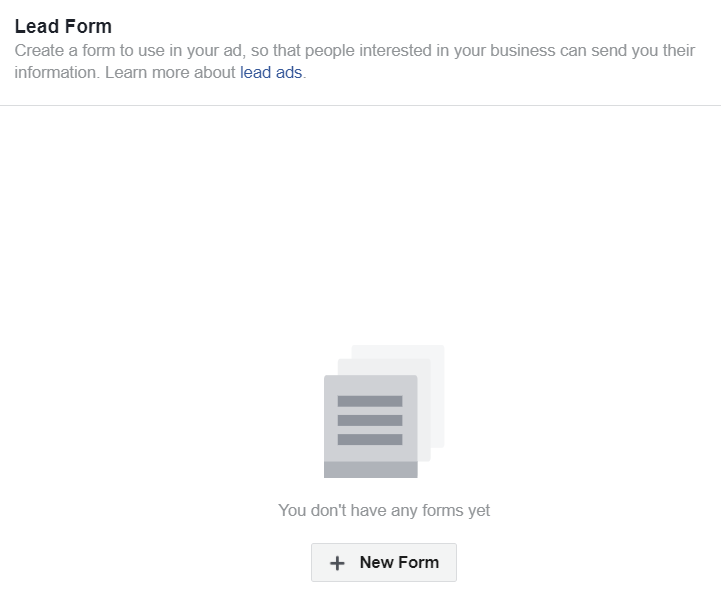
Step 4
A pop-up screen will appear:
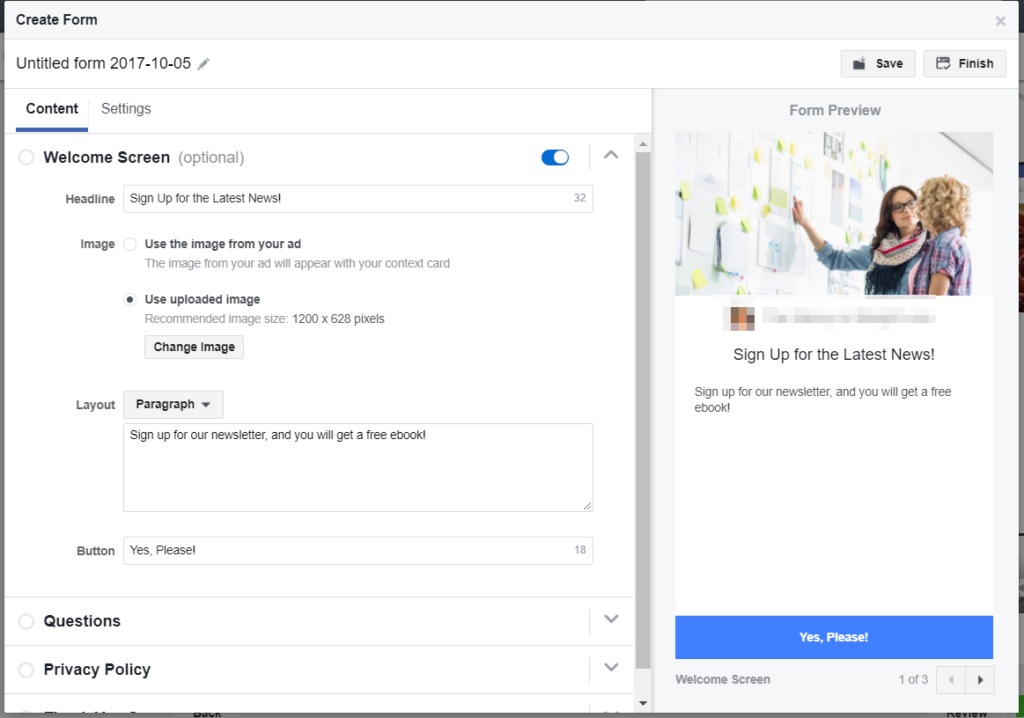
There are four sections you need to complete in order to create your Lead Ad: Welcome Screen (optional), Questions, Privacy Policy, and the Thank You Screen (which is not visible in the above image). There are a few things to note here:
- You must have a privacy policy on your website to link to in order to be able to use Facebook’s Lead Ads. If you don’t have one, you can generate one here.
- Your image should have as little text as possible in it, just like with other Facebook ad images. The more text you have, the less likely people are to see it, and the more expensive your ad becomes.
Once everything is set to your specifications, all you have to do is save your form and confirm it to send it to the Facebook Ad team for approval. And then you should start seeing leads start to come in!
But how do you get the leads from your ads? There are several CRM integrations you can use to collect your leads, or you can download them to a spreadsheet if you do not have a CRM yet.
If you need help with creating a Facebook Lead Ad to grow your email list, you can contact us here at Smart to Finish to get you set up and ready to go!

by Amber Miller | Sep 7, 2017 | Social Media
You have a Facebook page, and Facebook constantly asks you if you would like to boost a post or start an ad campaign. Maybe you’re hesitant to pull the trigger on Facebook advertising because you’ve heard so many myths about it. However, once you get past the myths, you will see just how powerful a platform it can be to help promote your business and boost your brand. Here are the top 4 myths of Facebook advertising, and what the truth really is:
Myth #1: It’s too expensive.
There’s no need to throw tons of money at a Facebook ad campaign. Did you know that you can run an ad campaign for as little as $2 per day? While that may not get you a whole lot of results, it might get you some results…which is better than nothing at all, right? It’s also a good way to test your ads and see how they are working. Also, Facebook only charges you per click, not per view. You are only paying for people who interact with your ad, so it might not cost as much as you think.
Myth #2: It won’t work for my business
Another common myth is that it doesn’t work for B2B companies, only B2C companies. Well, with over 2 billion Facebook users, that’s not really true. You can bet there are business owners on Facebook who might be thrilled to see what your company can do for them. There are a ton of audience targeting options, and you can choose to run a campaign to generate leads rather than make sales such as boosting a blog post or offering a free ebook.
Myth #3: I need a big Facebook fan base
Do you only have a few likes on your Facebook page? That shouldn’t stop you from using Facebook ads. You can create an audience from scratch, and Facebook will happily serve it up to any of its 2+ billion users. Or, if you have an email list, you can import that to create an audience for Facebook to target. The real key is to focus more on your audience demographics more so than keywords (as you might do in a Google Adwords campaign).
Myth #4: People hate Facebook ads and always skip over them
Facebook has an algorithm working behind the scenes that tries to show its users relevant ads or posts geared toward their likes. The more clicks an ad gets, the more relevant it becomes. It also gets a higher quality rating. Sure, an annoying or spammy ad for slips through occasionally, but it will disappear because it probably isn’t getting any interaction. And when Facebook sees it’s not getting any interaction, then Facebook is less likely to show it to its users.
So, now that you know the truth behind some of the top myths of Facebook advertising, why not set up an ad campaign? If you need help setting up an ad campaign, the team here at Smart to Finish will be happy to assist you. Contact us today to get started!

by Amber Miller | Dec 20, 2016 | Marketing, Social Media
Are you sick of posting the same boring thing on social media? Not really getting a lot of engagement with your post? Maybe it’s time to change things up a little bit and think outside of the box. Below are 10 creative ways you can use to engage people on social media.
10 Creative Ways to Improve Social Media Engagement
- Acknowledge. It’s no accident that this is #1. Comment on your friends statuses and posts. Reply to their tweets. Interact. Acknowledge when they say something bright, funny or helpful. The fastest way to engage others is to meet them halfway.
- Like and retweet. Maybe you can’t respond to everyone, but it only takes a second to give a like on Facebook or retweet on Twitter, and it makes the other person appreciate you all the more.
- Don’t tell – tease. Next time you post a new article or blog post, don’t tell all. Instead, simply post a teaser that gets your readers wondering what the post is about. And don’t forget to add the link – the better the tease, the more clicks you’ll get.
- Play caption-this-photo. Find a weird/strange/bizarre/humorous photo, and then ask your friends and followers for funny captions.
- Offer weird trivia and facts about interesting things. For example, “To keep food from freezing, Eskimos use freezers.” or “In the 1830’s ketchup was sold as medicine.” Here are pages of weird facts that will get you stated: http://www.triviachamp.com/Weird-Trivia-Facts.php – http://www.corsinet.com/trivia/ – http://www.weirdfacts.com/weird-fact.html
- Variation on #5 above – ASK weird trivia questions. You can do this one of two ways: Either ask a question they can find online, such as; “How many dimples are in a golf ball?” or “What is the only domesticated animal not mentioned in the Bible?” The second way is to ask a trivia question they cannot find online. Example: “How did I earn $674 in one day when I was 12 years old?” Or if you’re good at research, you can find something online that’s obscure, such as; “About 100 people choke to death each year on what common object?” (Answer: A ballpoint pen.)
- Play “who-said-it.” Post a quote from a movie you’re watching and ask people who said it and what’s the name of the movie they said it in.
- Update your photo. This works better on Facebook than on Twitter, because on Twitter the photos are so small to begin with. But on Facebook you can post a new photo everyday if you like, and because people notice photos before anything else, they’ll notice yours.
- Play “fill-in-the-blank.” You make a statement but you leave one or two of the words blank. This way your followers and friends can complete it. HINT: Always make the statement about THEM, not about you. Try to use potentially humorous subjects. For example: “I like to while I’m .” or “In bed, I often while thinking of .”
- Ask. Ask for thoughts, opinions, help, advice, etc. People love to be asked and will take the time for surprisingly thoughtful responses. NOTE: Be sure to THANK them!
Are you still struggling to figure out what to post on your social media accounts or want to know what else you can do to boost engagement? Contact us today so we can work with you to get the most out of your social media marketing.
by Amber Miller | Dec 10, 2016 | Blog, Marketing, Social Media
Cliff Notes for Social Media – Part 2
Welcome to part two out of three for our Cliff Notes for Social Media series! Today we are going to discuss the 12 dumbest mistakes you can avoid when using social media for business. Read below and let us know if you’re guilty of doing any of these things. Don’t worry, no judgement here… We’ve all been new to social media before and it took a bit for us to figure it out too.
The 12 Dumbest Mistakes to Avoid In Social Media
- Posting long, messy, nasty URLs. Use a URL shortener like bit.ly.
- Posting too often. Rein this in by posting only when you actually have something to say.
- Not spacing your posts. Sending 20 posts in 10 minutes and then not posting the rest of the day is – well – dumb.
- Not making sense. Posting, “ARGGHHH” with no other information just annoys people. Post complete thoughts that actually mean something.
- Too much personal stuff. You’re doing social media to promote your business or service, right? Then keep it 90+% business and less than 10% personal.
- No picture. Yes, you need a profile picture. And yes, it should be a good one. If need be, pay to get your portrait taken – it’s worth it.
- Wrong picture. Your profile picture needs to be of YOU, not a puppy or a cheerleader (unless the puppy or cheerleader is you.)
- Not giving credit or attributing the wrong source. Give credit where credit is properly due. Always.
- Being wrong. Again, check your facts if you’re unsure.
- Being a jerk. No matter how much you disagree, the other person is never an idiot, a moron or a jack*. Remember, once you put it on the net, you can NEVER take it back.
- Getting political. You’re entitled to your own politics, but they have no business mixing with your business. Keep them 100% separate at all times.
- Ignoring shares and RT’s. Someone retweets or shares something of yours, what do you do? If the answer is nothing, you lose. Instead, THANK them for sharing your content and start a conversation.
Are you simply having a hard time getting a handle of it all? Did you know we provide full service social media management services? Let us handle all the crazy for you. Contact us today to get started.
Part 1
Part 3 (coming soon)




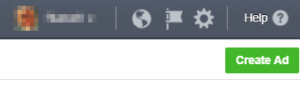
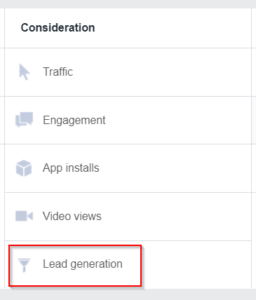
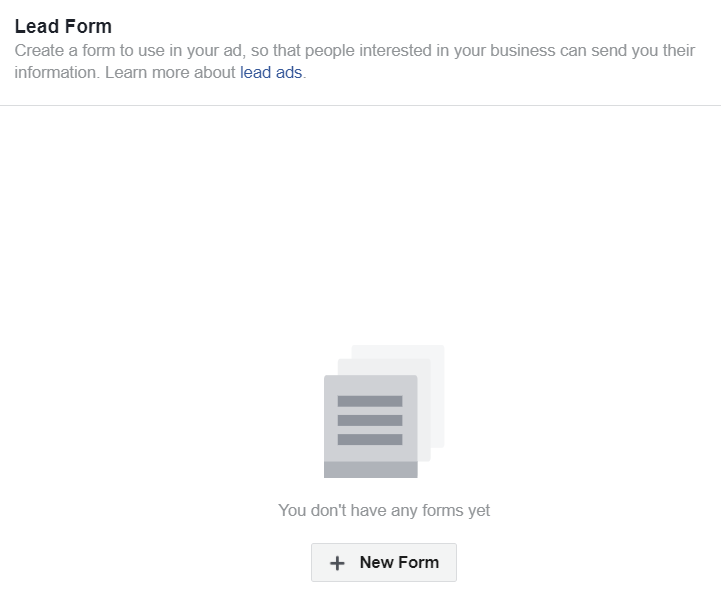
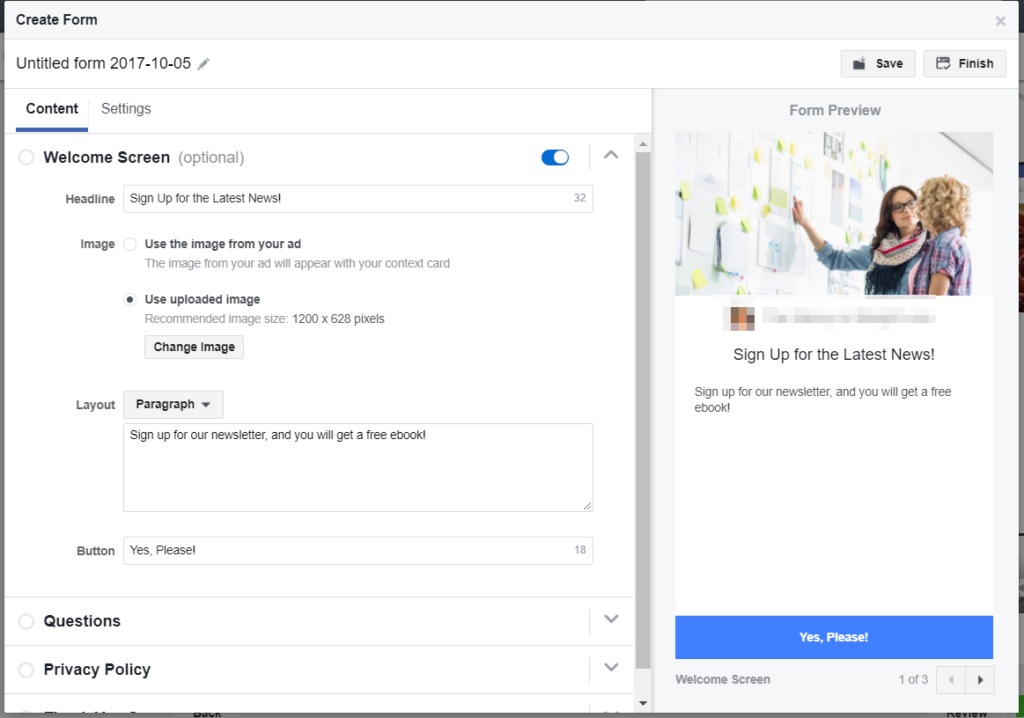


Recent Comments