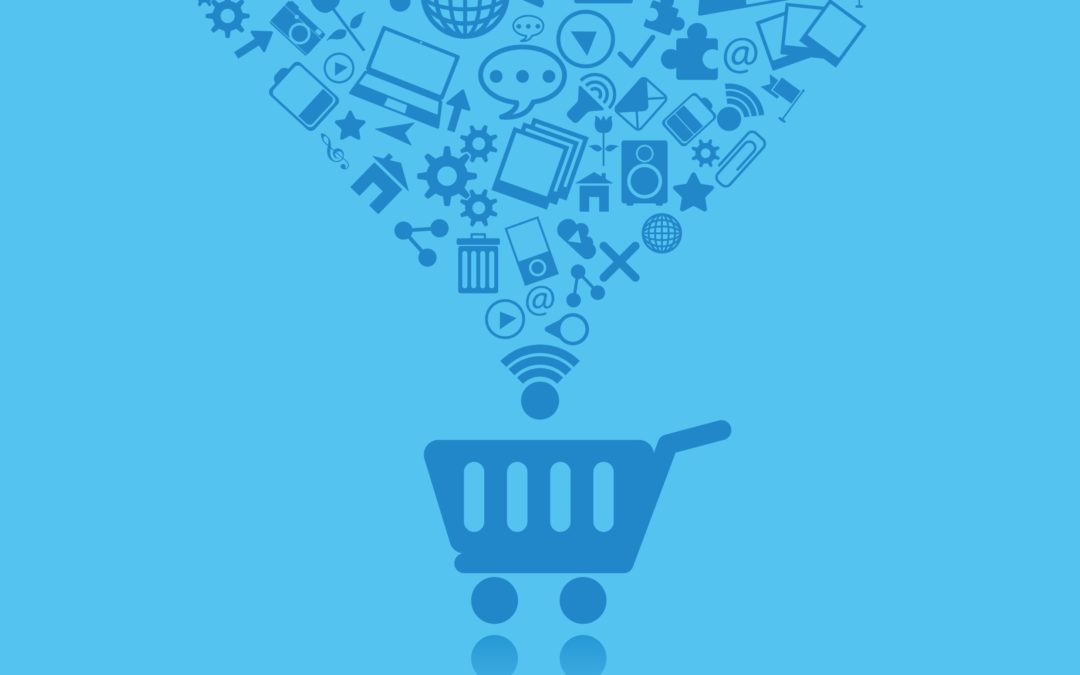
by Amber Miller | Apr 12, 2018 | Marketing
Congratulations! You’ve started your online business. But no one is buying your products. In an effort to find out how to make more sales, you may have heard the term “sales funnel” and asked yourself “what is a sales funnel, and why do I need one?”
Running an online business without a sales funnel is like opening a brick and mortar store and not having a grand opening sale. It’s how you convert website visitors into paying customers.
So how do you set up a sales funnel? It can range from a simple process to a very complex one with lots of moving parts. For the sake of simplicity, we’ll focus on a simple sales funnel process.
Sales Funnel Stages
In order to understand any sales funnel, you need to understand the four sales funnel stages:
- Awareness: Your prospect stumbles across your product or service thanks to seeing a Google ad, a Facebook ad campaign, or another traffic source.
- Interest: This is when your prospects likes what they see and starts following you and subscribes to your email list.
- Decision: At this point, your prospect is deciding that they are interested in your product or service and starts paying attention to what you have to offer. This is when sales offers like sales pages, webinars, calls are made.
- Action: Your prospect likes what they see, and they decide to buy your product or service.
Creating a Simple Sales Funnel
All sales funnels follow the same stages seen above. If you’re new to sales funnels, we suggest following these four simple steps:
1. Create a landing page (or sales page) delving into all of the reasons why your prospect should buy from you. It should have a clear CTA (or call-to-action) button or link for them to take action now or lose out on your offering.
2. Develop an opt-in page where people provide you with their contact information (first name and email). This is where they will land after clicking on your CTA.
3. Don’t forget the thank-you page! While it is optional, you could be missing out on a chance to redirect your prospects to your product page (the end of your funnel), have them follow you on social media, etc.
Note: We recommend LeadPages, our landing/opt-in/thank-you page creator of choice. But you can also try InstaPage if you want to shop around.
4. Promote your offer via an email series: Send emails to your prospects encouraging them to buy your product or service before your cart closes. An email service like Mailchimp or AWeber has great tools for automating this process.
Of course, there is a little more to it than this, but this quick overview should give you an idea of what’s involved. If you need help with your sales funnel, Smart to Finish has created and launched hundreds of successful sales funnels for our clients. Why not contact us today to learn how we can help you convert prospects into sales!

by Amber Miller | Mar 28, 2018 | Marketing
While the Gmail segmented inbox is a great feature for most users, if you use email marketing to reach your customers, it can be a nuisance. Why? Well, most of your emails end up in the Promotions tab where they are likely lost in the sea of coupons, store sales, and the like.
If you want to know how to avoid the Gmail Promotions tab and increase your visibility, here are our top suggestions:
1. Ask your subscribers to whitelist your emails and/or move them to the Primary tab
It might seem scary, but asking your subscribers to be added to your address book is really effective. Plus, it guarantees that each email they get from you ends up in their Primary inbox. And when your emails are there along with personal emails, you will likely get more views and actions on your emails.
Another method is to ask your subscribers to move your campaign from the Promotions tab to the Primary tab. When they do this, Gmail will ask if it should always deliver the email there. If they need more assistance with this, direct them to these Gmail Help instructions.
However, even if they don’t add you to their address book or move you to the Primary tab, you can always incorporate a brief reminder and instructions in your emails.
2. Segment your emails
Sending out all of your emails to everyone on your list is not the most effective marketing method. Good email marketing is all about delivering targeted emails with relevant, entertaining content that are more likely to get opened. Make sure you add in a call-to-action with every email. The more emails that are opened and clicked on, the more Google will see that your subscribers like your emails. And once that happens, you are more likely to avoid the Gmail Promotions tab.
3. Keep your emails simple
While pretty emails are great for style points, too much HTML in your emails is a red flag to Google. It tells them that your email is commercial content that is almost certain to land in the Promotions tab. So if you want to avoid the Gmail promotions tab, try sending a plain-text email or an email with no more than one image and/or one button with a call-to-action.
Need help avoiding the Gmail Promotions tab and your email marketing? Why not contact Smart to Finish. We have email marketing Divas standing by ready to help you, so reach out to us today!
by Amber Miller | Feb 21, 2018 | Marketing, The Team
 Learn more about our Digital Marketing Strategist, Amanda!
Learn more about our Digital Marketing Strategist, Amanda!
What is your favorite food/drink?
My favorite drink is called yerba mate. It is a type of caffeinated beverage that is popular is Argentina and across South America. It has the health benefits of green tea, but the caffeine strength of a strong coffee and it gives you the same feeling of euphoria that comes from chocolate. My favorite brand is Guayaki; it comes in bottles, cans, or loose leaf. The bottled mint is my absolute favorite!
What food do you dislike the most?
Meat! I became a vegetarian when I was 12 years old. I saw a truck filled with cows on their way to the slaughter house, and I haven’t eaten meat since.
Where was your favorite vacation?
India. It is such a unique and incredible place. I spent a month traveling around the north, mostly through Rajasthan and Uttar Pradesh, and then went to a yoga ashram in the foothills of the Himalayas on the Ganges River. It was a magical adventure filled with incredible people and experiences.
Do you have pets?
I have a dog named Opal. I adopted her when I was in college after fostering her for a few months (yep, I’m a foster failure). When I had her DNA tested, the results said she’s 76% mixed breed – not very helpful! She is therapy-dog certified, so she sometimes visits hospitals and nursing home patients. She loves fetch, digging in the sand, taking naps, and treats!
Favorite movie or TV show?
Basically every HBO show.
What did you want to be as a kid?
Veterinarian or a Spice Girl.
Favorite Restaurant?
Crossroads Kitchen in L.A. serves the most phenomenal vegan food I’ve ever eaten. My mouth is watering just thinking about it!
Where is your favorite shop or place to shop at?
I love finding unique creations on Etsy or going to thrift stores.
What is your favorite music?
The Shins Pandora station or any type of funky indie/alternative rock, or dance-pop remixes are great too.
You love people who…?
Read “About Me” pages!

by Amber Miller | Dec 7, 2017 | Infusionsoft, Marketing
Did that get your attention? I hope so because keeping your email list clean is a very important topic related to Infusionsoft. However, the tips below also apply to ANY email marketing software.
What is throttling anyway? If you use Infusionsoft and upload a new contact list, the system will place a temporary hold (aka throttle) those new emails when you send your first message.
In a nutshell, Infusionsoft will send out your emails slowly to minimize SPAM complaints against their email servers. You may have been emailing these contacts from another system, but they are new to Infusionsoft. So any time you import a new contact list, throttling will occur. Throttling also happens if you haven’t emailed your list in 4 months or longer – see more on this below.
Infusionsoft will send your email to a portion of your list during a 16-hour throttling period. If the complaint level stays below the .1% rate (or 1 spam complaints out of 1000 for cold emails per email/internet service provider) during the throttle, the rest of the emails in the batch will be sent. Once the cold emails are sent, a full 24 hours is needed after the end time on the email for the list to be considered warm. For example, you send an email at 5 PM EST to cold emails, the list will be considered warm after 5 PM EST the following day. You can read more about Infusionsoft’s cold email throttling policy here.
We hear a lot of people complain about the throttling practice, but it really is designed to protect the sender reputation for you, Infusionsoft and other Infusionsoft clients too. Think about it this way, if another Infusionsoft user uploaded a list that they didn’t have permission to email and sent out thousands of emails to people who all view the message as spam, this not only affects them, it affects how all of those email systems view emails coming from Infusionsoft. For example, Gmail could see that thousands of people are marking emails coming from Infusionsoft as Spam and put a negative rating on Infusionsoft. What does that mean for you? Well, it could cause you to have your emails to be rejected by Gmail in the future – OUCH!
That’s why cold email throttling matters.
So, what do you do about it?
1. Email Your List Regularly!
A key component of digital marketing is to establish a relationship with your customers and leads. You can only do that by regularly communicating with them. Don’t wait until you want to sell something to email your list, keep in touch regularly. Send out a weekly update, set up nurturing sequences to keep people engaged after they opt-in for one of your products, share your thoughts on current events and how they relate to your niche, just keep in touch! This will help you avoid email throttling and ensure that when you have your next product launch your list is primed to buy.
Also, if you are using another email system and importing those contacts into Infusionsoft, they will be much less likely to mark your emails as Spam because they are use to seeing updates from you.
2. Keep Your List Clean:
No matter where your list is housed, you need to regularly perform list hygiene. You should ensure that your list is current, engaged, and deliverable. Do a regular cleanup and remove hard bounces, put people who haven’t opened an email in the past 6-months through a re-engagement campaign, and consider either removing or segmenting people out who haven’t opened in an email in 12 months or longer. I know it’s tough to delete contacts, but the number of contacts means nothing if people aren’t reading your emails. Engagement is the metric to look at, not the number of people on the list. If you keep your email list clean, if you move to a new email provider (like Infusionsoft!), you’ll have a much easier time importing your list and a less likely chance of having any issues.
3. Your first message should not be time sensitive.
If you are importing a new email list into Infusionsoft, plan ahead so that the first email you send out is not time sensitive. You may want to just send an email out letting your list know you’ve moved to a new system, give them a free gift, and let them know about any other changes you made, too (like rebranding). That way they won’t be surprised to see a different email from you and be less likely to mark it as spam.
If you keep your email list up to date, regularly communicate with them, and your first email from Infusionsoft is not time sensitive, you’ll avoid all of the cold email throttling pitfalls. There are workarounds out there to avoid the throttling or lessen its impact. However, like with any work-around they are not ideal methods. Following the above steps will ensure your sender reputation remains pristine.
For more advice on list maintenance, setting up your Infusionsoft account or for ongoing Infusionsoft support, contact the Smart to Finish Team. Our Infusionsoft experts are standing by to help.

by Amber Miller | Nov 2, 2017 | Marketing, Social Media
Facebook Groups have become a great tool for promoting your business on social media. Yep! They aren’t just for sharing recipes or being a part of a fan club. With more than a billion Facebook users engaging in groups each month, you should learn how to use Facebook Groups for business. When done correctly, they can play an important part in growing your business.
Now, a Facebook Group should not replace your Facebook Page. Why? Your Facebook Page is your public face. It’s where you do the most self promotion. Things you share on your Facebook Page will show up in public newsfeeds.
A Facebook Group is meant to be a more intimate setting for your best customers, your clients, paid program members, etc. Information you share in your group will only show up in your group members’ feeds, even if it has a public privacy setting. Closed and secret groups will keep all of the information shared in it under wraps.
So, what can you do with a Facebook Group that you can’t do with a Facebook Page? Here are a few ideas:
1. Provide customer service
Have a loyal customer following or clients? Use your group as a means for them to contact you if they have questions or need help. You can also use it to offer advice and get your members to share any advice they may have. This creates a strong sense of community, which is the backbone of any successful Facebook Group.
2. Publicize and profit off of a product, program, or service
Do you own a service-based business? You can set up and funnel all of your potential clients into a Facebook Group. Try promoting it in your email list or even on your public Facebook Page. Because a group is a more intimate, connected setting, you have a better relationship with your members. And a better relationship and a sense of trust can often lead to new clients and thus more revenue.
3. Promote an event
With a lot of your customers already active on Facebook, promoting an online event is a great way to generate activity and interest in your business. You should make it a time-limited event and offer content or other incentive (like a contest) to generate excitement.
Just remember a Facebook Group is not about you, but about the people in it. Too much blatant self promotion can backfire on you. Concentrate more on providing value by sharing content and advice your group members find useful for a more natural approach to self promotion.
So now that you know how to use Facebook Groups for business, contact the Smart to Finish team to get one set up in no time flat. The sooner you have one, the sooner you can get to growing your business!

by Amber Miller | Aug 16, 2017 | Infusionsoft, Marketing
A lead magnet is a free and valuable offer you make in exchange for someone providing you with contact details, such as an email address and name (you can ask for other information too!). Marketing is all about numbers, so the more qualified contacts you have on your mailing address the better. With that in mind, we have put together this lead magnet checklist to get you started.
Typically, a lead magnet will be on your website, and a visitor will need to complete a form in order to download the information. Now, you can’t just add any old sign-up form to your website and expect the leads to come rolling in. Follow the seven steps outlined below to make your lead magnet attract the business you want:
1. Offer Something of Value
A lead magnet is not a newsletter sign-up form. You want to create an attractive offer related to your business. For example, if you are a health coach you may want to provide a free e-book filled with healthy recipes. Or, if you’re a financial planner, you may want to provide a guide to saving for college, etc. Other lead magnet ideas include:
- A quiz
- Discounts
- Free trials
- A video series
You can easily create a form and deliver your lead magnet by using Infusionsoft’s campaign builder. In just a few minutes, you can create a stylish form that when completed by your visitors, they will automatically receive your content.
2. Say Thank You
After your new lead completes the web form you should direct them to a customized thank you page. Use this page to:
- Thank them for subscribing
- Let them know that they should check their email for their free gift
- Share more about yourself by adding a video or another piece of content that teaches them more about you.
Consider adding social media icons and ask them to follow you there too. If you use Infusionsoft, you can create a custom thank you page inside of Infusionsoft or direct the person to any page on your website. Then, you can track the links they click on your thank you page to test different thank you pages to see what gets the best results.
3. Set a Schedule
Now that you’ve added a new lead to your list, you want to keep the lines of communication open. You should create a series of emails that educates your new lead. You want to tell them about you and your brand, give them something else of value, and showcase your expertise. Be sure to let your lead know how often they’ll hear from you too. It’s easy to set up these nurturing emails by using Infusionsoft. You’ll be able to create branded emails that are mobile-friendly and deliver them at any frequency you select.
4. Call to Action
In every email you send, be sure to include some type of call to action. When you get leads to take action, you are conditioning them to say “Yes” in the future.
A call to action (CTA) can be anything from asking them to follow you on Facebook, a “Read More” link that directs to a blog post, or just asking them a Yes or No question. Every call to action is your opportunity to learn more about your leads so you can continually improve your marketing to them. Infusionsoft then tracks all the actions a lead takes on your emails so you’ll be able to easily see what your new lead is responding to.
5. Segment Your List
Use the information you learn from the actions your leads take in your emails and segment your list. In Infusionsoft you can apply a tag to every type of action a lead takes. For example, if a lead clicks on a link, you can apply a tag like: Clicked Follow Facebook link, or if they downloaded your lead magnet you can apply a tag like: Downloaded Lead Magnet. That way, you’ll know who is interested in connecting on Facebook, who was really enticed to download your lead magnet and can then send targeted messages to them.
Alternatively you can use Infusionsoft to run a report of everyone who completed your lead magnet form but did not download the lead magnet. Then you can follow-up with them to remind them to download your free offer, or make changes to your offer to make it more enticing.
6. Make an Offer
After you’ve nurtured your new subscriber and learned more about them, it’s time to make an offer. Use the data you collected to offer a low-cost product, also known as a tripwire. The goal is to get someone to make an initial purchase and then offer an upsell to them for your signature product. If you’re using Infusionsoft, you can create an order form and a link to that form right in your email. You can create an upsell that people see after they buy the first product, and collect payment all in just a few steps.
7. Test, Test, Test
It’s VERY important to have a system in place where you test every step of the process and do so continually. I recently signed up for a lead magnet from a very famous internet marketer and noticed that there were a ton of broken links and web pages that had missing key elements – how embarrassing. I wrote to them to let them know and they were so appreciative as they hadn’t tested that particularly sequence in 2 years – wow! Don’t let that happen to you!
Before implementation you should test every single piece of your lead magnet. Make sure:
- The web form works.
- Your Infusionsoft tags are applied.
- You are directed to the thank you page.
- You receive all of the emails.
- Your call to action links work.
- To place some test orders.
Make a note on your calendar to test this at least once a quarter. You’ll want to monitor and test the emails and offers themselves, too. If you notice that you aren’t getting as many leads as you once did, you may want to create a new lead magnet. Or, if you’re finding out that no one is clicking on the links in your emails, it may be time to refresh your copy.
If this lead magnet checklist has helped you, and you’re ready to set up your lead magnet in Infusionsoft, or any other system, the Smart to Finish Team can help. We can set everything up, provide advice on your content, share best practices, and more. Contact us today for the guidance you need to grow your list and increase your revenue.
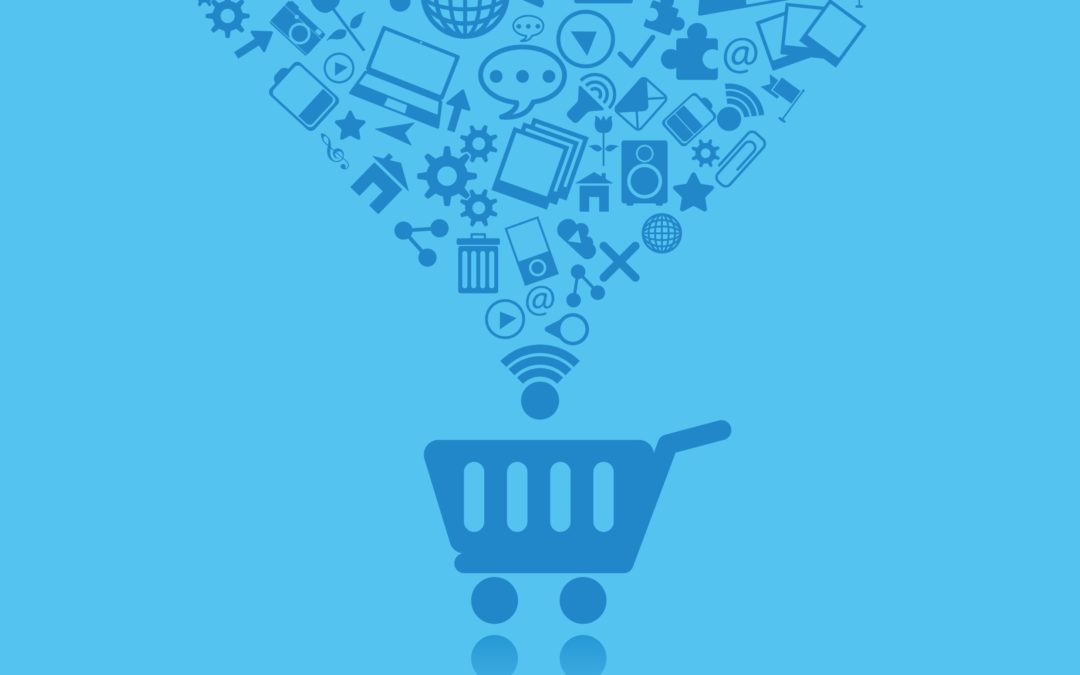


 Learn more about our Digital Marketing Strategist, Amanda!
Learn more about our Digital Marketing Strategist, Amanda!


Recent Comments