
by Amber Miller | Oct 12, 2017 | Infusionsoft
If you are using Infusionsoft to automate your marketing, you may know that there is a huge assortment of add-ons and tools that can make Infusionsoft work even better for your business. Our clients ask for our recommendations all the time, and I’m sharing my five top Infusionsoft apps with you today:
If you want to customize the look and feel of your Infusionsoft order forms without having to write any code, Spiffy is the solution. Here are some of my favorite features:
- It works with your existing Infusionsoft order forms.
- It has a ton of customization options.
- You don’t have to worry about any hard-to-implement integrations.
All forms are mobile-ready, and if you can copy/paste a hyperlink, that’s all it takes to get your forms looking great. Some of the options include: a mobile-friendly keypad for entering card numbers quickly and easily, ability to customize your browser icon and meta title, an option to add a link to your Terms & Conditions without having to use any code(!), an easy way to change the size of your payment buttons making them big and sleek, and so much more.
Infusionsoft has a free plugin that connects WordPress directly to Infusionsoft. With the plugin, anytime a user fills out your opt-in form on WordPress, they’ll automatically be added into Infusionsoft. Then, any automation campaigns you’ve set up will run. You can install the plugin directly inside of WordPress with just a few clicks. The plugin makes it easy to kick-off sequences like thank you emails, triggered phone calls, newsletter delivery, and drip nurture campaigns. You can read our full review and see a step-by-step guide here.
With Zapier you can create powerful, automated workflows without writing or even understanding any code. Zapier connects the other software systems you use and updates your Infusionsoft contacts so you don’t have to waste time copying/pasting data from one system to another. It’s easy to set-up a “zap” and sync data between your systems.
You can connect hundreds of other software sites using a zap such as:
- GoToWebinar
- Google Calendar
- DropBox
- Slack
- QuickBooks
- Facebook ads
- ZenDesk
- SurveyMonkey
And there are many more, too. Imagine entering data on a Google Sheet and having that data automatically update an Infusionsoft contact, apply a tag to that record, and then kick-off a campaign! That’s just one example; the possibilities to streamline your workflow are endless.
Similar to Zapier, MyFusion Helper is a collection of 50+ Helper applets to extend the capabilities of Infusionsoft. They integrate with systems like DropBox, Trello, Excel (plus many others!) and have some really cool date and formatting functions you can use. A great example of this is related to product refunds. If you have a 30-day refund policy, you can add a date helper that will calculate when the 30-day refund time period is over. Then, it will set up internal practices on how to handle refunds outside of this time period.
Another helper that I absolutely love is Email Validate It. Today more than ever, email deliverability is vitally important. The Email Validate It Helper makes sure that the email the user typed in is valid. Many times people make small typos that cause emails to bounce. The Email Validate It Helper finds those mistakes, flags them, and even finds other root issues or potential problems with the email itself.
There are also helpers that integrate with Vimeo and Wistia that allow you apply a tag based on how long someone watches you video. What’s great is that with one small monthly fee, you get access to ALL of the helpers – with no limits! Not sure if it’s right for you? There’s a FREE 30-day trial!
Wicked Reports transforms your Infusionsoft data into clear, actionable information. You can easily see the following information:
- Which emails make sales
- The best time to send your emails
- Which Facebook ads provide leads that turn into your best customers
- The entire click journey of a customer in an easy to read display
In addition to showing you Infusionsoft data, Wicked Reports syncs data between Facebook ads, Google Adwords, Google Analytics, and Infusionsoft so everything is in one place. There’s no need to create Excel reports and manually enter data. Understanding how your marketing is actually working is the first step to taking your business to the next level, and Wicked Reports makes that easy.
If you’re ready to take get the most out of your Infusionsoft app, or even get started with marketing automation, contact the Smart to Finish Team. Our Infusionsoft experts are standing by to help!

by Amber Miller | Sep 27, 2017 | Infusionsoft
If you run an online business and haven’t checked out Infusionsoft, you’re missing an opportunity to automate your marketing and increase your revenue. Maybe you’re interested in Infusionsoft, but you really don’t know what it can do for you. If so, here are 10 Infusionsoft facts to help you learn about just how powerful of a tool it is:
1. Infusionsoft is a fully integrated customer relationship management (CRM) system and a complete marketing and e-commerce solution. What does that mean exactly? In essence, it is one system that combines multiple features. Instead of having an e-commerce program (Shopify, 1ShoppingCart, etc.), an email management program (MailChimp, iContact, Aweber etc.), and a customer database (Salesforce), you have one tool that does it ALL, and more too!
2. Unlike other software companies, Infusionsoft is focused solely on small businesses. They started out as small business, and over half of their employees have owned or worked for small businesses too. It’s great to work with a team of people who really understand the small business mindset.
3. Infusionsoft has 9 Core Values, and they truly live them. If you ever get a chance to visit their headquarters, you’ll see the core values posted as soon as you walk in the door. You can also ask any employee to explain them to you and they will (excitedly!). Why should you care? Because the values include: We Empower Entrepreneurs. Their staff and partners truly consult to help small business owners learn how to market, grow, and scale. They offer regular education and training, too.
4. You can use the Infusionsoft Campaign Builder to quickly create a complete marketing program that is customized to your contacts.
5. Infusionsoft integrates with your social media accounts, which allows you and your contacts to share your messages socially with just one-click.
6. You can use Infusionsoft to automate a lot of the manual work you do now. With marketing automation, you can send out personalized emails, send reminders, and even resend information that someone hasn’t opened or clicked on yet.
7. If you’re selling anything online, Infusionsoft’s e-commerce module will allow you to sell even more. You can easily create upsells, sell subscription programs, create coupons and special promotions, design a storefront, and more!
8. There’s an app for that: the Infusionsoft mobile app. If you’re on-the-go and need to collect payments, or access or update your customer data, you can do that from any mobile device. Plus, Infusionsoft emails, web forms, and pages are all optimized for mobile display.
9. Easily segment your list by just about anything you want. You can track and tag people who open/don’t open emails, purchase a product, opt-in for your free offer, sign-up to attend a webinar – the possibilities are endless.
10. Integrate with just about any application you’re using now with Infusionsoft’s API data. You can sync data from other systems like survey tools, scheduling software, accounting programs, WordPress, and many, many more. In fact there are over 200 apps alone in the Infusionsoft Marketplace.
Bonus Fact
Here’s one more to add to our list of Infusionsoft facts: Infusionsoft experts are the backbone to their success. The Smart to Finish Team has over 20 years combined experience helping small business owners leverage Infusionsoft for their business. We’ve visited Infusionsoft Headquarters, have some great friends and partners on the Infusionsoft Team, and are here to help you succeed with your Infusionsoft application.
Ready to multiply your efforts while reducing costs and increasing revenue? Contact the Smart to Finish Team, and we’ll help set up your new Infusionsoft application, audit and clean up your existing app, and help strategize and create a campaign that will help you reach your business goals.

by Amber Miller | Sep 15, 2017 | Infusionsoft
Infusionsoft is an amazing tool for small business owners who want to automate their marketing and increase their sales. It’s not a software you can just sign up for a begin using. You need a strategy and a plan, and that’s why you need an expert to guide you along the way.
Infusionsoft understands this, and that’s why you also need to purchase a KickStart Plan when you sign up. This initial plan will help you create the overall structure for your new software, but that’s just the beginning. To ensure you are using the software in a way that benefits your business, you need to continually update your plan and consider how to best use Infusionsoft for your business.
Here are just a few of the benefits an experienced Infusionsoft Professional provides:
1. Experience!
This is number one for a reason. Understanding how to use Infusionsoft, and why and when to use certain features is key to having a system that runs on autopilot. If you consider yourself to be a “techie,” you can learn which buttons to press and how to set up the various systems. However, you may not understand the WHY – and that’s key. Infusionsoft is a marketing automation program, so there should be careful planning and thought with every action you take. An experienced Infusionsoft professional will be able to guide you to make good decisions and set things up that seamlessly flow together.
2. Insight
A qualified Infusionsoft professional will be able to provide you with real-life examples of ways you can leverage Infusionsoft to work for your business. For example, at Smart to Finish, we take a look at your business model and recommend ways to automate certain in-house processes, streamline your marketing, and even set up systems to automate key functions. There is no one set way to use Infusionsoft, and an Infusionsoft Pro can provide you with the advice you need to succeed.
3. Training
You may not want to know how to do everything in Infusionsoft. But, you will want to know how to run key reports and access other important data. An experienced Infusionsoft professional can show you exactly how to get the information you need, when you need it.
4. Marketing Know-How
In addition to setting up your software, you need to have digital marketing savvy to get the most from Infusionsoft. An experienced Infusionsoft professional understands one-click upsells, membership systems, marketing funnels, the fundamentals of setting up a launch from A-Z, and can provide you advice in all of these areas.
5. Connections
An experienced Infusionsoft Team like Smart to Finish has connections that a newbie won’t. After working in Infusionsoft for years, an Infusionsoft Pro has access to optimized support and private networking groups. This type of access is invaluable. You’ll be one of the first to:
- Know if there are any system issues
- Know when new features are rolled out
- Get invited to beta test new items
- hHave access to discounts for additional features
Access is always a good thing!
If you’re investing in Infusionsoft to automate your marketing, hire an Infusionsoft Professional to ensure your investment brings you lots of returns. If you’re ready to put your business on autopilot and create a full marketing system for your business, contact the Smart to Finish Team.

by Amber Miller | Aug 31, 2017 | Infusionsoft
Running a business is sometimes like running a marathon. You have to train, prepare for “bad weather,” have a team to support you, understand your competition, pace yourself, and know that the impossible can happen when you put your mind to it.
You also need the right equipment. A marathon runner isn’t going to start a race without the right shoes, and you shouldn’t run your business without the right tools.
Infusionsoft, the leading sales and marketing software, is one of the tools you need to go the distance. It can help you automate your business and achieve real growth, too.
Here is a list of five ways Infusionsoft can help grow your business and put it ahead of the competition:
1. Behavior Marketing
When a customer opens an email, downloads your free offer, clicks a link, or even logs into your website, you should track that behavior and then USE it to market to them. You can follow up if someone doesn’t click your download, remind someone that you have important resources on your website, send more emails about an offer that someone has shown interest in, and more. Prospects are more likely to be turned into buyers when the sales messages they receive are relevant, and you are actually priming them for the sale. Infusionsoft makes this an easy and seamless process.
2. Upsell
The goal of a sales funnel is to get someone to make a purchase. Once they do, it’s always easier to sell to them again rather than converting a new customer. Using Infusionsoft, you can highlight a companion product to one the customer has already selected, or draw attention to related products, all with just a few clicks. In fact, statistics show that the probability of selling to a new prospect is 5% to 20%. The probability of selling to an existing customer is 60% to 70%. Imagine how your revenue can increase with just adding upsells and cross-sells to all of your products!
3. Testing
Are your marketing emails working? How do you really know? You have to test! By using Infusionsoft’s campaign builder, you can set up two different marketing email sequences that are each a bit different. Consider using different subject lines, changing the length of the content, including/not including images, or using different calls to action. After testing, review which emails have a higher open rate, more engagement (clicks/downloads, etc.), and better sales conversions. Then, take action on the results or even do further testing.
Note: it’s important to test one change at a time, check your results, and then test the next item on your list. By doing a bit of split testing, you’ll be able to improve your marketing emails and increase your sales. One recent client saw a 38% increase in sales conversions just by doing some basic split testing!
4. Update Your Marketing
If you’re stuck in a marketing rut, or aren’t even sure where to start, Infusionsoft provides pre-built marketing campaigns you can download and install – for FREE! With just a few clicks, you can create marketing campaigns such as:
- New custom welcome and nurture
- Birthday or anniversary greetings
- Automated event registrations
- Appointment reminders
- Follow-ups
- A Black Friday sale
One of our favorites is the Refer-A-Friend campaign. With just a few clicks, you can set up an easy way to ask for and collect referrals. By implementing just a couple of these campaigns, you can increase your revenue and reduce your marketing time and costs.
5. Track Your Leads
Do you know where your leads are coming from? Infusionsoft does! Using Infusionsoft’s lead source feature, you can track exactly where your leads originated. This can be the difference between making money and losing money on marketing that isn’t working. When you know exactly how much you’re spending on each marketing activity (Facebook, Twitter, events, etc.) and how much revenue you’re making from each one, you can make informed decisions about your marketing plan. Without knowing this information, you’re just playing a guessing game. Using this feature will allow you to cut marketing that isn’t working for you and spend more time in areas where you’re seeing real success.
So now that you know a few ways Infusionsoft can help grow your business, contact the Smart to Finish Team. Our Infusionsoft experts can help you map out a plan for your success.

by Amber Miller | Aug 16, 2017 | Infusionsoft, Marketing
A lead magnet is a free and valuable offer you make in exchange for someone providing you with contact details, such as an email address and name (you can ask for other information too!). Marketing is all about numbers, so the more qualified contacts you have on your mailing address the better. With that in mind, we have put together this lead magnet checklist to get you started.
Typically, a lead magnet will be on your website, and a visitor will need to complete a form in order to download the information. Now, you can’t just add any old sign-up form to your website and expect the leads to come rolling in. Follow the seven steps outlined below to make your lead magnet attract the business you want:
1. Offer Something of Value
A lead magnet is not a newsletter sign-up form. You want to create an attractive offer related to your business. For example, if you are a health coach you may want to provide a free e-book filled with healthy recipes. Or, if you’re a financial planner, you may want to provide a guide to saving for college, etc. Other lead magnet ideas include:
- A quiz
- Discounts
- Free trials
- A video series
You can easily create a form and deliver your lead magnet by using Infusionsoft’s campaign builder. In just a few minutes, you can create a stylish form that when completed by your visitors, they will automatically receive your content.
2. Say Thank You
After your new lead completes the web form you should direct them to a customized thank you page. Use this page to:
- Thank them for subscribing
- Let them know that they should check their email for their free gift
- Share more about yourself by adding a video or another piece of content that teaches them more about you.
Consider adding social media icons and ask them to follow you there too. If you use Infusionsoft, you can create a custom thank you page inside of Infusionsoft or direct the person to any page on your website. Then, you can track the links they click on your thank you page to test different thank you pages to see what gets the best results.
3. Set a Schedule
Now that you’ve added a new lead to your list, you want to keep the lines of communication open. You should create a series of emails that educates your new lead. You want to tell them about you and your brand, give them something else of value, and showcase your expertise. Be sure to let your lead know how often they’ll hear from you too. It’s easy to set up these nurturing emails by using Infusionsoft. You’ll be able to create branded emails that are mobile-friendly and deliver them at any frequency you select.
4. Call to Action
In every email you send, be sure to include some type of call to action. When you get leads to take action, you are conditioning them to say “Yes” in the future.
A call to action (CTA) can be anything from asking them to follow you on Facebook, a “Read More” link that directs to a blog post, or just asking them a Yes or No question. Every call to action is your opportunity to learn more about your leads so you can continually improve your marketing to them. Infusionsoft then tracks all the actions a lead takes on your emails so you’ll be able to easily see what your new lead is responding to.
5. Segment Your List
Use the information you learn from the actions your leads take in your emails and segment your list. In Infusionsoft you can apply a tag to every type of action a lead takes. For example, if a lead clicks on a link, you can apply a tag like: Clicked Follow Facebook link, or if they downloaded your lead magnet you can apply a tag like: Downloaded Lead Magnet. That way, you’ll know who is interested in connecting on Facebook, who was really enticed to download your lead magnet and can then send targeted messages to them.
Alternatively you can use Infusionsoft to run a report of everyone who completed your lead magnet form but did not download the lead magnet. Then you can follow-up with them to remind them to download your free offer, or make changes to your offer to make it more enticing.
6. Make an Offer
After you’ve nurtured your new subscriber and learned more about them, it’s time to make an offer. Use the data you collected to offer a low-cost product, also known as a tripwire. The goal is to get someone to make an initial purchase and then offer an upsell to them for your signature product. If you’re using Infusionsoft, you can create an order form and a link to that form right in your email. You can create an upsell that people see after they buy the first product, and collect payment all in just a few steps.
7. Test, Test, Test
It’s VERY important to have a system in place where you test every step of the process and do so continually. I recently signed up for a lead magnet from a very famous internet marketer and noticed that there were a ton of broken links and web pages that had missing key elements – how embarrassing. I wrote to them to let them know and they were so appreciative as they hadn’t tested that particularly sequence in 2 years – wow! Don’t let that happen to you!
Before implementation you should test every single piece of your lead magnet. Make sure:
- The web form works.
- Your Infusionsoft tags are applied.
- You are directed to the thank you page.
- You receive all of the emails.
- Your call to action links work.
- To place some test orders.
Make a note on your calendar to test this at least once a quarter. You’ll want to monitor and test the emails and offers themselves, too. If you notice that you aren’t getting as many leads as you once did, you may want to create a new lead magnet. Or, if you’re finding out that no one is clicking on the links in your emails, it may be time to refresh your copy.
If this lead magnet checklist has helped you, and you’re ready to set up your lead magnet in Infusionsoft, or any other system, the Smart to Finish Team can help. We can set everything up, provide advice on your content, share best practices, and more. Contact us today for the guidance you need to grow your list and increase your revenue.

by Amber Miller | Jul 28, 2017 | Infusionsoft, Infusionsoft training
If you use Infusionsoft and WordPress, and you want to simplify and beautify (that’s a word right?!), your opt-in forms, there’s an easy solution…the Infusionsoft Form Tool WordPress plugin.
This new plugin allows you to create opt-in forms right inside of WordPress so you don’t have to switch back and forth between applications, you can design it right on the page and easily add forms on multiple pages too.
It’s easy to get started, and we have all the steps below:
Step One: Install the Plugin in WordPress
- Sign into your WordPress admin account.
- Within WordPress admin view, navigate to the Plugins tab on the sidebar.
- Click the Add New tab under the Plugins
- Search for Infusionsoft Official Opt-In Forms from the search bar found on the top right corner of the WordPress plugin directory view or click here to download it directly.
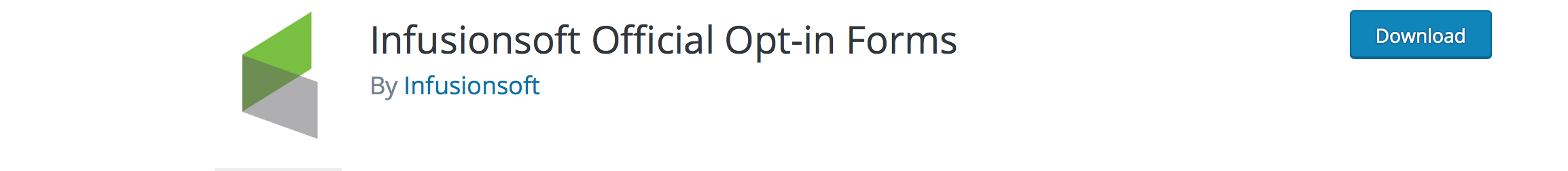
Step Two: Connect to Infusionsoft
- In WordPress you’ll now see a new item on the left menu: Infusionsoft.
- Hover over this menu item and click Settings.
- Click the New Account
- Enter your application name. This is in your browser window, right before Infusionsoft.com. For example: abc123.infusionsoft.com. Your application name would be abc123.
- Enter your API key. Log into Infusionsoft; select Settings from the Admin menu. Scroll all the way down the page and you’ll see a section called: API. From that section copy the text next to Encrypted Key Value.
- Go back to WordPress and paste the value you just copied into the API key field.
- Click the Authorize button – you’ll be all set!!
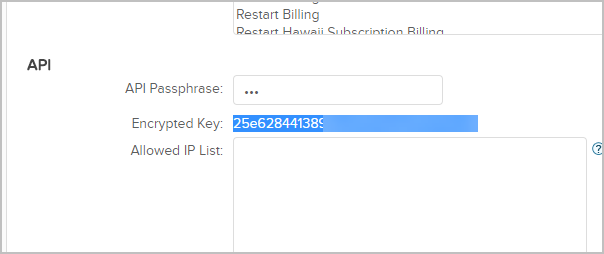
Step 3: Create an Opt-In Form:
- From the WordPress dashboard, click on the Infusionsoft link to expand the sidebar and click Opt-in Forms.
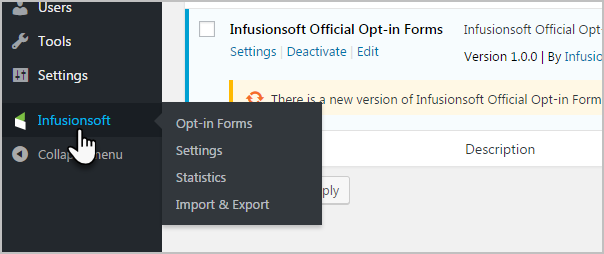
- Click on the New Opt-In button on the top right corner of the page from the Opt-In Forms sidebar tab.
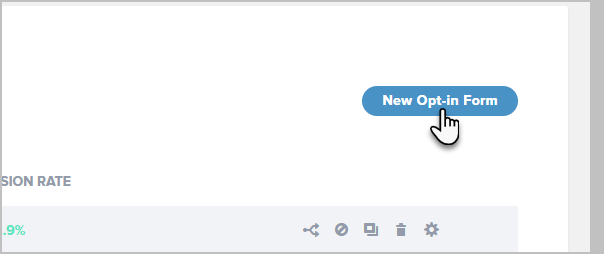
Choose what type of opt-in form you would like to use:
- Pop Up Opt-In Form: The form will appear automatically after a specific amount of time, after visitors reach a particular point on your page, or even after visitors leave a comment or make a purchase – your choice!
- Fly In Opt-In Form: This form slides in at the bottom of your visitor’s screen, and you can set it to appear after a specific time or at a specific point on the page.
- Widget Opt-In Form: Use widget forms to create attractive opt-in forms for your sidebar, footer, or any other widget-friendly areas on your website.
- Locked Content Opt-In Form: Protected content forms allow you to offer content your visitors can “unlock” by opting in.
- Below Post Opt-In Form: You can use “Below Content” forms to place an opt-in opportunity at the end of your blog posts or pages. Visitors who read an entire post are highly engaged, so this is an effective way to turn that engagement into a conversion.
- Inline Opt-In Form: Want to insert an opt-in form in the middle of a blog post, rather than the end? Inline forms make it easy. You can display these forms virtually anywhere you’d like on any post or page on your website.
- Notification/Opt-In Bar: Increase your opt-ins, announce your promotions and drive traffic to the pages of your choice by using the attention grabbing top-of-page banner.
- Enter a name for your opt-in form then click the Next: Design button to advance to styling your opt-in form or click the Save & Exit button to save the opt-in and return later to edit its design and display settings.
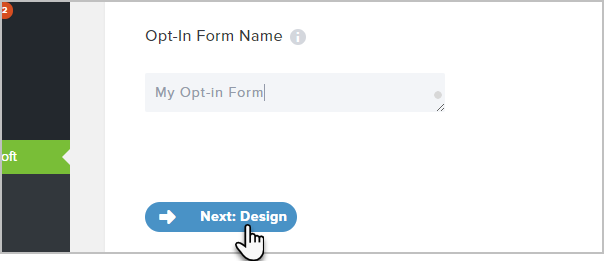
- Choose one of the form layouts then click the blue Next: Customize button at the bottom.

- Choose one of any pre-designed templates based on preferred color and style. You can alter these colors after you select a template.
- Once you select a template, the screen will scroll to the bottom where you will click the blue Next: Customize button to advance to the next part of customization.

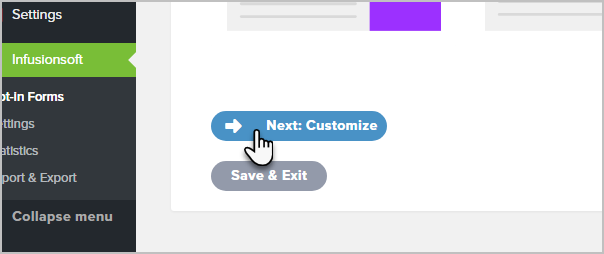
- You may customize the following on your opt-in form: copy, header, message, image, styling, background color, add your own CSS, and so much more too!
- Click the Preview button at the top right of the page as you make style changes to view your progress.
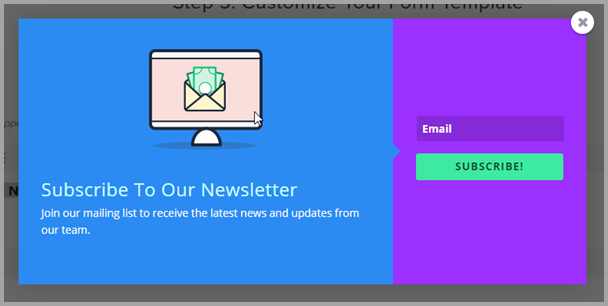
After customizing the above settings, you can click the blue Next: Display button to customize a ton of additional elements. Some of the ones we think you’ll use most often are:
- Trigger after time delay and how long: You can control when you want your form to appear.
- Trigger when a page element is clicked: If a visitor clicks a link your form will appear
- Limit to one display per session: Allows visitors to have a good website experience
- Choose where to display your form.
Click here to view all available options.
Once you have customized the above settings, you are finished the form setup process!
Step 4: Finalize Your Form
To finalize, you must click the gray Save & Exit button at the bottom of the Display Settings tab, and you’re all set.
If you want to use your form as part of a campaign, follow these steps:
- Navigate to Campaign Builder.
- From the campaign goal section on the left-hand sidebar, locate the WordPress Goal goal and drag it onto the campaign canvas.
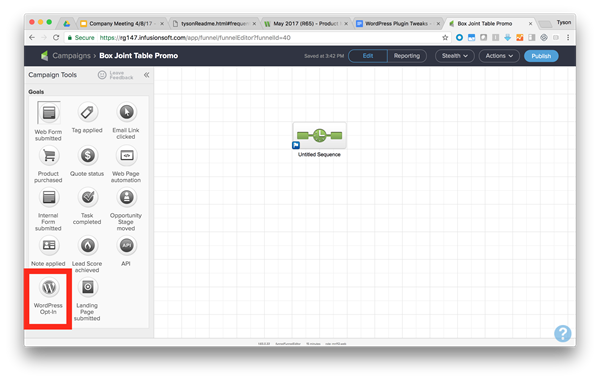
- With the WordPress Goal on the canvas, double-click on the goal to designate which Infusionsoft WordPress opt-in form completes this campaign goal.
- Select the name of the opt-in form from the drop-down list. If you have a long list of opt-ins, type the name of the desired form, and the form in the list will appear.
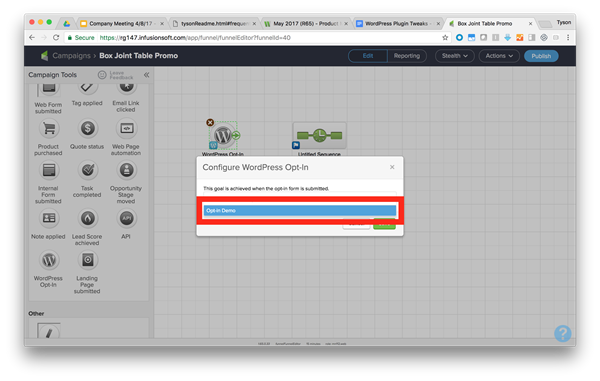
Once you select the desired opt-in form, finalize this configuration by clicking the green Save button. Then you’re ready to build out the rest of your campaign.
The Infusionsoft WordPress plugin is a great tool, but if you’re not sure how to set up or the best options to select, just reach out to the Smart to Finish Team. We’re always ready to help!







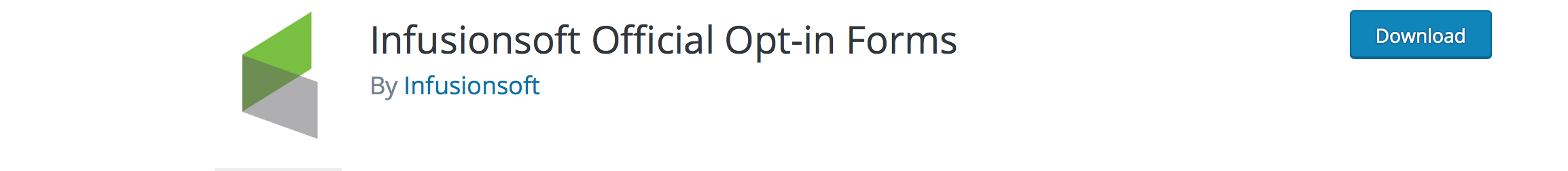
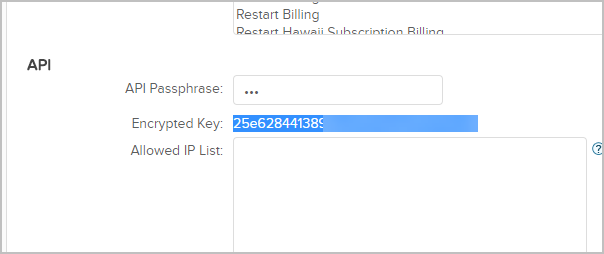
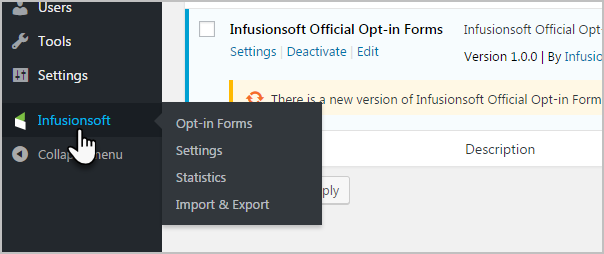
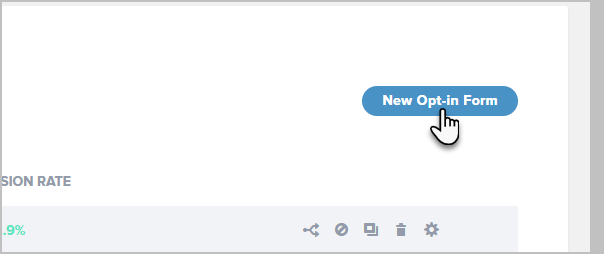
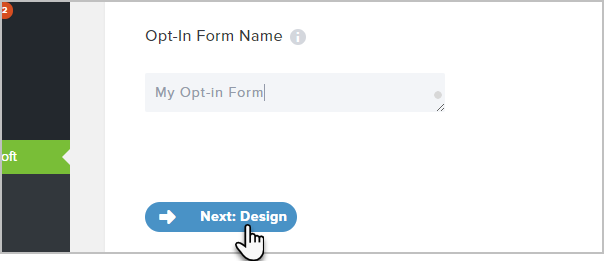


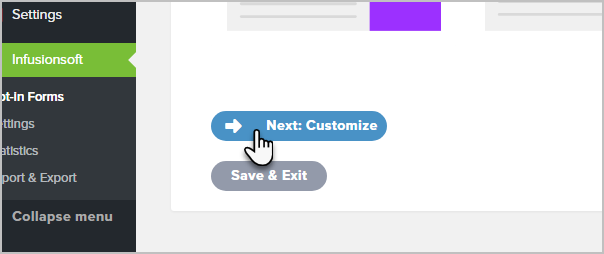
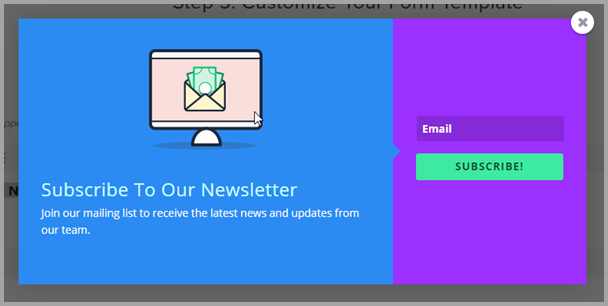
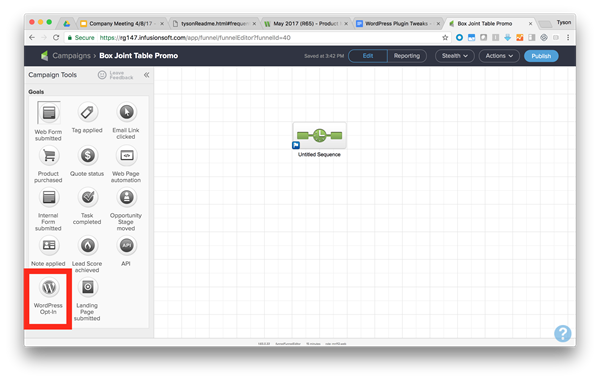
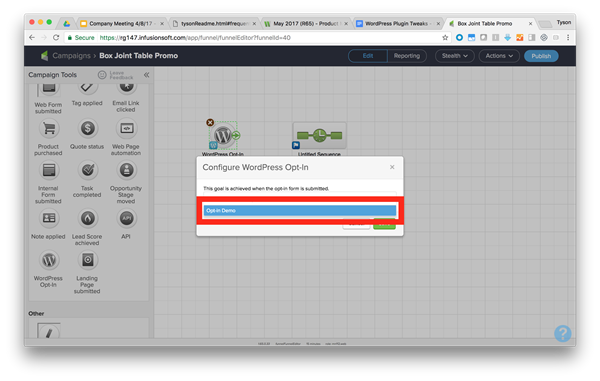
Recent Comments